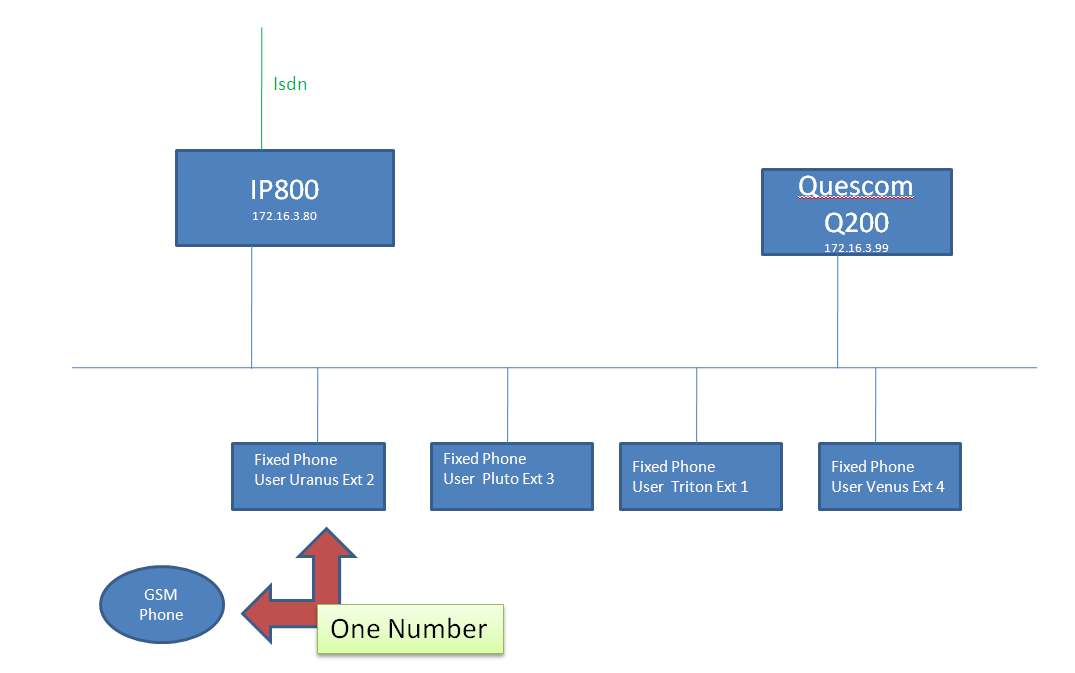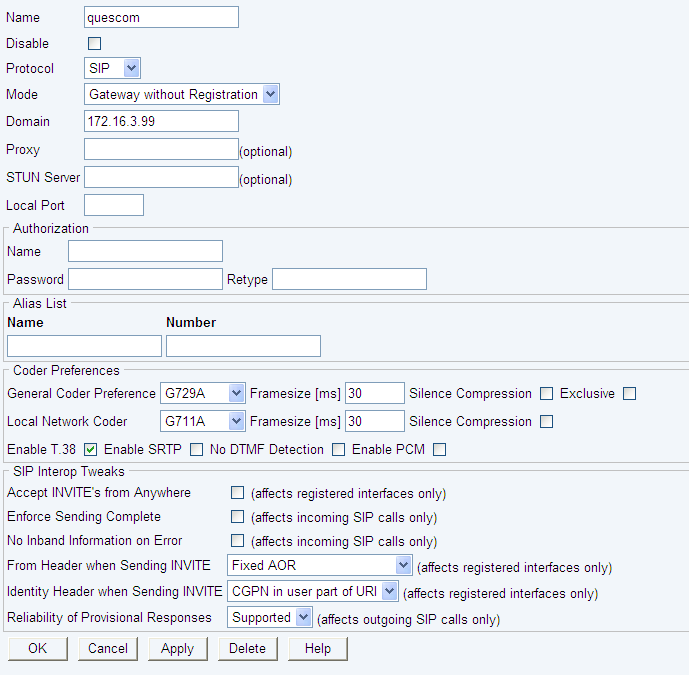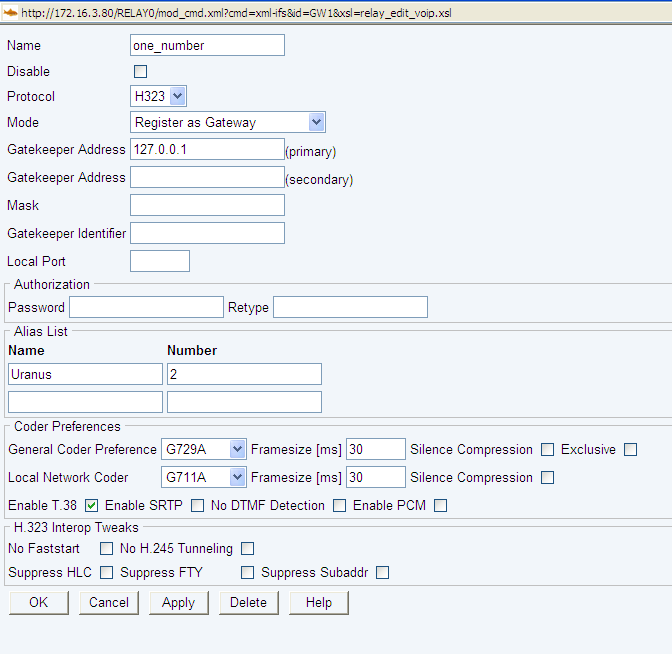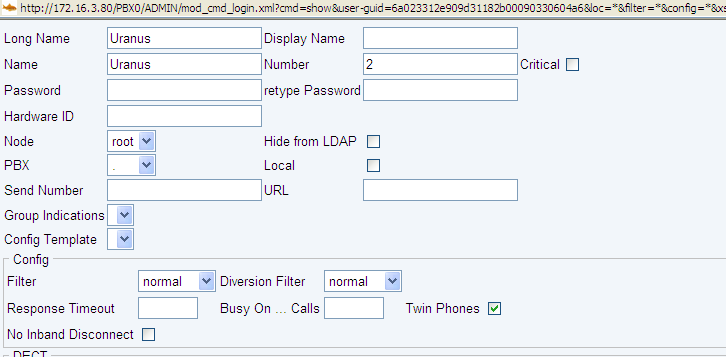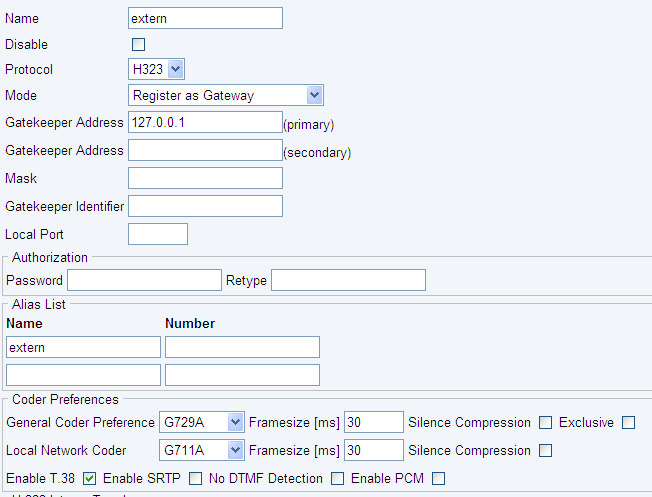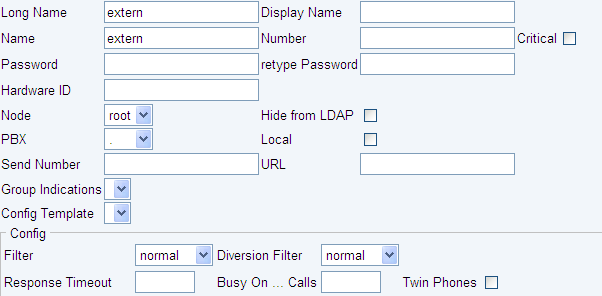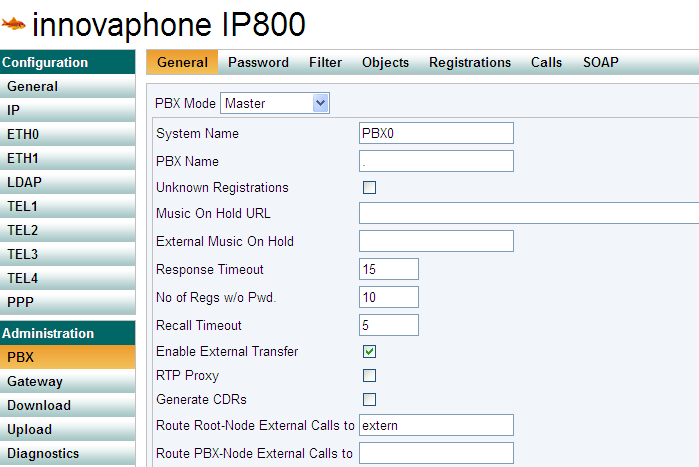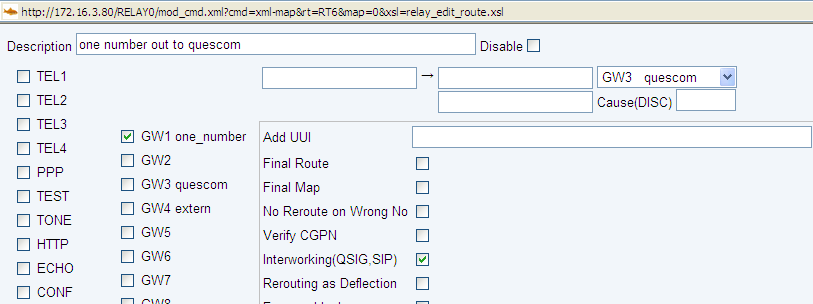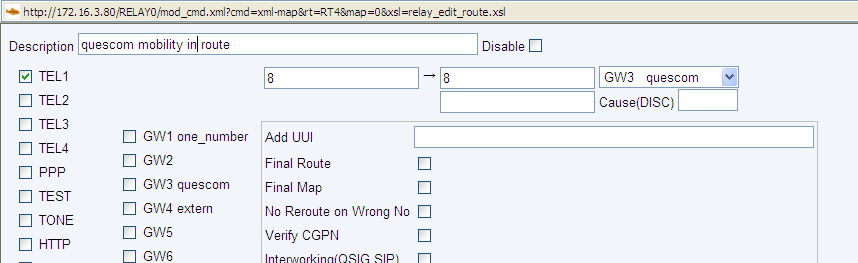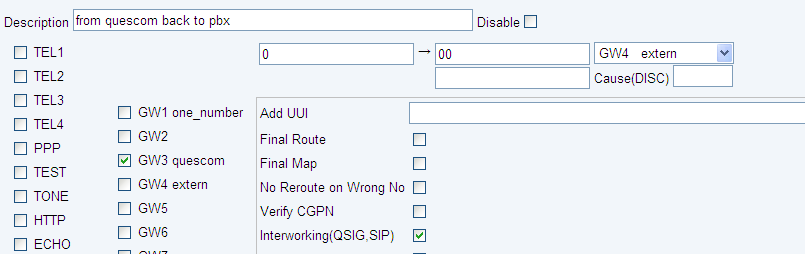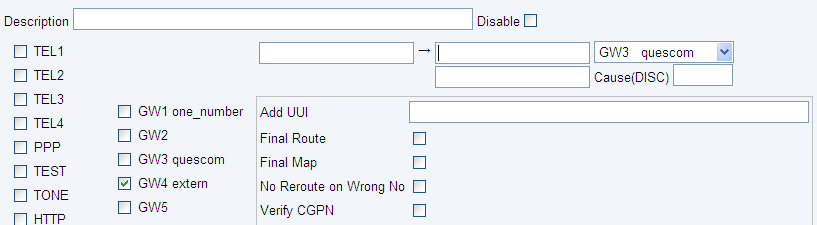Howto:Quescom Mobility Services Pack - SIP Testreport: Difference between revisions
mNo edit summary |
mNo edit summary |
||
| Line 383: | Line 383: | ||
As with all mobile solutions, cell phone users will change their local phone book entries , if they have no MobiQ client (as they must not dial out directly any more but go through 2-stage dialing | As with all mobile solutions, cell phone users will change their local phone book entries , if they have no MobiQ client (as they must not dial out directly any more but go through 2-stage dialing | ||
But also | But also users with the MobiQ clients needs to add some phone book entries, pbx users needs to be twice (full number and only the extension) | ||
For the mobility number/phonebook resolution you must have both the extension and full number saved in the contact. | |||
When calling out to a cell phone, it is desriable to send the calling line id of the original caller to the cell. | When calling out to a cell phone, it is desriable to send the calling line id of the original caller to the cell. | ||
Revision as of 11:47, 29 July 2008
Innovaphone Compatibility Test Report
Summary
Mobility Services Pack
QuesCom Mobility Service Pack is a solution to deliver a One Number reach whether the user is in the office or on the road. Users receive all calls and faxes on a single number (DDI). Not only does the user receive his office calls on his mobile, but all his calls appear to originate from his desk phone. The user's physical location and mobile phone number remain private.
- Features:
- Direct Dial In
- Fax over IP (T.38)/Fax to email
- DTMF
- Multiple Ring
- Vcc
- Conferencing
- Mobile Client for Nokia E & N Series (MobiQ®)
- Gsm Gateway
- Supported Codecs by the QuesCom
- G711
- G729
- G723
- G726
- T.38 UDP
Current test state
This product is being tested right now. The test is not yet completed.
Testing Environment
Scenario
The QuesCom needs two numbers to address the Mobility Services Pack features , in our Test-scenario:
Mobility access number is 8
The VCC (Voice Call Continuity) number is 9
Mobility Access Features
Calls received are redirected in accordance with rules and filters defined by the user.
Personal Call Manager
User Web interface for handling redirections and profiles.
Mobile Extension
Access to PBX-like functions from any registered mobile phone: call hold, call resume, conference call, switching between calls, transfer, selection of redirection profiles.
Mobile Least Cost Routing
VCC
Voice Call Continuity (VCC) is a feature that permits a user to continue a call on an associated phone by simply dialing the VCC service access number. The ongoing call is continued without any interruption. In the test scenario, the GSM phone calls Ext.4 via the QuesCom Gateway, then Ext.2 dials 9, the call is continued on Ext.2 and released on the GSM.
Test Results
For more information on the test procedure, please read the following wiki article: SIP Interop Test Description. Bold lines in the test results indicate a KO-criteria.
Basic Call
| Tested feature | Result |
|---|---|
| call using g711a | Yes |
| call using g711u | Yes |
| call using g723 | Yes |
| call using g729 | Yes |
| Overlapped sending | Yes |
| early media channel | Yes |
| Fax using T.38 | Yes |
| CGPN can be supressed | Yes |
| Reverse Media Negotiaton | Yes |
| Long time call possible(>30 min) | Yes |
| Voice Quality OK? | Yes |
Direct Dial In
| Tested feature | Result |
|---|---|
| Inbound(Provider -> Innovaphone) | Yes |
| Outbound(Innovaphone -> Provider) | Yes |
DTMF
| Tested feature | Result |
|---|---|
| DTMF tones sent correctly | Yes |
| DTMF tones received correctly | Yes |
Hold/Retrieve
| Tested feature | Result |
|---|---|
| Call can be put on hold | Yes |
| Held end hears music on hold / announcement from PBX | Yes |
| Held end hears music on hold / announcement from provider | No |
Transfer with consultation
| Tested feature | Result |
|---|---|
| Call can be transferred | Yes |
| Held end hears music on hold | Yes |
| Call returns to transferring device if the third
Endpoint is not available |
Yes |
Transfer with consultation (alerting only)
| Tested feature | Result |
|---|---|
| Call can be transferred | Yes |
| Held end hears music on hold or dialing tone | Yes |
| Call returns to transferring device if the third
Endpoint is not available |
Yes |
Blind Transfer
| Tested feature | Result |
|---|---|
| Call can be transferred | Yes |
| Held end hears dialing tone | Yes |
Broadcast Group & Waiting Queue
| Tested feature | Result |
|---|---|
| Caller can make a call to a Broadcast Group | Yes |
| Caller can make a call to a Waiting Queue | Yes |
| Announcement if nobody picks up the call | Yes |
Configuration
Firmware version
All innovaphone devices use V7 08-70107 as firmware.
Quescom version : IAD05.00B402P000/ent
SIP Trunk to QuesCom
Configuring the Sip trunk to the quescom gateway - this is an Gateway without registration, only the Ip address of the quescom is needed to configure.
Parallel Ringing
For configuring the parallel ringing (mobile phone and fixed phone) and also the routing from Pbx to QuesCom .
Therefore a gateway with register as gateway mode needs to be configured.
In the Alias List (see picture below) the name and number of the pbx extension needs to be configured, for configuring more users simply add them in the Alias list .
In the Pbx there is then 2 registrations one one User object , one the local Ip Phone and one registration for the Gateway (described above)
Enable Twin Phones on the user Object (for the One Number/parallel ringing User).
If the Twin Phones is active and having a call e.g on the fixed Phone- a second call is signalled - this second call will only be signalled on the phone the User is connected with.- the second registered phone will not ring and therefore will not have a missed call shown in the call list.
Also a Vcc (Voice Call Continuity) feature is possible- so forwarding the established call from the fixed phone to the second registered phone (in our case the mobile phone) - simply forward the call to the own extension.
There must be a gateway configured that points back from the QuesCom into the pbx (e.g calls from the Gsm phone to a pbx extension ).
Also this Gateway addresses Numbers that are not known in the Pbx (the Mobility Access and VCC Number 8 and 9) , therefore configure a gateway Object in the pbx.
And set in the Pbx/general this Gateway Object as Root node external calls
Route Settings
For routing calls to the QuesCom there mus be a route configured that points from the "parallel ringing Gateway" (the Gateway what registers to the Users in the pbx) to the QuesCom
Calls coming from the Provider must always go first into the QuesCom (for the Vcc and Mobility feature )
Therefore a route is defined what routes all calls beginning with 8 direct into the QuesCom .
As described in the Scenario above the Mobility Service is addressed with extension 8 (so the Mobi client from QuesCom dials automatically the 8 followed by the destination number)
Calls coming from the Quescom (e.g mobile phone) and should be routed into the Isdn
Also for calls from the QuesCom into the pbx - configure a emty map below .
For calls comming from the Pbx to QuesCom (Vcc - pressing the Vcc Number on the accociated fixed Ip Phone to get the call from the cell phone)
Features & Compairson
innovaphone has a basic mobile Extension, based on this shows here compairson
| Feature | innovaphone basic mobile Extension | QuescCom Mobility Services Pack with MobiQ client | QuescCom Mobility Services Pack without MobiQ client |
| basic One number reachable | yes | yes | yes |
| dialing extension from mobile as in the pbx with correct cli | no | yes | no |
| show right cgpn on mobile (only extension or external number) | for showing external number clip no screening must be activated on provider side/for internal numbers shows up full Trunk number + extension | for showing external number clip no screening must be activated on provider side/for internal numbers shows up full Trunk number + extension | for showing external number clip no screening must be activated on provider side/for internal numbers shows up full Trunk number + extension |
| Busy information
the pbx should send the busystate correct |
yes | yes | yes |
| callist
all endpoints (fixed,wlan,mobile) have one callerlist with same data/details - |
no | no | no |
| Presence
all endpoints should have the presence state of the other users |
no | no | no |
| VCC Voice Call Continuity (from mobile to fixed phone , and vice versa) | no | yes | yes |
| activating different call forward profiles on the Mobile Phone | no | yes | yes but needs to dial the dtmf features- unpracticable |
| Fax server integration (fax to email) | no | yes | yes |
| Standard-features on the mobile phone
hold/retrieve - 3rdparty conference, call forward |
no | yes | yes dialing with dtmf codes - unpracticable |
| Voicemail MWI for all devices same Voicemail MWI | no | no | no |
| Central Phone book - all devices using same phone book | no | no | no |
| automatic 2 -stage dialing (dialing via pbx to destination) | no (needs to dial into a waiting queue and then dialing the destination number ) | yes (only dialing the destination number, the isdn trunk of the pbx is dialed automatically) | yes (needs to dial the isdn Trunk of the pbx and add the destination number with a p (pause) between) |
Known Problems
As with all mobile solutions, cell phone users will change their local phone book entries , if they have no MobiQ client (as they must not dial out directly any more but go through 2-stage dialing
But also users with the MobiQ clients needs to add some phone book entries, pbx users needs to be twice (full number and only the extension)
For the mobility number/phonebook resolution you must have both the extension and full number saved in the contact.
When calling out to a cell phone, it is desriable to send the calling line id of the original caller to the cell.
The innovaphone PBX will do this in fact, however, under normal circumstances this calling line id is rejected by the carrier and replaced by the trunk lines base number.
This is because the number sent is not associated to the trunk line (that is, to the carrier it looks like spoofing invalid calling party numbers).
The only solution here is to enable "clip no screening" on the trunk line (there is a separate wiki Howto:How does "CLIP no screening" work? article about this topic).