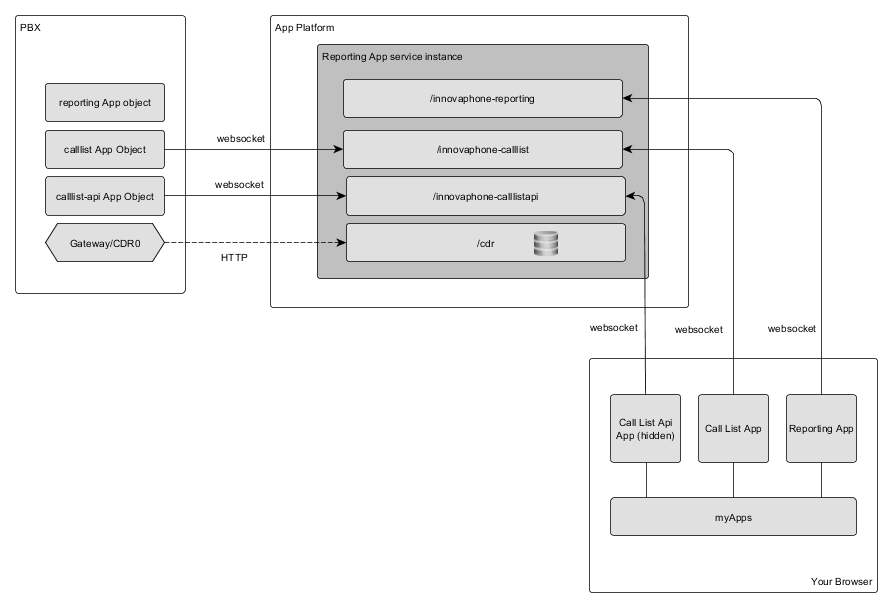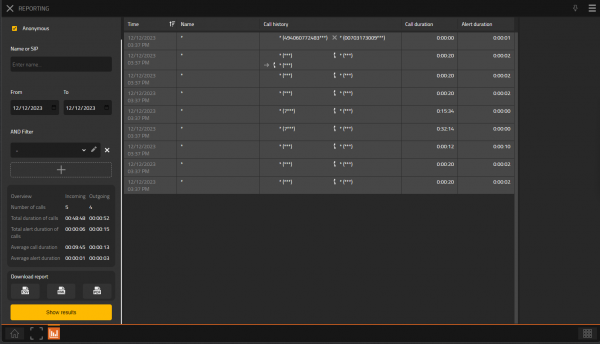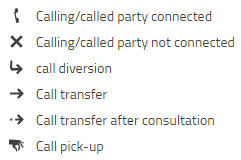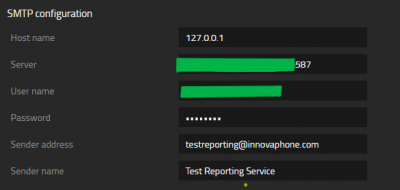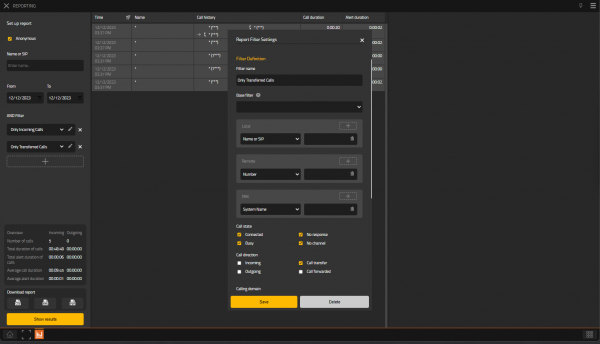Reference14r1:Concept App Service Reports: Difference between revisions
| Line 65: | Line 65: | ||
When reports should be send by email the SMTP Server address and the login credentials must be specified. An example configuration can be seen on the screen shot. | When reports should be send by email the SMTP Server address and the login credentials must be specified. An example configuration can be seen on the screen shot. | ||
[[File:Reference14r1_Concept_App_Service_PBX-Manager-Plugin.png|400px | [[File:Reference14r1_Concept_App_Service_PBX-Manager-Plugin.png|400px|SMTP Configuration]] | ||
<br> | <br> | ||
Revision as of 16:46, 14 November 2023
The App Service Reporting is an App Service which can be installed on an innovaphone App Platform. It is used to provide call lists in myApps and to create call reports.
Applies To
- innovaphone PBX from version 13r1
Technical Overview
Apps
Reports App (innovaphone-reporting)
This is the Reporting UI App.
Legend of used symbols:
You can display all or filtered calls and sort them by time, name, call and alert duration. The amount of displayed entries in the UI is limited to 10000.
Parameters:
- Websocket
Call List App (innovaphone-calllist)
This is the Call list App.
Parameters:
- Websocket
Call List API (innovaphone-calllist-api)
This is an App, which provides the Call list API (com.innovaphone.calllist). This API can be used to find the recent calls of a user.
Parameters:
- Websocket
PBX Manager Plugins
Reporting
With the Reporting plugin App objects can be created, edited and deleted for the provided Apps.
Configuration
Following configuration options are offered:
- CDR handling
- automatic deletion of CDRs
- deletion interval - default is 90 days. If configured, deletion is performed at 3 a.m. UTC.
- Account for CDR authentication
- Account for authentication for external apps (When username and password are defined external app will be able to fetch PDF,XML or CSV report with HTTP GET requests using HTTP Authentication.)
- SMTP Configuration
When reports should be send by email the SMTP Server address and the login credentials must be specified. An example configuration can be seen on the screen shot.
Concepts
Database Structure
cdrs
Each received cdr-xml is formed by a cdr tag and an undefined number of event and group tags. (Refer to: CDR)
This section is composed by four tables: cdrs, events, groups and cdr_properties.
The first three tables contain the corresponding fields to store the information contained in the cdr, event and group tags.
Each CDR represents the call in the view of one PBX object. So there might be multiple CDRs for one call if multiple PBX objects are used within the call.
- cdr fields:
- id
- guid
- user_guid
- conf
- sys
- pbx
- node
- phys
- device
- h323
- e164
- cn
- dn
- dir
- external
- licensed
- more_calls: set inside the CDR XML if there are multiple calls for the same call and user (e.g. multiple registrations)
- conn_duration
- alert_duration
- call_duration
- billing_duration
- utc_stamp: unix timestamp in milliseconds since 1970
- cause
- remote_e164
- remote_h323
- remote_dn
- call_list: CDR which is suitable for calllist or report queries (this flag is set depending on data received inside a CDR)
- missed_call
- status: the final state of the CDR (co: connected, al: alerting, er: error, bu: busy)
- further: flag is set if CDR has been cancelled with cause 26 (non selected user clearing) indicating that there will be another more suitable CDR for the same call
- user_id
- callback_e164
- callback_h323
- callback_dn
- callback_time
- remote_clir: this flag is set if the remote side suppresses the calling information (number, name etc.)
- event fields:
- id
- cdr_id
- msg
- ext
- e164
- h323
- dn
- conf
- cause
- time: the kernel uptime of the sending gateway in seconds. Substract time from a newer event (higher id) of a previous event to get the elapsed seconds inbetween.
- clir
- group fields:
- id
- name
- active
- type
- cdr_id
id field is assigned by postgresql for each entry and has nothing to do with the information present in the cdr. It is different for each entry inside the table.
The events table has two additional fields, called cdr_id, to associate these events to the corresponding cdr entry and order_index to keep their position inside the cdr. Groups table has also the cdr_id field to associate the group entries to the corresponding cdr and events entries.
The table cdrp_properties from version 10 has been removed. Most columns can be now found directly in the table cdrs. If you need the callflow in a similar way, you can JOIN the events table (GROUP BY cdr_id) and run a query which creates an array string from the events table: array_agg(array[ev.msg, COALESCE(ev.e164,), COALESCE(ev.h323,), COALESCE(ev.dn,)] ORDER BY ev.id) AS callflow
cdr_users
This table contains a timestamp missed_calls_time for the last call list access by a user sip. It is used to retrieve information about missed calls since the last use of mypbx/myApps.
The timestamp clear_report_time indicates the last clearance time.
Database query samples
Calllist query
SELECT cdr.id, cdr.cn, cdr.conf, dir, external, alert_duration, call_duration, conn_duration, billing_duration,
sys, pbx, node, phys, cdr.cause, utc_stamp, status, further,
CASE WHEN remote_clir THEN '' ELSE remote_e164 END,
CASE WHEN remote_clir THEN '' ELSE remote_h323 END,
CASE WHEN remote_clir THEN '' ELSE remote_dn END,
callback_e164, callback_h323, callback_dn, callback_time, cdr.e164, cdr.h323
FROM cdrs cdr
JOIN cdr_users cu ON cdr.user_id = cu.id
WHERE cu.cn NOT IN ('_ADMIN_','_KADMIN_','_EXTERN_','_UNKNOWN_','_MASTER_','_STANDBY_','_ACTIVE_','_MOH_','_HTTP_','_CONF_') AND (cu.sip = 'sip' OR cu.guid = '00000000000000000000000000000000')
AND cdr.call_list = true
AND (cu.clear_report_time IS NULL OR utc_stamp > cu.clear_report_time)
ORDER BY utc_stamp DESC, cdr.id DESC LIMIT '5' OFFSET '0'
Reporting query
WITH inp AS (SELECT 1611187200000::BIGINT AS from, 1611211143042::BIGINT AS to, 'sip'::VARCHAR AS sip, 'cn'::VARCHAR AS cn, 'TRUE'::BOOLEAN AS check_objects) SELECT cdr.id, cdr.cn, cdr.conf, dir, external, alert_duration, call_duration, conn_duration, billing_duration, sys, pbx, node, phys, cdr.cause, utc_stamp, status, further, remote_e164, remote_h323, remote_dn, callback_e164, callback_h323, callback_dn, callback_time, cdr.e164, cdr.h323, cdr.dn, array_agg(array[ev.msg, COALESCE(ev.e164,''), COALESCE(ev.h323,''), COALESCE(ev.dn,''), 'false'] ORDER BY ev.id) FROM inp, cdrs cdr JOIN cdr_users cu ON cdr.user_id = cu.id JOIN events ev ON ev.cdr_id = cdr.id WHERE cdr.call_list = true AND cdr.licensed = true AND utc_stamp >= inp.from AND utc_stamp < inp.to AND (inp.check_objects=false OR LOWER(cu.sip) LIKE LOWER(inp.sip) OR LOWER(cu.cn) LIKE LOWER(inp.cn)) GROUP BY cdr.id ORDER BY utc_stamp ASC LIMIT 10000
Database access
You have to grant database access in the AP-Platform.
The database user and password can be configured for every Reporting instance inside the AP Manager if you edit the instance.
These database credentials are just used internally and not e.g. inside the PBX App Objects.
Write an own app
Currently there can be two ways for an own App:
- You receive the CDRs from the CDR interfaces yourself and store them into your own database with your own structure.
- You hand the Reporting database credentials to your own App and connect directly to the Reporting database within your own App. This saves you the parsing and storing of the data, but you must maintain your queries if something in the Reporting database is changed. It is important, that you should just access this data readonly and that you do not modify table data!
Example for automatic download of existing CSV files:
- establish a web socket connection for reporting using PHP-access
- request the session key with { "mt": "Start" }
- receive the session key which e.g. looks like {"mt": "StartResult", "session": "189", "key": "552ca6fe05a19"}
- while the web socket connection is established, a GET request using received data can be sent like this:
- http://AP-IP/DOMAIN/reporting/reports/report-20200408-1015.csv?session=189&key=552ca6fe05a19&lang=de&tz=Europe/Berlin&type=csv&sip=&from=1586304000000&to=1586333749607
Remote Interface
You can retrieve the PDF/XML/CSV report with a remote interface. After the configuration in the PBX Manager Plugin (Set user name and password under Account for external applications) make a GET HTTP request to http://AP-IP/DOMAIN/reporting/ext/ with the following parameters:
from : the from date/time as a local timestamp
to: the to date/time as a local timestamp
type: the return format, allowed values:
xml
pdf
csv
[anonymous]: anonymizes names and numbers ("true" or "false"), default is true
[filterNames]: use a filter with its name. You can use multiple filters inside of a filter array filterNames=[{"name":"filter1"},{"name":"filter2"},...]
[lang]: the language, e.g. "en" or "de"
tz: the time zone corresponding to the time stamp
[sip]: the SIP or Cn (Long Name) of the object you want to filter for
Parameters in [] are optional.
Example:
http://ap.innovaphone.com/innovaphone.com/reporting/ext/report.xml?lang=en&tz=Europe/Berlin&type=xml&sip=&from=1692136800000&to=1698056896320&filterNames=&anonymous=true
Gets all records between 2023-08-16 and 2011-10-23 in time zone Europe/Berlin.
http://ap.innovaphone.com/innovaphone.com/reporting/ext/report.xml?lang=en&tz=Europe/Berlin&type=xml&sip=&from=1692136800000&to=1698056896320&filterNames=[{"name":"Only Incoming Calls"}]&anonymous=true
Gets all "Incoming calls" records between 2023-08-16 and 2011-10-23 in time zone Europe/Berlin. (The filter must be defined beforehand)
CSV, XML or PDF export
There is no limit of entries anymore concerning the export as XML,CSV or PDF (Previously there was a limit of 20000 entries). But keep in mind, that the creation of large reports will take a considerable amount of time and load.
The field description applies to the CSV columns!
- time: the node contains a formatted time string of the local time
- object: the PBX object name (also called cn)
- conference id: the conference id of the call
- call: int (internal) or ext (external) call
- Original Called,: In case of Call flow; The original called device
- Diverting,: In case of Call flow; The diverting device
- Transferring,: In case of Call flow; The transferring device
- node: the node of the PBX object
- pbx: the pbx of the PBX object
- phys: physical location name of the pbx
- cause: the decimal disconnect reason of the call (see Reference:ISDN_Cause_Codes)
- remote:
- outgoing calls -> dialed endpoint
- incoming calls -> first ep2 above entry event or entry event if this is the first one
- incoming calls with incoming transfer after entry event -> transfer target
- status:
- outgoing calls -> best found status in call flow
- incoming calls -> status of entry event
- type: the type of the entry event or, if not set, the type of the next event, if given
- empty: direct call
- ct: call transfer
- cf: call forward
- cct: call transfer with consultation
- pu: call pickup
- direction: o (outgoing) if the first event is the entry event and the caller is ep1
- direction: i (incoming) if not o
- alert-duration: alert time
- Billing Duration: the duration, a user must be billed for
- outgoing call -> duration from the first event until the last event in the flow
- incoming call -> duration from the first transfer/forward event until the last event in the flow
- call-duration/Call Duration (Total): duration of the whole call, e.g. with the duration of a subsequent transfer
- conn-duration/Call Duration (User): just the time, the user was connected. Duration from the entry event until the event, where the local endpoint isn't connected any more
- Further Registration: If more than one devices is registered to the same object, each device creates a CDR. This field identifies the additional CDRs for the same call
- Object Info: combination of object names and number
- Date: extracted date only from the time_string
- Time_2: extracted time only from the time_string
Note that a CSV export doesn't contain the whole call flow!
Filters
General
Filters are set up to create reports based on certain conditions. ( Attention must be taken as the filters are AND combined to the date filters From and To and the quick filter Name or SIP). A filter can have multiple conditions (Name, Number, Group, PBX Name. Time... ) and multiple filters can be combined on report creation. Multiple filters are OR combined. So in the following picture you would see all incoming calls plus all transferred calls plus all calls made on the PBX Berlin. A filter has a unique name.
There are five or seven condition sections depending on what is selected under States. Conditions inside same section are OR associated while different sections are AND associated.
(Name == Terra OR Name == Uranus) AND (PBX == sifi) AND (Number == 0049%)
Base filter
If you select another filter as base filter, the conditions of the base filter are implicitly AND conjuncted, when the current filter is used. So if the base filter defines two PBX values, e.g. "Berlin" and "Hamburg" and the current filter defines one PBX value, e.g. "Berlin", only objects of the PBX "Berlin" will be filtered:
(pbx="Berlin") AND (pbx="Berlin" OR pbx="Hamburg")
Anonymous
If you check this flag, a report created with this filter or with a filter, where this filter is a base filter, will by anonymized.
Local
Define one ore more conditions for the local party, defined by:
Name or SIP: the cn/PBX object name/sip Number: the number Groups: a group of the PBX object
Remote
Define one or more conditions for the remote party, defined by:
Name: cn or sip Number: the number Remote display name: the display name
PBX
Define one ore more conditions for the PBX, defined by:
PBX: the PBX name Node: the node name
States
No Response Connected Busy No Channel
Directions
Incoming Outgoing Transfer: calls, which have been transferred to the current local party Call Forward: calls, which have been forwarded to the current local party
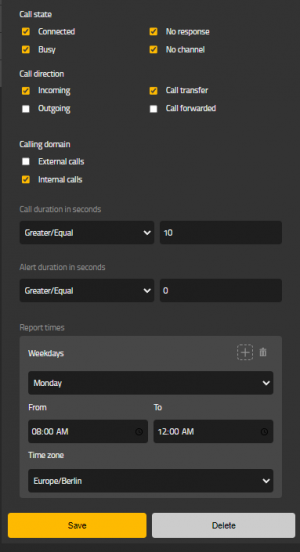
Call Duration
Time the call was connected.
This condition will be AND with the others if all States are selected. If Busy, No Channel or No Response is unselected, then the filter will search for Connected calls with connected time greater or smaller than Call Duration.
Alert Duration
Time the call was ringing independent of the status of the call afterwards.
This condition will be AND with the others if all States are selected. If Busy, No Channel or Connected is unselected, then the filter will search only for Not Connected Calls that were ringing more or less time than Alert Duration.
Report times
Define the time where calls should be counted. You can optionally define the weekday(s) of calls.
Using Patterns
You can use these PostgreSQL Patterns for every condition.
Report Mails
You can send daily, weekly or monthly emails with attached reports and apply filters on them. There is no limit concerning the size of the reports but keep in mind, that your email provider might not allow attachments exceeding a certain size e.g. 20 MB. The automatic report generation can be configured here:
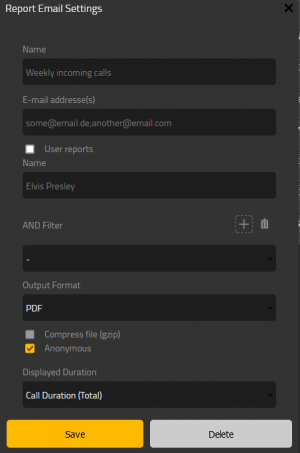
User reports
Creates for each matching user a separate report Users are matched by Object (Long Name). A user report only contains calls for this user. The email address of the user is built by its H323 name and the System Name of its PBX (h323@systemname) or determined by the E-Mail field of the user
Name
Quick filter for the cn/sip
Filter
Applied filter to the report
Output Format
PDF,CSV,XML (CSV and XML can be gzip compressed)
Displayed Duration
used for PDF reports (call duration total/user, billing duration)
Interval
daily: Mail will be send daily with the automatic period "last day" weekly: Mail will be send weekly with the automatic period "last week" monthly: Mail will be send daily with the automatic period "last month"
Day
the day, at which the report is sent
E-mail adresse(s)
recipients of the report (comma separated)
Compress
compress the attachment or not
Language
language used for the report
Sorting
sort entries by time, name, call or alert duration
Send time
the time of a day, when the report is sent
Time zone
the time zone corresponding to the send time
Appendix
Missed calls
Missed calls count queries are just done for the last 30 days to increase the performance of these queries.
Currently this just affects myPBX, as myApps doesn't trigger this query.
Troubleshooting
Trace flags for App instance on App Platform:
- App
- App Database
- Webserver traffic (shows the communication with the PBX)
- App Websocket (shows the communication with the client in browser)
Trace flags for myAPPS Client:
- Browser Console
Known issues
Missed calls query takes long
In some scenerios, the missed calls query takes quite long. 13r3 addresses this issue by adding a new combined index. You can add this index yourself in earlier version through SSH (as root user):
psql -d reporting_db_name CREATE INDEX cdrs_user_id_utc_stamp_index ON cdrs (user_id,utc_stamp);
Do not change the index name, as updates to 13r3 will create a second index otherwise!