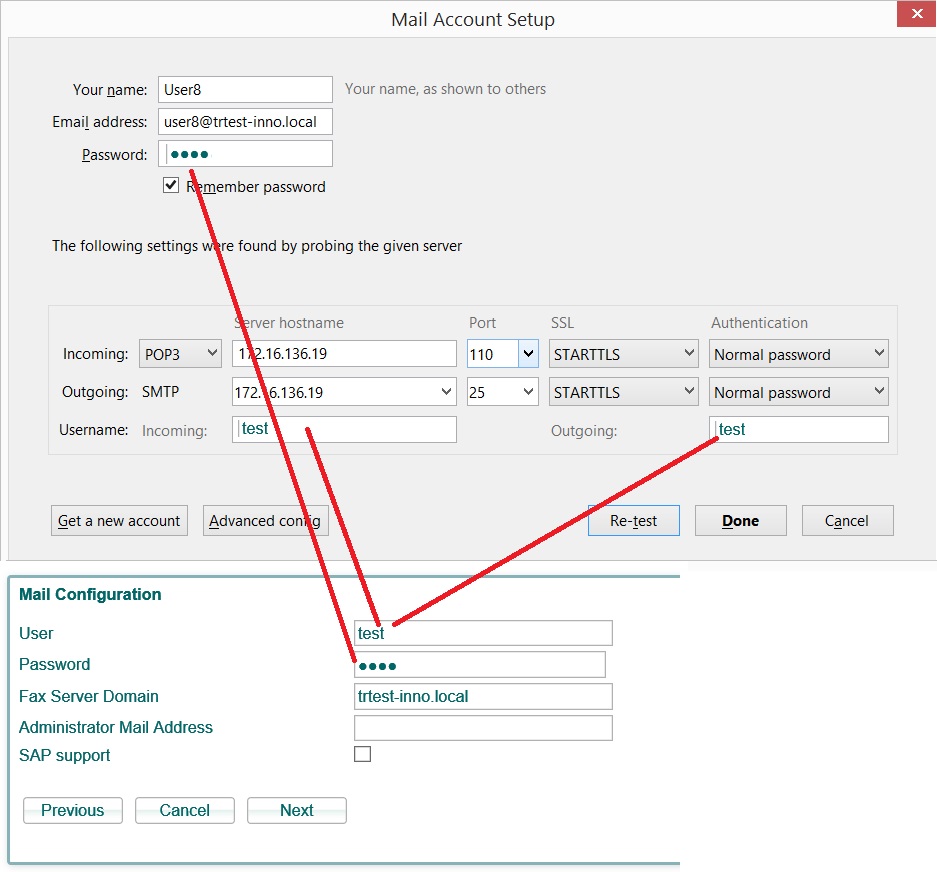Howto:EyeBeam Softphone: Difference between revisions
Jump to navigation
Jump to search
New page: ==Applies To== This information applies to * PBX, V6 <!-- Keywords: enter keywords, foreign translations and/or synoyms not appearing in the article here for better search results --> =... |
No edit summary |
||
| Line 2: | Line 2: | ||
This information applies to | This information applies to | ||
* PBX | * innovaphone PBX v6 | ||
* eyeBeam 1.5.16.1 for Windows | |||
<!-- Keywords: enter keywords, foreign translations and/or synoyms not appearing in the article here for better search results --> | <!-- Keywords: enter keywords, foreign translations and/or synoyms not appearing in the article here for better search results --> | ||
==More Information== | ==More Information== | ||
Connecting eyeBeam with innovaphone PBX using SIP protocol. | |||
===Problem Details=== | ===Problem Details=== | ||
===System Requirements=== | ===System Requirements=== | ||
Refer to [http://www.counterpath.com/ http://www.counterpath.com/] | |||
===Installation=== | ===Installation=== | ||
Follow instructions provided with eyeBeam. | |||
===Configuration=== | ===Configuration=== | ||
Add a new PBX object of type "user": | |||
[[Image:Example.jpg]] | |||
===Known Problems=== | ===Known Problems=== | ||
Revision as of 11:23, 29 February 2008
Applies To
This information applies to
- innovaphone PBX v6
- eyeBeam 1.5.16.1 for Windows
More Information
Connecting eyeBeam with innovaphone PBX using SIP protocol.
Problem Details
System Requirements
Refer to http://www.counterpath.com/
Installation
Follow instructions provided with eyeBeam.
Configuration
Add a new PBX object of type "user":