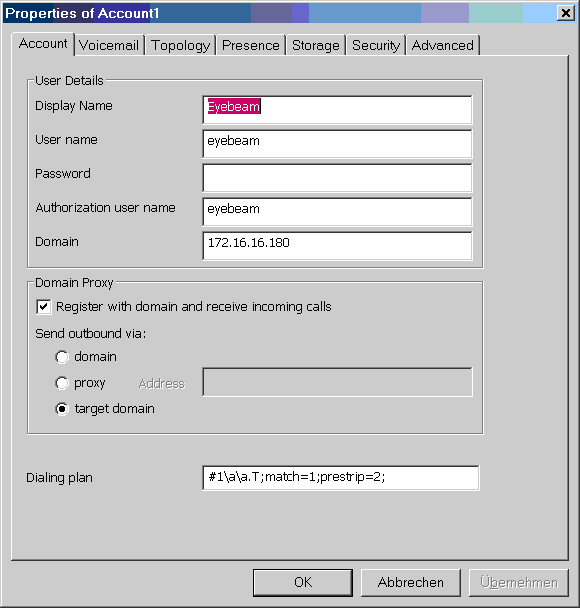Howto:EyeBeam Softphone: Difference between revisions
Jump to navigation
Jump to search
No edit summary |
No edit summary |
||
| Line 18: | Line 18: | ||
===Configuration=== | ===Configuration=== | ||
Add a new PBX object of type "user": | Add a new PBX object of type "user":<br> | ||
[[Image: | [[Image:Eyebeam_new_user_object.gif]] | ||
On the eyeBeam softphone go to "SIP Account Settings ...".<br> | |||
Open "Properties" of a new account and fill like this:<br> | |||
[[Image:Eyebeam_account_config.gif]] | |||
===Known Problems=== | ===Known Problems=== | ||
Revision as of 11:32, 29 February 2008
Applies To
This information applies to
- innovaphone PBX v6
- eyeBeam 1.5.16.1 for Windows
More Information
Connecting eyeBeam with innovaphone PBX using SIP protocol.
Problem Details
System Requirements
Refer to http://www.counterpath.com/
Installation
Follow instructions provided with eyeBeam.
Configuration
Add a new PBX object of type "user":
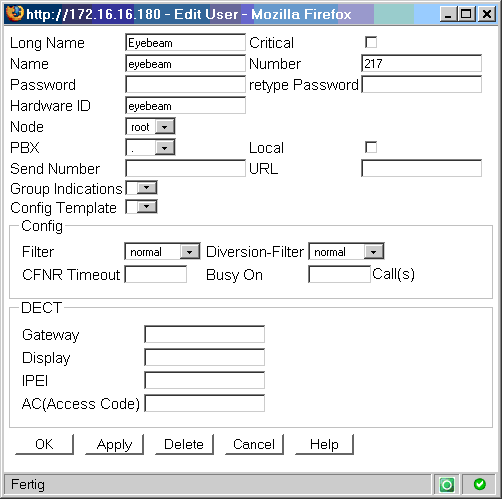
On the eyeBeam softphone go to "SIP Account Settings ...".
Open "Properties" of a new account and fill like this: