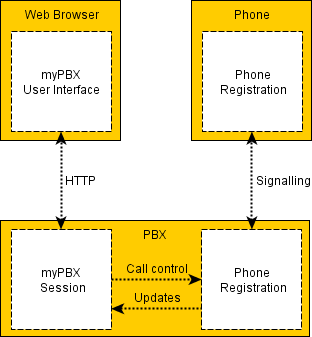Reference10:Concept myPBX
Overview
myPBX is the UC client of the innovaphone PBX. It is intended for assisting typical phone users with their everyday tasks. It consists of two parts:
- A web application that runs in any modern web browser. It provides the functionality needed for audio teleophony, instant messaging, monitoring peoples statuses and more.
- The myPBX launcher. It's a Windows application that integrates the myPBX web application into the Windows desktop and adds some interesting additional features like video telephony and Outlook integration.
Web application
The main user interface is an HTML5 application that runs in a web browser. It communicates with the PBX using HTTP-Requests (AJAX). The actual session logic is implemented inside the PBX.
The picture shows how call control is done. The myPBX session has access to the phone registration as they are both located in the same PBX. Thus it can monitor and create or modify calls.
myPBX launcher
The launcher is a tool for integrating myPBX into the Windows desktop. It is not needed in order to use myPBX but it adds some convenient functions that are not available otherwise.
At startup it opens myPBX in a window that can be minimized to the system tray. The system tray icon shows notifications on events like incoming chat messages. Additionally you can define a hotkey for dialling numbers out of any Windows application.