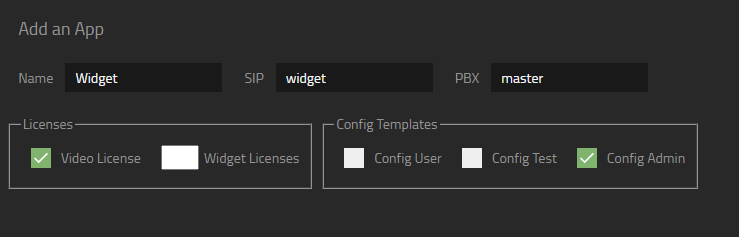Howto14r1:Install Contact Widget App
This article explains all the necessary steps to install the Contact Widget App and to configure a sidebar widget.
General Consideration
The Contact Widgets App is new in firmware V14r1. Also new in V14r1 is the “AP app installer” plugin in the PBX manager. This guide is written for a 14r1 PBX and a 14r1 AP(App Platform) and the use of the app installer plugin. Installation is also possible from the AP itself, but is not covered in this wiki. For all older versions, please upgrade first to V14r1 latest firmware.
Installation
Go to the PBX manager and open the AP app installer plugin. In the right pane, the App Store will be shown.
- Choose All Apps
- Click in innovaphone AG
- Scroll down to the Contact Widgets App and click on it
- Select the proper firmware version
- Click on Install and accept the terms of use and continue with a click op install
- Wait until the install has been finished
- Refresh the view of the PBX manager to show the new installed AP widgets
- Click on the AP widget and click Add an App
- Enter the name of the Wiget Object e.g. Widget and the SIP widget and enter the PBX name
- Tick in Licenses Video if you want to enable Video calls in the Widgets
- You can enter the maximum amount of acquired Widget Licenses that this Object is allowed to consume. This License enables and advertisement free version of the widgets
- Tick the appropriate template for the User(s) that will use the Contact Widget App