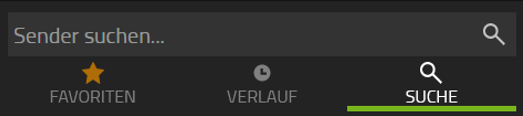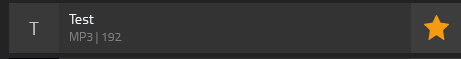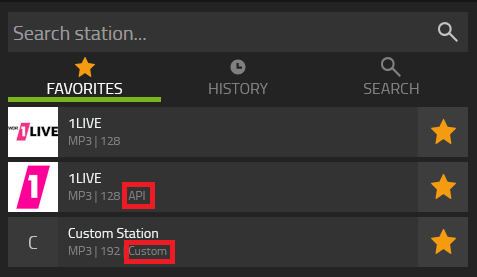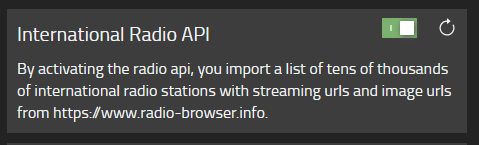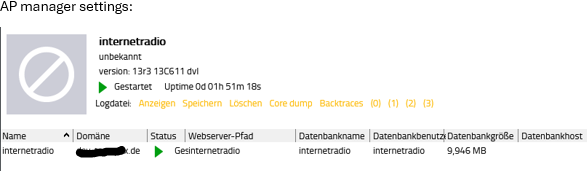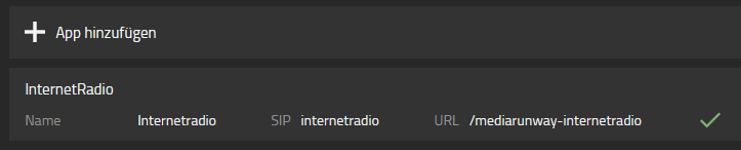Howto:Internet Radio - MediaRunway - Partner App

Product Name
MediaRunway Internet Radio
Certification Status

This App has been listed June 2024.
Category
Computer Telephony Integration and Unified Messaging / Unified Communication
Vendor
MediaRunway is an ITC enterprise that provides its customers with contemporary IT services in all areas - Your business, our solution.
Description
Internet Radio allows you to choose your favorites from many well-known radio stations. During a phone call, the radio is automatically muted so that you can concentrate on the phone call. When you hang up the music continues.
MediaRunway - About this application
Functions
Internet Radio allows users to listen to various radio stations, users can save stations as favorites and view a list of previously listened stations.
- Searching a Station: Searching a station is done via the search bar at the top of the screen.
- Adding and removing a station as a favorite: A station can be added as a favorite by clicking the star icon on the right end of the station entry, in the search or history tab. The Star icon will turn gold and the station will then appear in the favorites tab. Clicking the star icon again will remove the favorite.
- Using the history feature: The app saves the last x stations, in case the user does not remember a previously listened to station. In addition, the last station is pre queued when restarting the app.
- Station information: Below the station name, the codec and bitrate of the station is shown. When hovering the station name, the stream source of the station is shown.
- Displaying the stream url of a radio station: Move the mouse pointer over the title of the station to display the stream url of the station.
- Differentiate the types of the radio station source: stations got by the external api will be shown with “API” and custom added stations will be shown with “Custom”
- International radio api: If you activate the switch in the InternetRadio admin app, tens of thousands of international radio stations are downloaded from the API. However, before the download starts, a pop-up is displayed that you have to agree to. Once the app requests the radio stations it takes approximately 3-5 minutes in order to write them to the database of the app platform, after that the external stations are usable in the radio app. The refresh button requests the api again in order to update any changes. Deactivating the API deletes all external stations from the database, but the user favorites are retained. However, these will no longer be displayed until the API is reactivated.
- Adding custom radio stations
- in order to add a custom radio station the name and stream url are mandatory
- optionally stream codec, bitrate and an image can be added
- all custom stations will be listed below where they can be deleted
- the file size is limited to 40 kb
- ideally images have 50x50 pixels, or in a 1 to 1 ratio up to the file size limit
- Disabled http stations on macOS/ iOS
- stations that have a http url will not be displayed on macOS/ iOS myapps clients, because they didn´t work
- if a station with http url exist in favorites or history, the station is displayed on macOS/ iOS greyed out
Licensing
License: Free
Prerequisites
None (at least knowledge about installing an App and adding the App Object for the users and the App Object for the admin)
Versions
Compatible innovaphone firmware versions
- MediaRunway Internet Radio 1.0 (133xxx)
- innovaphone V13r3
- innovaphone V14r1
- innovaphone V14r2
Application versions used for interop testing
- MediaRunway Internet Radio 1.0 (133xxx)
- innovaphone IPVA V13r3
- innovaphone IPVA V14r1
- innovaphone IPVA V14r2
Release Notes
MediaRunway Internet Radio 1.0
- NEW
- 133004
- radio stations with http change to https if possible
- radio stations with http stream url are no longer displayed under macOS and iOS
- the app should not open again, if the app was opened and closed and then a phonecall rings
Configuration
No administrative configuration has to be done in the app, each user do it themselves. Only the App installation has to be done by the admin.
Installation
After installing the App, adding the App instance and the App Object for the users and admins, one can start using "Presence Favorites". The steps of the installation process are the same as described in this article "Callback - Install App from App Store" only with different names.
AP manager settings
PBX manager settings
Checkmark your users config and admin config for the corresponding app object while adding the object.
Contact
| MediaRunway GmbH & Co. KG |
| Venloer Str. 8 |
| D-41569 Rommerskirchen |
| Tel: +49 2183 80628-0 |
| Mail: myApps-sales@mediarunway.com |
| Support: myApps-support@mediarunway.com |
| Website: MediaRunway.com |
For any questions please refer to our contact page.