Howto:Users Plus - MediaRunway - Partner App

Product Name
MediaRunway Users Plus
Certification Status

This App has been listed October 2025.
Category
Computer Telephony Integration and Unified Messaging / Unified Communication
VoIP system management products
Vendor
MediaRunway is an ITC enterprise that provides its customers with contemporary IT services in all areas - Your business, our solution.
Description
Users Plus myApps App:
All employee data and project roles at a glance: skills, goals, contacts, awards, team structures and more – searchable, connected, and centralized. For HR, managers, and anyone who wants to make talent visible across the organization.
MediaRunway - About this application
Functions
User App The user can search for other users and if the user has the rights he could change some or all of the own user profile informations.
| whitemode | darkmode |
|---|---|
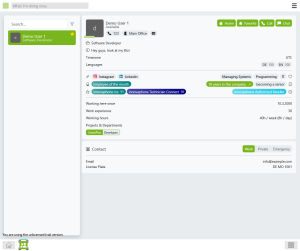 |
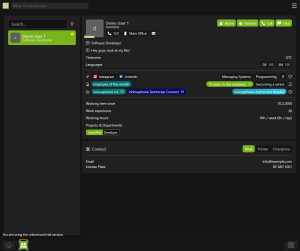 |
Supervisor App
The supervisor can search for users and change their profile informations. The supervisor could also add and maintain project groups and there members with there function in the group.
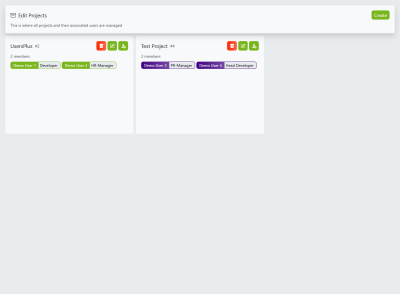
Admin App
Use the Admin App to configure which data fields of the user profile could be maintained by the user and which one only by the supervisor. Set the pbx name for a multi pbx scenario and set the access rights for external services.
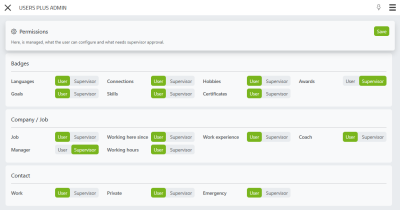
Multi-PBX ready
There are no known restrictions.
Cloud ready
There are no known restrictions.
Licensing
Licensing: innovaphone licensing, each user who get the user app needs a license. More infos
Prerequisites
- An innovaphone PBX and Application Platform
- Valid licences
Versions
Compatible innovaphone firmware versions
- MediaRunway Call Info Plus 1.x (151xxxx)
- innovaphone V15r1
Application versions used for interop testing
- MediaRunway Call Info Plus 1.x (151xxxx)
- innovaphone IPVA V15r1 sr6
Configuration
In the admin app can be configured:
- pbx name for a multipbx scenario
- permissions which informations only the supervisor can maintain
- set access rights for external services, like get the favicon of a website for the links in a userprofile
Installation
After installing the app, adding the app instance and the app object for the users and the admin, one can start using "Call Info Plus". The steps of the installation process are the same as described in this article "Callback - Install App from App Store" only with different names.
Contact
| MediaRunway GmbH & Co. KG |
| Venloer Str. 8 |
| D-41569 Rommerskirchen |
| Tel: +49 2183 80628-0 |
| Mail: myApps-sales@mediarunway.com |
| Support: myApps-support@mediarunway.com |
| Website: MediaRunway.com |
For any questions please refer to our contact page.