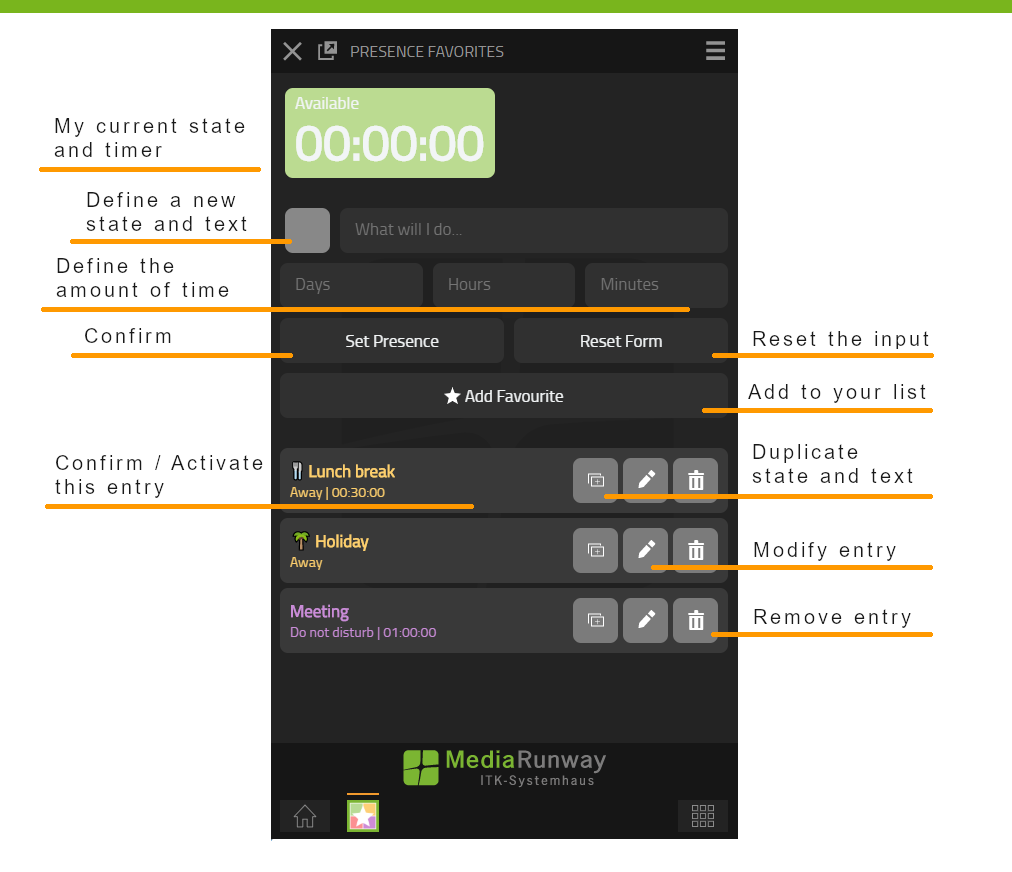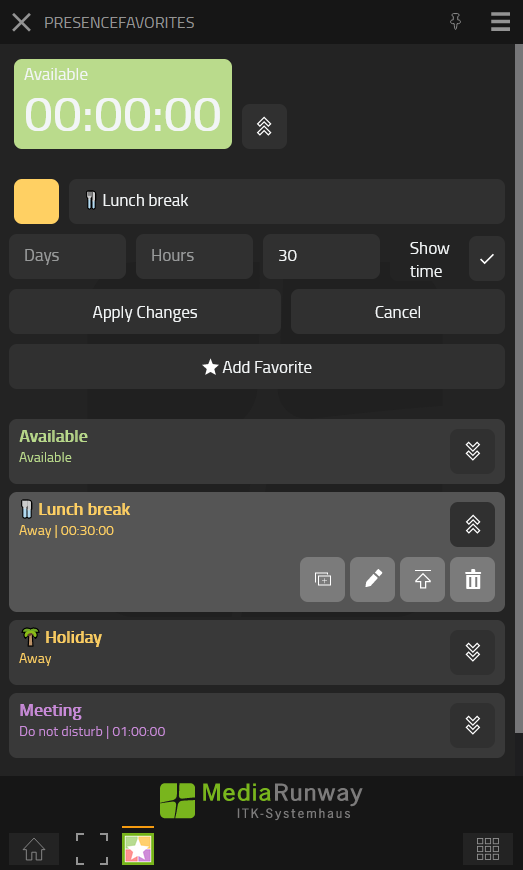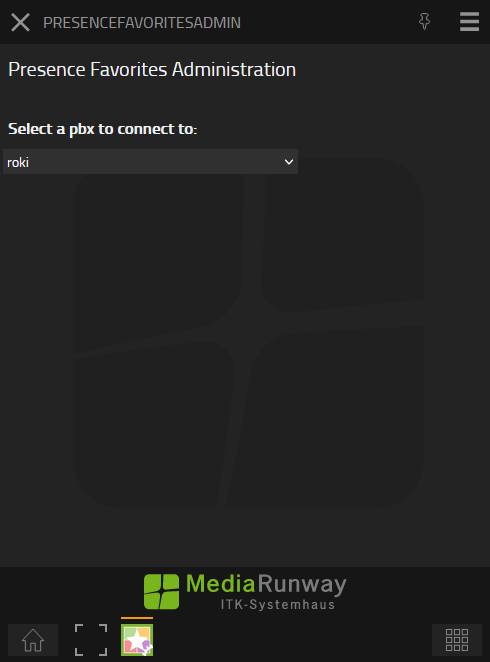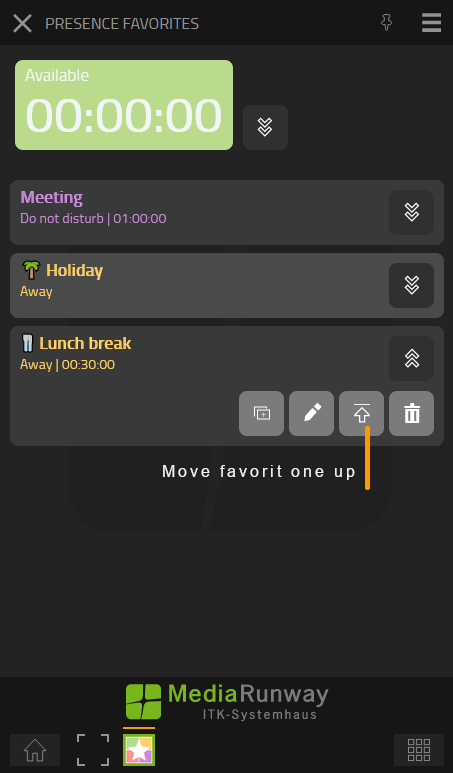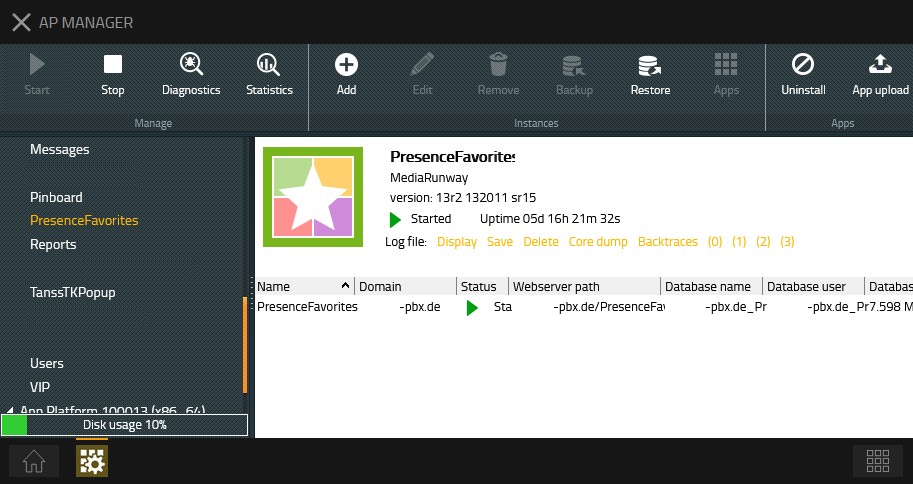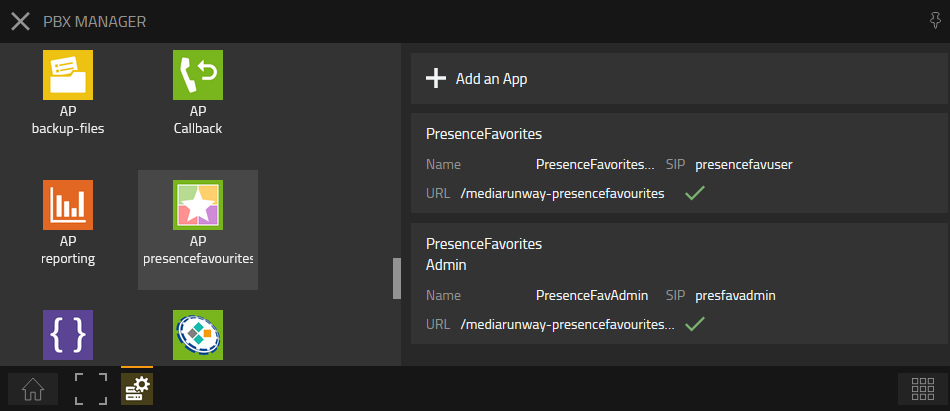Howto:PresenceFavorites - MediaRunway - Partner App

Product Name
MediaRunway PresenceFavorites
Certification Status

Testing of this product has been finalized August 2023.
Category
Computer Telephony Integration and Unified Messaging / Unified Communication
Vendor
MediaRunway is an ITC enterprise that provides its customers with contemporary IT services in all areas - Your business, our solution.
Description
Presence Favorites allows the creation of personal Presence Favorites. You can set the presence status color, the text and a time for how long this presence status should remain set before switching back to green/present. This way you can prevent forgetting to adjust the presence status after e.g. a fixed lunch break time.
MediaRunway - About this application
Functions
Licensing
License: Free
Prerequisites
None (at least knowledge about installing an App and adding the App Object for the users and admin)
Versions
Compatible innovaphone firmware versions
- MediaRunway Presence Favorites 1.4-1.8 (133xxx)
- innovaphone V13r3, V14r1, V14r2
- MediaRunway Presence Favorites 1.3 (132xxx)
- innovaphone V13r2
- MediaRunway Presence Favorites 1.2 (132xxx)
- innovaphone V13r2
- MediaRunway Presence Favorites 1.0 (132xxx)
- innovaphone V13r2
Application versions used for interop testing
- MediaRunway Presence Favorites 1.8 (133xxx)
- innovaphone IPVA V13r3 sr17, V13r3 sr18, V14r2 final
- MediaRunway Presence Favorites 1.6-1.7 (133xxx)
- innovaphone IPVA V13r3 sr11
- MediaRunway Presence Favorites 1.5 (133xxx)
- innovaphone IPVA V13r3 sr9
- MediaRunway Presence Favorites 1.4 (133xxx)
- innovaphone IPVA V13r3 sr8
- innovaphone IPVA V13r3 sr6
- MediaRunway Presence Favorites 1.3 (132xxx)
- innovaphone IPVA V13r3 sr2
- MediaRunway Presence Favorites 1.2 (132xxx)
- innovaphone IPVA V13r2 sr15
- innovaphone IPVA V13r2 sr19
- innovaphone IPVA V13r3 final
- innovaphone IPVA V13r3 sr1
- MediaRunway Presence Favorites 1.0 (132xxx)
- innovaphone IPVA V13r2 sr12
Release Notes
MediaRunway Presence Favorites 1.8
- Fixed
- Pbx connection loss
MediaRunway Presence Favorites 1.7
- Optimizations
- If a calendar entry exists (active calendar synchronization) and a timer expires, the calendar entry is set as the status.
NEW
- Change your status during a call
MediaRunway Presence Favorites 1.6
- Optimizations
MediaRunway Presence Favorites 1.5
PLEASE NOTE: If you have the Presence Favorites App open or have a running timer, the app will listen to all incoming presence updates (system, calendar, etc.). If presence state has been changed from somewhere else, your timer will be destroyed.
MediaRunway Presence Favorites 1.4
Only compatible with innovaphone 13r3
NEW
- User: Set whether the expiration timer should be displayed or not
- Admin: Presence Favorites now has an admin area. You need to add the admin object with "PBX Manager". After successfully done, open the admin area and select the PBX to use for connections.
MediaRunway Presence Favorites 1.3
NEW
- Expiration time added for timer, now you can see when the timer expires
- Calendar support: A running timer will be paused if an appointment starts and will be executed again afterwards if time is left and no other change of state interferes in the meantime (for example a subsequent calendar entry or a state change by another app). Setting a timer during an appointment will overwrite the actual state set by the appointment calendar event. An expired and not paused timer sets the status to "Available" without text.
MediaRunway Presence Favorites 1.2
NEW
- User Interface Optimization
- Added the ability to organise your favorites
FIXED
- The sporadic failure to set the timer
- Multi-Session handling (Workstation, Mobile)
- Duplicate entries after a reconnect
- #epapp tag removed so that it is not displayed on hard phones
- White Mode completed
Configuration
No extra configuration needed. Follow the installation instructions.
Installation
After installing the App, adding the App instance and the App Object for the users, one can start using "Presence Favorites". The steps of the installation process are the same as described in this article "Callback - Install App from App Store" only with different names.
AP manager settings
PBX manager settings
Checkmark your users config while adding the object.
Contact
| MediaRunway GmbH & Co. KG |
| Venloer Str. 8 |
| D-41569 Rommerskirchen |
| Tel: +49 2183 80628-0 |
| Mail: myApps-sales@mediarunway.com |
| Support: myApps-support@mediarunway.com |
| Website: MediaRunway.com |
For any questions please refer to our contact page.