Howto:EVO TimeTrackingTerminals - Datafox - 3rd Party Product

Product Name
Datafox GmbH EVO Time tracking terminals
Certification Status
Category
SIP hardware and software endpoints
Vendor
Datafox is a German manufacturer of devices for time recording, access control, and operational data collection. Established in 1998, we design and produce all products in Thuringia – 100% Made in Germany.

As one of the leading suppliers in Central Europe, we offer a broad portfolio of terminals, self-service PCs, access readers, and controllers – complemented by accessories for convenient identification and flexible installation. Thanks to our collaboration with a wide network of system integrators, our devices can be seamlessly integrated into diverse IT environments – including communication platforms such as innovaphone.
Description
This section presents a curated selection of Datafox terminals for time and access management. These represent a subset of our portfolio and are selected for their proven suitability in UC-related projects – such as integration into communication environments like innovaphone. All terminals are custom-configured and manufactured based on individual project requirements. Depending on the site and functional needs, different models can be selected and deployed in combination – enabling scalable, tailored solutions.
| Datafox EVO 3.5 Pure | Datafox EVO 5.0 Pure | Datafox EVO 5.0 Flex |
|---|---|---|

|
 The EVO 5.0 Pure shares its housing and base features with the EVO 3.5 Pure, but offers enhanced usability through a larger 5.0” display. This allows for a more comfortable user experience, especially where extended keypad layouts or visual feedback are required. The device can be equipped with either a capacitive or resistive touch interface, making it adaptable to various environments and usage scenarios. It is available in both anthracite (RAL 7016) and signal white (RAL 9003). |
 The EVO 5.0 Flex combines the compact size of the EVO Pure series with the premium build quality of the Flex line. It features a solid aluminium frame with a durable real-glass front, offering an elevated look and feel, as well as IP65 front protection. For companies seeking a visually branded setup, this terminal supports custom printing on the housing – beyond just logo display on screen. |
Key specifications:
|
Key specifications:
|
Key specifications:
|
|
| ||
| Example configuration:
EVO 3.5 Pure base unit (Art. 114051) with
|
Example configuration:
EVO 5.0 Pure base unit signal white (Art. 114061-WS) with
|
Example configuration:
EVO 5.0 Flex base unit (Art. 135001) with
|
| EVO 3.5 Pure | EVO 5.0 Pure | EVO 5.0 Flex |
| Datafox EVO 7.0 Flex | Datafox EVO 3.5 Universal IP66 und IP69K |
|---|---|
 |
 |
Key specifications:
|
It comes standard with integrated access control capabilities, including multiple I/Os and RS485 interfaces for direct connection of door modules and readers – making it a fully equipped access control terminal right out of the box.
Its anodised aluminium frame, real-glass front and V4A stainless steel backplate ensure exceptional resistance to water, dust, impact, and cleaning processes. Key specifications:
|
| Example configuration:
EVO 7.0 Flex base unit (Art. 126001) with
|
pre-configured |
| EVO 7.0 Flex | EVO 3.5 Universal IP66/IP69K |
Use Cases
- Employee time tracking
- Project and job time logging
- Volunteer time tracking at events
- Access control with rights management
- Visitor and supplier access
- Cost center allocation
- Machine unlocking / machine control
- Driver’s license validation before vehicle use
Functions
Mounting & Accessories
- Wall mounting (standard configuration)
- Weather protection roof, desktop stand, pedestal
- Front panel mounting kit for flush integration (1–3 mm front plates)
- Shatter protection film for glass front
- Braille overlay
- SD card slot for memory expansion
Reading Technologies & Authentication
- Supported RFID technologies: MIFARE Classic, MIFARE DESFire, MIFARE Plus, NFC, LEGIC Prime, LEGIC Advant, HITAG, EM4200, ISO 14443, ISO 15693
- Barcode & QR code reader
- Fingerprint sensor
- iButton or PIN input
- Multi-factor authentication (e.g. card + PIN)
- Signature capture via touch display (image file)
Communication & Power
- Ethernet (LAN), Wi-Fi, mobile network (LTE)
- Power supply via PoE or external power adapter
- Configuration via free Datafox Studio software
- Central device management tool (upcoming)
Special Features & Expansion Modules
- Access control modules incl. "Data on Card"
- Machine data collection modules
- GPS module
- Integrated speaker
- Wrist temperature measurement
- Relay and I/O control (e.g. for machines or doors)
- Continuous activation when RFID card remains detected
innovaphone Working Integration
Datafox terminals can operate the Working App via the the Buttons App.
The configured identities (RFID, PIN, Fingerprint) can be assigned to a PBX user via the Application buttons..
Version
Product versions used for interop testing:
- Datafox EVO Version XYZ
- innovaphone PBX V15r1
- innovaphone Buttons App 15r1
- innovaphone Working App 15r1
Configuration
This only applies to the connection to Innovaphone, not the complete configuration of a Datafox terminal.
The configuration of terminals is carried out via Datafox Studio. This is available from https://www.datafox.de/unternehmen/downloads/software
Settings for Buttons App
- The innovaphone buttons app has a reachable webpath for datafox terminals
- The app receives all communication from the terminal via http-get
- The Buttons app has opened a web path ‘datafox’ below the app path for this purpose.
- For example => http://ap.domain.de/domain.de/buttons/datafox
- ap.domain.de => FQDN of the AppPlattform
- /domain.de/buttons/ => the webpath for the buttons app
- datafox => the subpath as destination for GET-Variables
- For example => http://ap.domain.de/domain.de/buttons/datafox
- The Buttons app has opened a web path ‘datafox’ below the app path for this purpose.
- The needed settings for the terminal can be edited via Datafox Studio.
Settings in Datafox Studio
- You have to setup the Configuration for Devicecommunication (in view on the example above)
- com.http = 1
- com.http_mode[0].host = ap.domain.de
- com.http_mode[0].port = 80
- com.http_mode[0].send = GET /domain.de/buttons/datafox?
- There are still some fieldnames, you have to choose in the input chain of your setup. All other configuration depends on your setup.
- Create a Dataset Table "working".
- df_name
- df_serial
- action
- mac
- Date or Datum
- maybe other fields you need
- Assign the Table to your controlpanel
- for the operating menu you have to assingn "working" as dataset table
- for your Chip/RFID assign "mac" as datafield
- for come or leave assign constant values
- come => assign 1 to field action
- leave => assign 2 to field action
- Create a Dataset Table "working".
Assign IDs to Users
- After you have done the steps before, the Datafax Terminal will send your data to the Buttons in OnlineMode
- You can assign actions to your ID (RFID Token)
- working-start
- working-stop
- ...also all other actions, which can be triggered via buttons App are available.
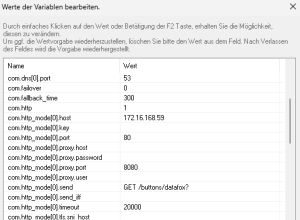
Summary
The Datafox EVO terminal series offers highly flexible, scalable solutions for digital identification and data capture – from compact entry-level terminals to rugged industrial devices for hygiene-critical environments. Featuring modular hardware, various design options, and seamless system integration, these terminals are ideal for professional IT projects across industries. Each terminal is designed to be configured to the customer’s exact requirements – functionally and visually. With fast support, in-house development, and quality “Made in Germany,” Datafox ensures reliability and future-proof implementation in any project.
Contact
| Datafox GmbH |
| Andy Burghart |
| Dermbacher Str. 12-14 |
| 36419 Geisa |
| Tel: +49 36967 595 0 |
| Fax: +49 36967 595 50 |
| Mail: sales@datafox.de |

