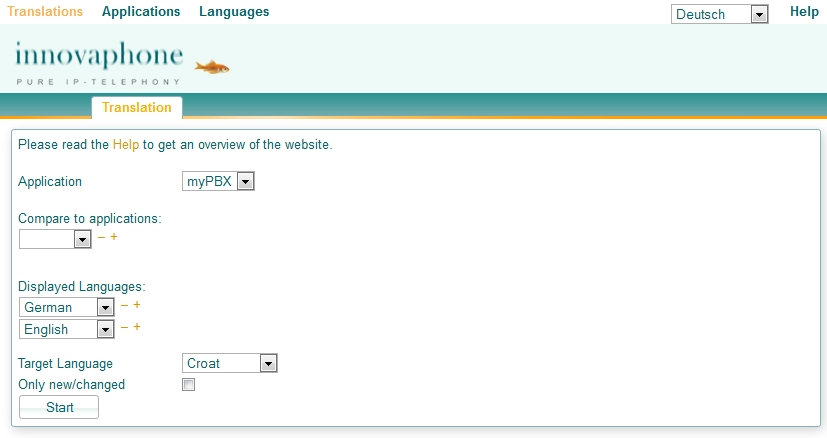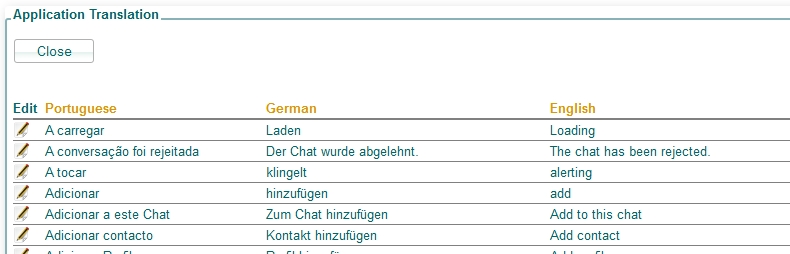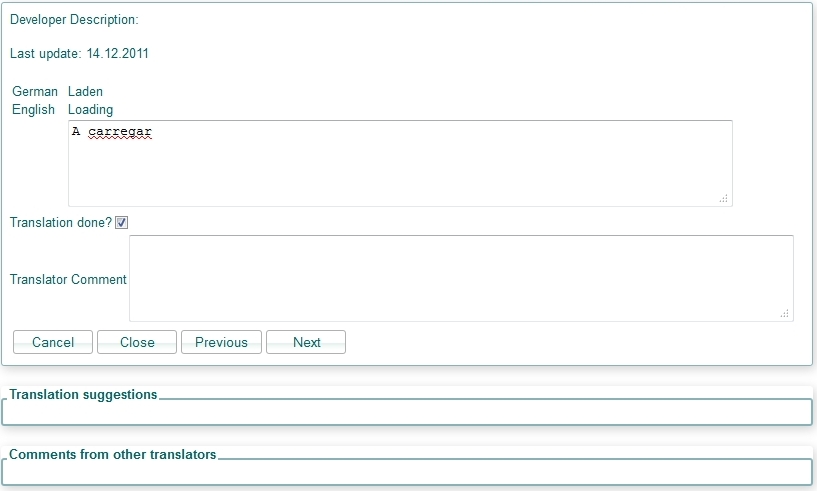Howto:Translating innovaphone applications
Overview
A new website is available for translators of innovaphone applications like myPBX, phones firmware, my.innovaphone etc.
The intension of this website is a simplified interface, which provides access to all translatable strings of all innovaphone applications.
- A translator will be able to compare translations across different applications to maintain consistent translations
- A translator can leave comments to certain strings, which he might need the next time or which might help other translators
- The translation interface is the same for every application
Website
Start a translation
Follow these hints to start your translation:
- Select the application, which you want to translate.
- Select the displayed languages. You will see these languages in a list for a better comparison between languages.
- Select the target language. This is the language, which you will translate.
- Check Only new/changed checkbox, if you just want to translate new or updated strings.
- Press Start to get a list of all strings.
Note: the first time you should not check the Only new/changed checkbox and review all strings!
Translate a string
- Click on the icon on the left side of the list to open a new translation window: