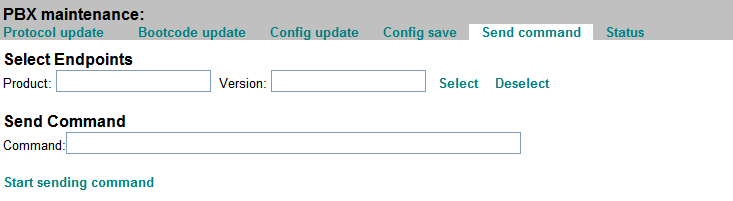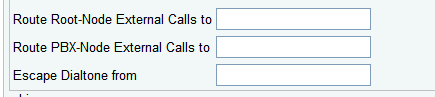Howto:Guideline V5 to V6 upgrade
This article describes the Guideline how to migrate from V5 to V6
Applies to
- all innovaphone devices V5
Configuration
Please read first the Upgrade Issues article about the Licenses and other tweaks
Then configure from v5 to v6 step by step as described below.
Phone Update
You need to update all innovaphone Phones to Version 6 first.
Therefore you send an update URL to the phones via the Version 5 Pbx (Pbx/update clients)
provide the update url
config change UP1 /url <address>:<Port>/<Path>/ /poll 2 config write
Note : This Update client function on the V5 Pbx is only working with IE6 not with IE7 or firefox
Provide the update file on the Web server for Firmware upgrade
mod cmd UP0 prot http://<IP address>/<Path>/ip200.bin ireset 0x-xxxxxx mod cmd UP0 boot http://<IP address>/<Path>/boot200.bin ireset 222
Problem:
After upgrade - you can´t reach the phones in the remote locations anymore (for additional updates )if in the remote location is no local Pbx where the phones register too.
Because after the Update to V6 the Gatekeeper entry is lost in the phones- so the Phones need to connect to the Pbx via Broadcast.
Phone config
Send config update for the phones (important ,because of the lost gatekeeper settings), for example:
mod cmd UP1 check ser 20071010-1 config change PHONE SIG /prot H323 /gk-addr x.x.x.x /alt-gk x.x.x.x /gk-id name /tones 0 vars create PHONE/USER-CFG/00000 p your function keys like pickup and ldap settings vars create PHONE/USER-PWD/00000 pc ireset
Upgrade
Then update the Gateway/Pbx (if you have a master slave configuration - update first the master pbx)
Therefore read also the article Upgrade v5 to v6 shown above
licences
First Take care of the Licences when upgrading your PBX! – go to the Licence Manager.
Here the Licences are not described in deep ,this is done on the V6 licence document or wiki entries –go to
For upgrading the Pbx to V6 you have to PAY a basic Licence – upgrading an V5 Pbx to V6 PBX is not for Free!!!
The old V5 Trial Lics are not working with V6.
In V6 you have new trial licences if you need them go to
http://download.innovaphone.com/ice/6.00/trial.php
So after upgrade put in your licences again (make sure you bind your licences to the mac address- otherwise they won´t work )
Extern Object
There is a new mechanism for the EXTERN Object.
This is pretty much enhanced compared to the implementation in V5.
Now, a PBX will try to deliver a call if unknown send it to its up-nodes-tree-master.
If it returns back from there with "unassigned number" cause code send it to the extern object.
To configure on every Pbx (in the Numbering Node) a own EXTERN user and set it also in the Pbx /General at Route root node external calls to and/or route node external calls to.
The Extern Object can be now any Object - but there is only one Extern for the whole root node .
Alslo you can define for every Node an own Extern Obejct.
Locations Concept in V5
The name Locations Concept as it is in V5 is obsolete - in V6 we call it Numbering Node
If you have more Pbx´s configured as Locations Concept in V5 - and every Pbx has an own Trunk Local object (locally registered) - in V6 it works different.
How to configure this in V6 (that you have on every site an own Trunk Object with the same Number (e.g 0) please read therefore:
Howto:How to configure a Numbering Scheme with one Node and more Pbx/Locations
so when upgrading to V6 you need to reconfigure this.
If you have this scenario (this was in v5 impossible):
Having more innovaphone locations. On every site (location) is an innovaphone gateway with ISDN connection (local ISDN trunk) and more nodes over all locations. That means it is possible to have same phone extensions over different nodes. Every endpoint dials only the extension in-between the own node- if its to reach another node the prefix of this node has to be dialed too.
Also every endpoint dials the trunk line number (e.g 0) and gets a local break out.
go to :
Howto:How to configure numbering node with X nodes and X pbx
MOH
If you use an External MOH source you have to reconfigure the MOH. As with the _EXTERN_ user there exists also no _MOH_ user anymore.
The configuration of the external MOH is now very much simplified.
Configure the Music on Hold URL in Pbx/General /Music on Hold URL.
You have to add "&coder=G729" or "&coder=G711" or if you use two coder "&coder=G711,G729" or whatever you codec is to the URL you have for the MOH.
The MOH url in V6 is different to the Moh Url in V5
in V6 it looks like this: http://x.x.x./path/filename.$coder?coder=g711a,g729
Waiting Queue
Also in the waiting queue you need to change the urls as shown above
Unnecessary routes
Delete the routes to http and the user in the pbx for that route - you can delete all the routes and Gw´s what you needed for the MOH in V5 simplifies your configuration and save Gateways.
Node
Phones cannot register if no Location (Pbx Name) is configured
In V5 the default location was 'LOC'
In V6 the default location is '.'
So if a V5 was used without configuration of a location all users are configured for the location 'LOC'.
If you configure this location explicitly in your V6 config, the phones register again.
Pbx/General/Pbx Name – here enter the LOC
Related Articles
Howto:How to create licenses for innovaphone products in version 6
Howto:How to obtain a V6 test license
Howto:How to license a standby PBX
Howto:How to configure a Numbering Scheme with one Node and more Pbx/Locations
[[1]]