Howto:Gigaset-Feature-Control-App - Gigaset - Partner App

Product Name
 Gigaset Gigaset-Feature-Control-App
Gigaset Gigaset-Feature-Control-App
Certification Status

This App has been listed July 2025.
Category
SIP hardware and software endpoints
Vendor
With innovative communication solutions from Gigaset professional, your organisation can unlock its true potential and stay ahead of the competition. Our cutting-edge telephony technology is delivered by a community of dedicated partners that can help you create a complete communications solution rather than a multitude of products. With Gigaset professional, you gain access to an open platform designed for its user-friendliness, flexibility and outstanding performance, while offering seamless compatibility with leading on-premise telephony systems and cloud-based service providers. Gigaset - Pro
Description
| Gigaset-Feature-Control App supports: | ||||
| DECT IP PRO | ||||
N870 |
- IP DECT Multicell System | N670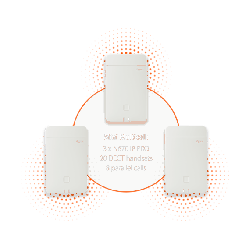 |
- IP DECT Singlecell and Mini-Multicell System | |
The Gigaset Provisioning App integrates the Gigaset Single-, MiniMulti and Multicell Systems into the innovaphone PBX environment. After the initial setup, user and phonebook management can be done from the innovaphone myApps environment, so that no further activities need to be performed on the Gigaset system.
Functions
- synchronise and configure innovaphone Features via Gigaset Handsets
With the Gigaset Feature Control App it is possible to configure and set innovaphone features
- Diversion: see actual call diversion, set/change/activate/deactivate Diversion targets for Always, Busy and on No response.
- Group: show, join and leave Groups
- Presence: see actual Presence, change Presence to Online/Away/Busy/DND
- Working: see actual status of working and Start/Stop working
Multi-PBX ready
YES
Cloud ready
YES
Provided APIs
- Websocket
- AdminApi
- TableUsers
- Services
- PbxApi
Licensing
No license is required for this app
Prerequisites
None (at least knowledge about installing an App on the AP Platform and adding the App Object via PBX Manager)
The app must not be installed and set up via myApps, that must be done via browser!
Because the connection from myApps to the app platform is only recognised as an http connection by SDK, even if https is used.
Versions
Compatible innovaphone firmware versions
- innovaphone V14r2
- innovaphone V15r1 final
Application versions used for interop testing
- Gigaset Feature Control App - 142001 sr1
- Gigaset Provisioning-App - 136100 sr3
- innovaphone V15r1 final
- Gigaset Nx70 V2.62.1
Configuration
Install the App
after installing the App you must open it one time and configure what you want to see.
After changing the in app settings from Feature-Control-App, the App must be restarted for the changes to take effect.
- Diversion: see actual call diversion, set/change/activate/deactivate targets for Diversion Always.
- DiversionExpert: extend the Diversion menu by Diversion Busy and on No response.
- Group: Group: show, join and leave Groups. static Groups are shown on buttom of the list with an lock icon.
- Presence: see actual Presence, change Presence to Online/Away/Busy/DND
- Working: see actual status of working and Start/Stop working. If Working is not configured, this option is greyed out

|
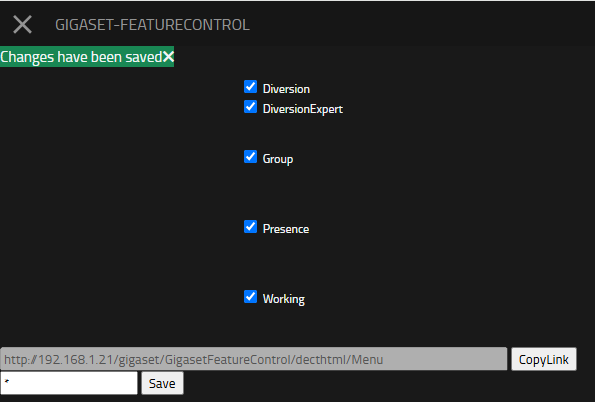
|
|---|
changes will be saved automatically.
if needed you can copy the Link.
in default the App will read all users with the "*" wildcard. if you need to limit the users which will be read out it can be changed.
!After this initial configuration it is IMPORTANT to restart the Gigaset Provisioning App so that the connection to the Gigaset Feature Control App is recognized.!
 |
 |
 |
|---|
With activating this option the connection to Feature Control App will automatically activating into Nx70 via Provisioning. Longname will be shown in Info Center and Settings. Shortname is shown on Feature Key if configured.
Release Notes
Update Notice
Even though this should be the standard procedure, we would still like to point this out.
Before installing an update, we recommend backing up the PBX and the Gigaset application on the application platform so that a rollback of the configuration is possible.
142001 sr1
- Startversion
Known Problems
URLs are shown as http instead of https
The app must not be installed and set up via myApps, that must be done via browser!
Because the connection from myApps to the app platform is only recognised as an http connection by SDK, even if https is used.
Related Articles
- Howto:Gigaset-Provisioning-App - Gigaset - Partner App
- Howto:Using Gigaset-Provisioning-App in innovaphone myApps cloud environments
Contact
Gigaset Technologies GmbH
Frankenstraße 2
46395 Bocholt
Tel: +49 2871 91-0
E-Mail: de.pro@gigaset.com
Support
+49 (89) 8780 6575 + PIN Code
support@gigaset.com
Become a partner
https://gigasetportal.force.com/Partner
App Feature Request
Dennis Zimmermann
Technical Sales Manager
dennis.zimmermann@gigaset.com