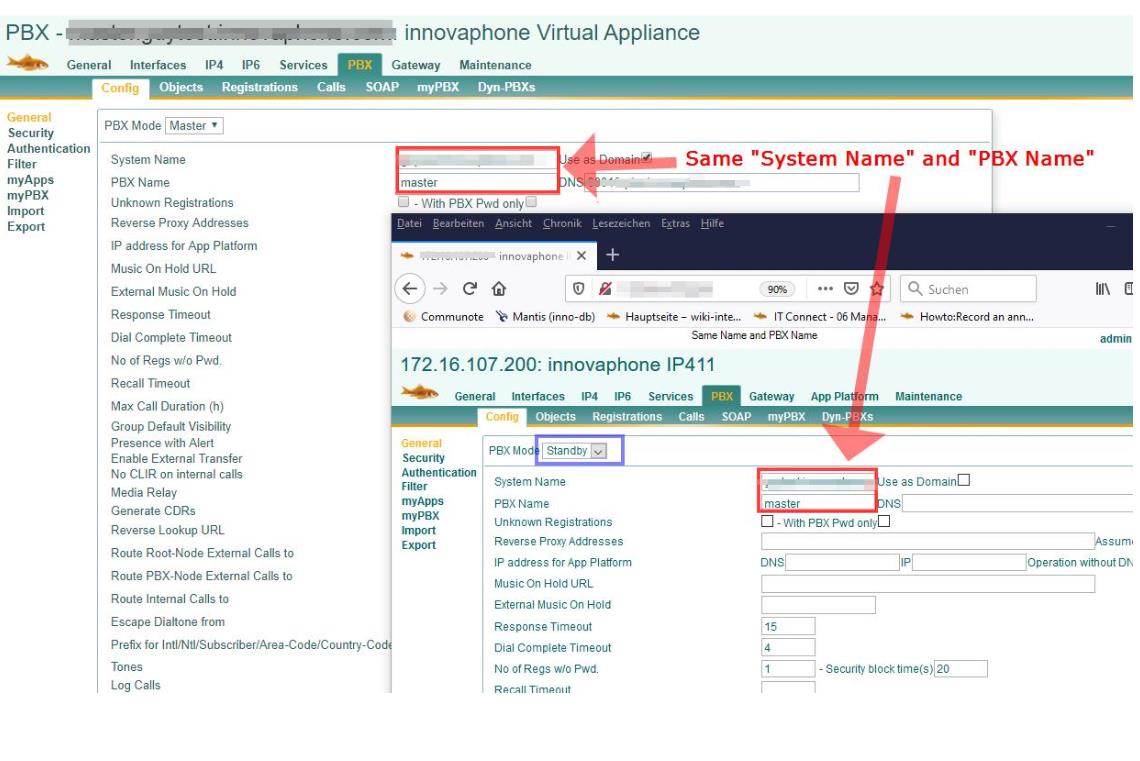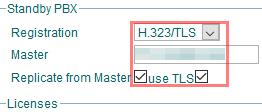Howto:MyApps Cloud - Configuration of a Standby from the master PBX
Jump to navigation
Jump to search
Applies To
This information applies to
- v13
- The local Standby PBX is connecting to the Master PBX in the Cloud.
How to configure a Standby from the master PBX on the Cloud
The following explains the configuration to have a Slave or Standby PBX connected to a Master PBX (in the Cloud)
Configuration on the Master PBX
- In the PBX create a PBX Object, named e.g. slavepbx
==> NOTE: The password of this object you will need to configuer on the Standby or Slave PBX
Configuration on the Standby or Slave PBX
- PBX Mode
==> Standby
- System Name
==> This stands for the Domaine Name of the Cloud Instance. Example: customerdomain.com
- PBX Name
==> This muss be identical, to the name configured on the master. On the example bekow, "master" would be the correct name.
- Registration to the Master
==> Should be with encryption (H.323/TLS)
- Master
==> IP Address of the Master PBX: Use the Public IP Address through which the Master PBX is reachable.
Note: A DNS address is not supported here.
- Replicate from Master using TLS