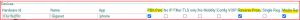Howto:MyApps Cloud - Using Gigaset-Provisioning-App in innovaphone cloud environments
Jump to navigation
Jump to search
Disclaimer
Gigaset is a 3rd party brand. As such, innovaphone is not liable for any malfunction of the Gigaset firmware or Gigaset-Provisioning-App itself, or malfunction caused through or due to changes in the Gigaset firmware or Gigaset-Provisioning-App.
Applies To
- This article is only intended as a supplement to the detailed configuration description from our colleagues at Gigaset.
- It is often difficult to match the field names in the Gigaset Provisioning App with the names from the innovaphone myApps Cloud.
- We will therefore provide additional example screenshots of the configuration windows with terms from our cloud environment here.
- The Gigaset Provisioning App is a 3rd party product which is not permanently tested by innovaphone for functionality in our cloud environments.
- If you have any comments on changes or errors in this article, you are welcome to send them in a Ticket to Cloud-Support.
Special thanks
- The description of the implementation on our innovaphone myApps Cloud platforms was primarily created by Mr. Martin Pfeiffer from Mehrens.
- He tested this together with another reseller in our cloud on a Gigaset N870 and provided us with his results.
Be aware of the following
How do I get the necessary SIP ports for my cloud instance forwarded?
Open a Ticket via Cloud-Support
- Subject:
- Instance-Number|Cloud-Instance-Domain-Name - Gigaset-Prov-App Port enabling on RP
- Text:
Dear Cloud-Team,
Please set up our necessary host forwardings for SIP with Gigaset in your central Cloud-Reverse-Proxy.
- musterschuster-p.innovaphone.com -> SIPS 5061 with 'Check Certificate'
- musterschuster-a.innovaphone.com -> SIP 5060 (= realm'00' )
- Optional:
If you require additional realms for multiple customer master locations, e.g., for multiple Gigaset apps or instances, the following must also be requested:
- musterschuster-a.realm01 -> SIP 50601
- Please enter the number NN of Gigaset masters required
- up to maximum 50
- musterschuster-a.realmNN -> SIP 506NN
View on the Gigaset Provisioning App
Recommended configuration
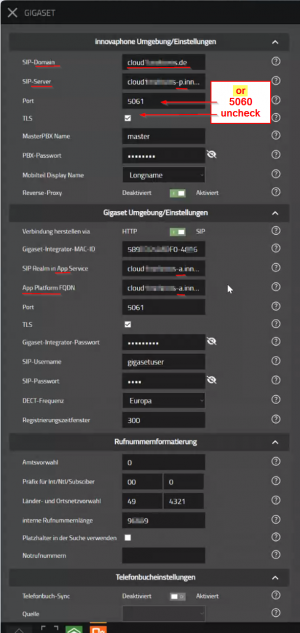
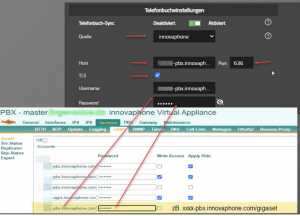
| innovaphone environment/settings | ||
| SIP domain | cloud.muster.de | (System Name of PBX) |
| SIP server | cloudmuster-p.innovaphone.com | (DNS of the PBX) |
| Port | 5061 | (or if needed 5060) |
| TLS checkbox | check | (or 'uncheck' if you need 5060) |
| MasterPBX Name | master | ('master' for PBX Name is our cloud default) |
| PBX password | 123xxx78 | (NOT the admin or domain password) |
| Handset display name fallback | Longname | |
| Reverse-Proxy checkbox | Enabled | |
| Gigaset environment/settings | ||
| Connecting using checkbox | SIP | |
| Gigaset Integrator MAC-ID | 549EC2xxxx60-4xx7 | (from 'state' of the master antenna - possibly named iPUI) |
| SIP Realm in App Service | cloudmuster-a.innovaphone.com | (DNS of the App-Platform) |
| App Platform FQDN | cloudmuster-a.innovaphone.com | (DNS of the App-Platform) |
| Port | 5061 | |
| TLS checkbox | check | |
| Gigaset Integrator Password | 12x4 | (Password of the Gigaset master antenna for the user 'admin') |
| SIP username | gigasetuser | (create a user in the PBX with this name) |
| SIP password | 56x8 | (Password of the 'gigasetuser') |
| DECT frequency | Europa | |
| Registration window in seconds | 300 | (is default) |
| Phone number formatting | ||
| Access code | 0 | |
| Prefix for Int/Ntl/Subsciber | 00 | 0 |
| Dialing location | 49 | 7031 (your prefix) |
| internal number length | e.g. 3 | (or '73009' your main phone number) |
| wildcarding checkbox | check | (or uncheck if you use your main phone number) |
| Directory settings | ||
| Directory synchronisation checkbox | On | |
| Source | cloudmuster-p.innovaphone.com | Port 636 |
| TLS checkbox | check | |
| App Platform FQDN | cloudmuster-a.innovaphone.com | (DNS of the App-Platform) |
| Username & Password | ||
| Append your own provisioning parameters in XML format | ||
| Copy the 'Provisioning path' | https://cloudmuster-a.innovaphone.com/cloud.muster.de/Giga... (if necessary change http: to https:) |
(... see below Known Issues) |
| Set auto update intervall | <param name="Provisioning.global.Period" value="time in seconds" /> | |
| Save changes and start provisioning | click on the floppy disk icon |
View on the settings in the Gigaset Integrator
Continue on the customer side with the master antenna
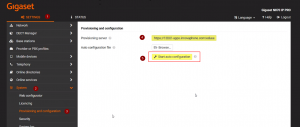
- Navigate to:
- Settings > System > Provisioning and configuration > Provisioning server
- Insert copied provisioning path:
- https://cloudmuster-a.innovaphone.com/cloud.muster.de/Giga...
- Then click on
- Start auto configuration
- This must also be done after any changes in the Gigaset Provisioning App!
Collection of further possibly helpful screenshots
- Gigasetuser configuration on the PBX

- Checking the auto configuration on the Gigaset Integrator
- Provider profil 'innovaphone'
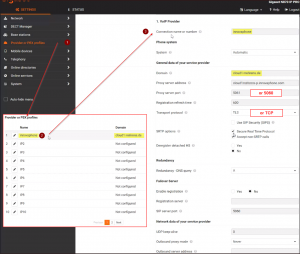
- Handset registration
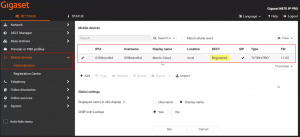
Known Issues
- The provisioning link from the Gigaset Provisioning App is possibly created as an http link ...
- ... but it only works in the Gigaset Integrator as an https link.
- When provisioning the handsets, the Gigaset MAC/iPUI can be read on the box (you require this with the UsersAdmin).
- If you have many handsets, it can also be done using a standard barcode scanner.
- Check whether the checkboxes for PBX Pwd, Reverse Proxy and Media Relay were automatically set in the user object when the phone was created for the user.
Related Articles
- Howto:Gigaset-Provisioning-App - Gigaset - Partner App
- Howto:Gigaset-Feature-Control-App - Gigaset - Partner App
- Howto:Gigaset-DeskPhone-App - Gigaset - Partner App