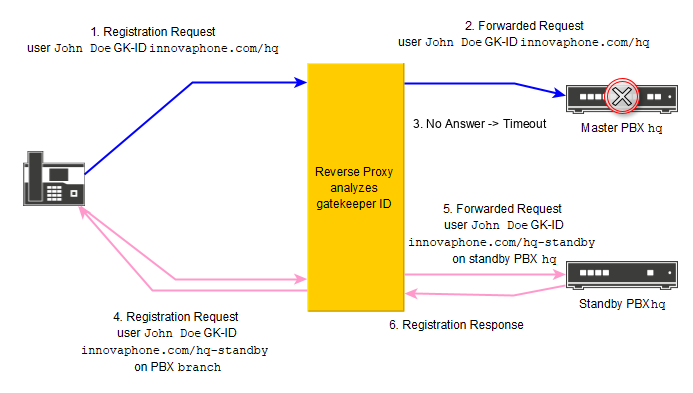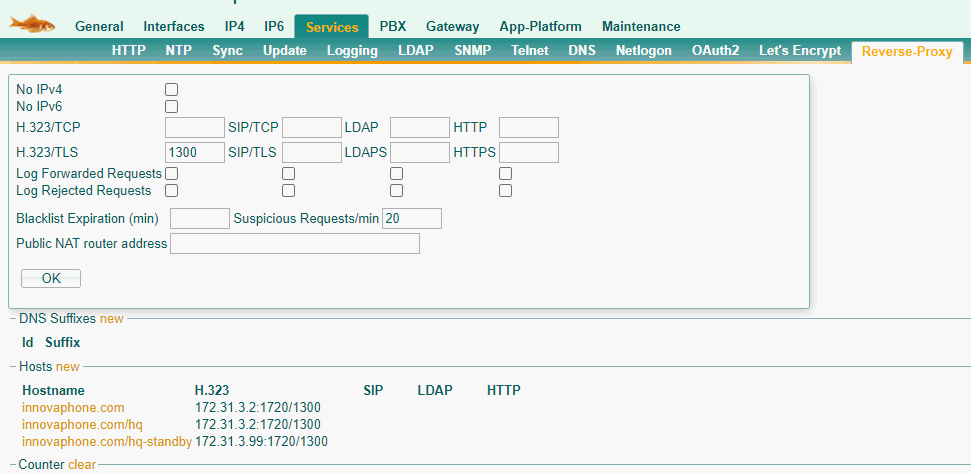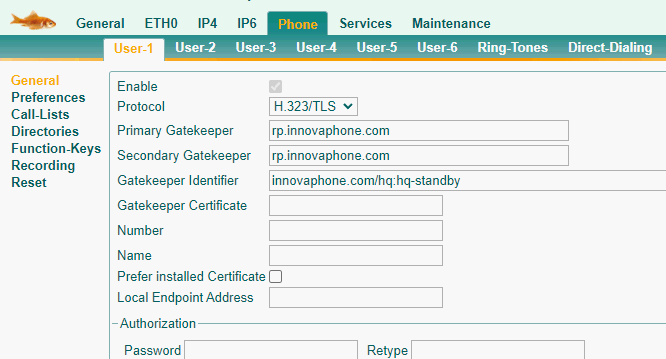Howto13r3:Step-by-Step Standby registration through Reverse Proxy
If you have difficulty understanding the written language, we recommend to use www.deepl.com for translation.
If installed, you can also use the translation function of your browser by right-clicking.
This article explains how to set up an H323/TLS standby registration through the Reverse Proxy. If the master PBX fails, phones should be able to register with the standby PBX.
We already discussed how to set up a standby PBX in another step-by-step guide. So if your knowledge is a bit fuzzy, please take a look at this article. Also, this article builds on our IT Plus topic Public_Access_to_Conference_Resources, so if you don't know how to set up a reverse proxy or how to register a phone through a reverse proxy, please use your IT Plus subscription and do the topic on class.innovaphone.com.
Purpose
A standby PBX provides redundancy in your system in case your master PBX fails. This should be the case if the standby PBX is cloud-based or behind a reverse proxy. Phones should be able to register with the standby PBX if the master PBX fails without any manual action.
Features
Phones should remain usable even if the master PBX fails.
Limitations
- Internet/connection to Reverse Proxy is mandatory
- This feature is only implemented in H323
Requirements
- To enable standby functionality, a standby PBX must have the same amount of standby licenses as port licenses. Please note that the standby PBX receives the necessary licenses as soon as it registers with the master PBX by replication. You don't need to upload the standby licenses manually to the standby PBX! In case you use an IPVA as a Standby PBX, make sure that you also have IPVA-licenses available. For more information on licensing, please check our license guide
- The platform used as a standby PBX needs to be able to handle as many registrations and object definition as the master PBX does. However, it does not need to be the same type of device. E.g. an IP0011 may serve as a standby for an IP3011 in certain scenarios.
Things to know before you begin
- DNS name of the reverse proxy (or reverse Proxies) has to be known. Master and standby PBX may be behind the same or different reverse proxies.
- Master PBX and Standby PBX must have the same PBX name, but must have different DNS names.
- Port 1300 is used for H.323/TLS, make sure the reverse proxy is reachable on this port from the internet
- The system name of the PBX
Configuration
Standby PBX
Create a standby PBX as it is explained in our step-by-step guide.
Reverse Proxy
- The reverse proxy has to listen to Port 1300 for H.323/TLS requests.
- You need to create a hostname entry like innovaphone.com/hq which forwards H.323 traffic to the master PBX (destination port 1720 and TLS port 1300)
- You need to create a hostname entry like innovaphone.com/hq-standby which forwards H.323 traffic to the standby PBX (destination port 1720 and TLS port 1300)
Phone
- Configure a primary and secondary gatekeeper on the phone.
- Configure a Gatekeeper identifier like innovaphone.com/hq:hq-standby.
The : is crucial because it separates the gatekeeper identifiers used in the regular and standby cases. In normal operation, the phone uses the primary gatekeeper address and the gatekeeper identifier innovaphone.com/hq to register with the master PBX. The reverse proxy analyzes the gatekeeper identifier and sends the registration request to the master PBX. If the phone cannot register with the master PBX (e.g. power outage), it uses the secondary gatekeeper and the gatekeeper identifier innovaphone.com/hq-standby. The reverse proxy will forward this registration request to the standby PBX based on your hostname entry.
Verification
Unplug the master PBX, after a timeout the phone will change its gatekeeper identifier and attempt to register with the standby PBX.
Related Articles
Howto13r3:Step-by-Step_Setting_up_a_Standby_PBX
Course13:IT_Plus_-_Public_Access_to_Conference_Resources
Courseware:IT_Advanced_-_06_Public_Access_to_PBX_Resources_(theory)_-_optional