File:Microsoft365 pbx manager 1.png
Jump to navigation
Jump to search
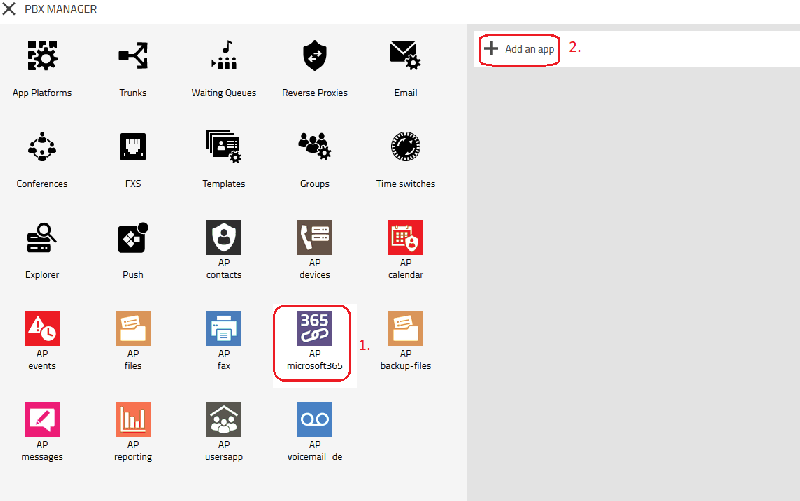
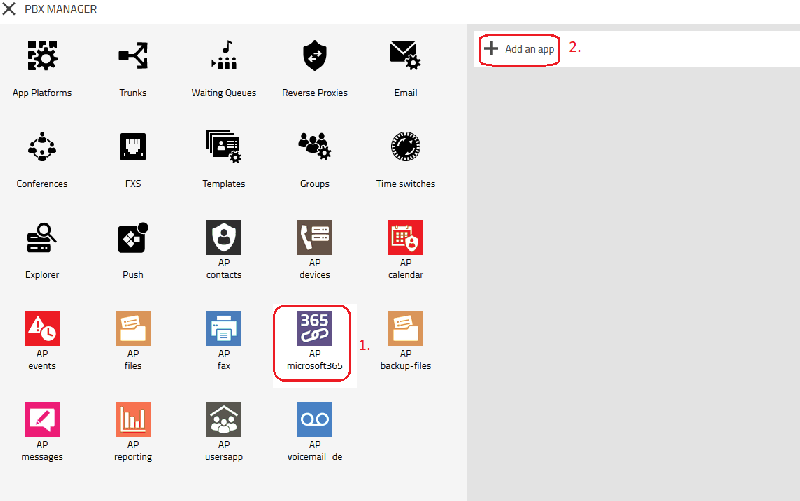
Size of this preview: 800 × 501 pixels. Other resolution: 1,144 × 716 pixels.
Original file (1,144 × 716 pixels, file size: 71 KB, MIME type: image/png)
- Open the PBX Manager and
- select the AP
InstanceNameTile - Click Add an app
File history
Click on a date/time to view the file as it appeared at that time.
| Date/Time | Thumbnail | Dimensions | User | Comment | |
|---|---|---|---|---|---|
| current | 13:50, 25 January 2023 | 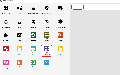 | 1,144 × 716 (71 KB) | Tfu (talk | contribs) | * Open the PBX Manager and # select the '''AP <code>InstanceName</code>''' Tile # Click '''Add an app''' |
You cannot overwrite this file.
File usage
The following page uses this file: