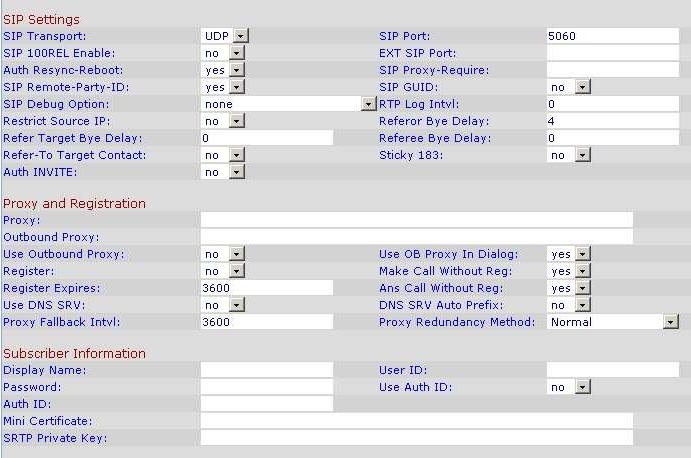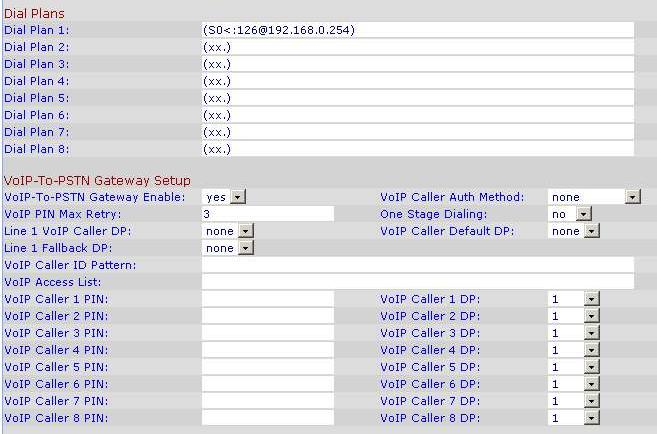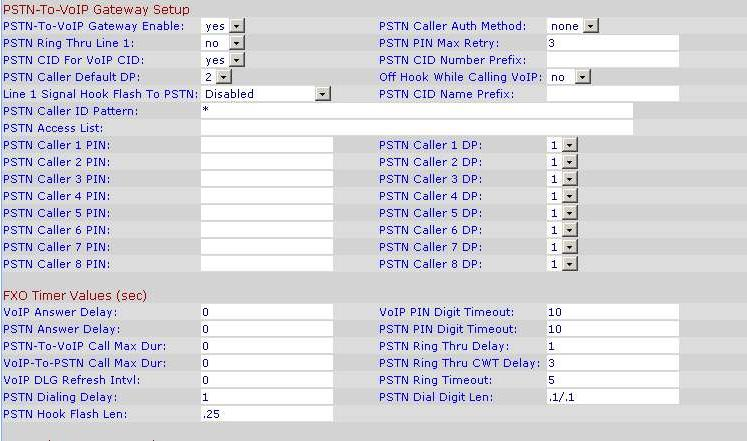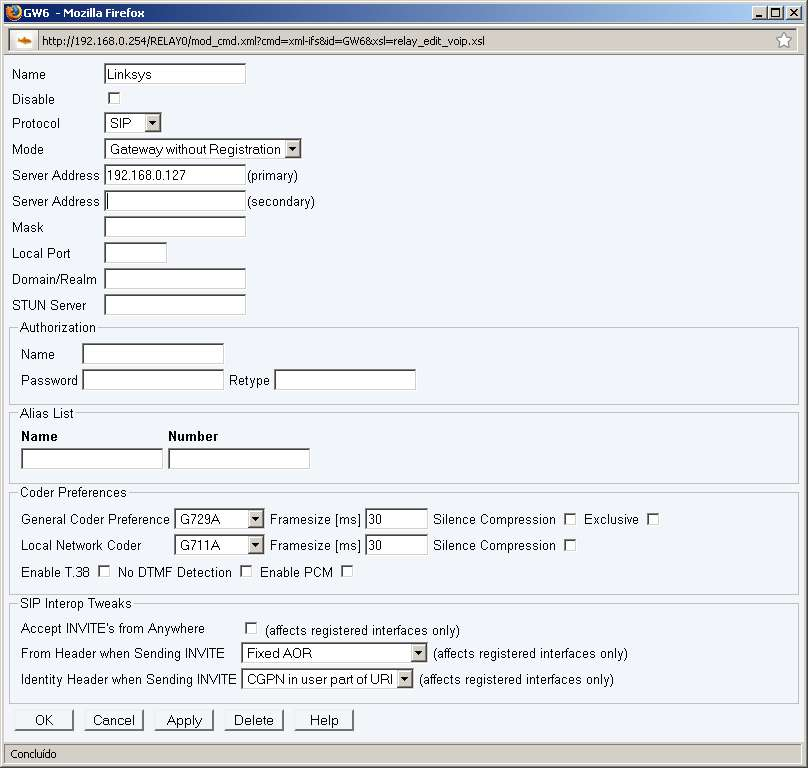Howto:Analog Trunk (FXO) with Linksys SPA3102
Innovaphone Compatibility Test Report
Linksys (Sipura) SPA:3102
Infomation:
- Software Version 5.1.7 (GW)
- Hardware Version 1.4.5 (a)
innovaphone gateway/pbx
This information applies to
- all PBX Platforms
6.00 dvl-sr2 IP800[07-60698]or higher
configuration
With this configuration you can dial the whole number at once . you don´t have to wait for the analog dial tone.
You created one SIP Trunk Without Registration between Innovaphone Gateway and Linksys SPA3102.
Calls are made and received with Routes.
Linksys configuration
Login: Admin - Advance Mode
Menu: Voice-> PSTN Line
- Proxy and Registration:
Register:No
Make Call Without Reg:Yes
Ans Call Without Reg:Yes
- Dial Plans:
Dial Plan 1: (S0<:126@192.168.0.254)
In the example 126 is the extension we desire to calls be redirected and 192.168.0.254 the IPBX IP Address. S0<: means dial in Linksys like a hotline.
- VoIP-To-PSTN Gateway Setup:
VoIP-To-PSTN Gateway Enable:Yes
Line 1 VoIP Caller DP:None
PSTN Caller Auth Method:None
One Stage Dialing:No
VoIP Caller Default DP:None
- PSTN-To-VoIP Gateway Setup:
PSTN-To-VoIP Gateway Enable:Yes
PSTN Ring Thru Line 1:No
PSTN CID For VoIP CID:Yes
PSTN Caller Default DP:1
PSTN Caller Auth Method:None
PSTN Caller ID Pattern:*
- FXO Timer Values (sec)
VoIP Answer Delay:0
PSTN Answer Delay:0
innovaphone configuration
Configure a Gateway without registration
Gateway->VoIP
Create new GW Trunk.
Protocol:SIP
Mode: Gateway without Registration
Primary SIP Server: IP address of Linksys
Then just create routes for Incoming and Outgoing calls to Linksys Gateway Trunk created.
Incoming calls from Linksys will come with number defined in Dialing Plan 1 (126 in the example). All Calls from Innovaphone Gateway to Linksys SPA3102 will be routed through FXO Interface directly.
Caller ID is displayed correctly when receiving calls from SPA3102.
Supported Codecs
| Codec | Applies |
|---|---|
| G711 | yes |
| G729 | yes |
| G723 | yes |
| G726 | yes |
| GSM | no |
| T.38 UDP | no |
| G722 | No |
Test Results
Basic Call
| Tested feature | Result |
|---|---|
| call using g711a | yes |
| call using g711u | yes |
| call using g723 | yes |
| call using g729 | yes |
| Overlapped sending | yes |
| early media channel | not tested |
| Fax | not tested |
| Voice Quality OK? | yes |
Dial Inward
| Tested feature | Result |
|---|---|
| Inbound(Sipura -> innovaphone) | yes |
| Outbound(Innovaphone -> Sipura) | yes |
DTMF
| Tested feature | Result |
|---|---|
| DTMF tones sent correctly | yes |
| DTMF tones received correctly (audible) | yes |
Hold/Retrieve
| Tested feature | Result |
|---|---|
| Device can put call on hold | yes |
| Held end hears music on hold | yes |
| Device can terminate either call and retrieve remaining call | yes |
Transfer with consultation
| Tested feature | Result |
|---|---|
| Device can transfer call | yes |
| Held end hears music on hold | yes |
| Call returns to transferring device if the third
Endpoint is not available |
yes |
Transfer with consultation (alerting only)
| Tested feature | Result |
|---|---|
| Device can transfer call | yes |
| Held end hears music on hold or dialing tone | yes |
| Call returns to transferring device if the third
Endpoint is not available |
yes |
Blind Transfer
| Tested feature | Result |
|---|---|
| Device can transfer call | yes |
| Held end hears dialing tone | no - hears nothing |
Broadcast Group & Waiting Queue
| Tested feature | Result |
|---|---|
| Caller can make a call to a Broadcast Group | yes |
| Caller can make a call to a Waiting Queue | yes |
| Announcement if nobody picks up the call | yes |
Calling Party Number
| Tested feature | Result |
|---|---|
| CGPN is displayed correctly | yes |
| CGPN can be supressed | yes |