Howto:Announcement Before Answering
An Announcement Before Answering is played for an external caller, a user object in the PBX has called. The announcement can be played parallel to ringing at users phone and begins after a configurable period of time.
Applies To
This information applies to
- V6 PBX and later.
More Information
Configuration
An Announcement Before Answering configuration is based on Waiting Queue PBX Object. The Waiting Queue with a personal announcement configured separately for each PBX User Object.
We assume an existing PBX user with Name "PBX User 1" and Number 101 with following desired behavior: an external call to this user is always immediately connected to the announcement. No announcement if user is busy, just send cause code busy to the caller.
- Group
- Create a group on the user object. This group will be used only for this PBX user and this feature, so choose appropriate name e.g. "tvm_101". Do not set "Active" flag on the user objects group.
- Waiting Queue
- Create a Waiting Queue "PBX User 1 TvM". Configure the first and second announcement URL as usual (check Waiting Queue Reference for more information). Set "Max Call/Operator(%)" to 100 and "Alert Timeout" to 0. Configure "Primary Group" set to "tvm_101". To be able to do this, add first the WQ Object as active to this group.
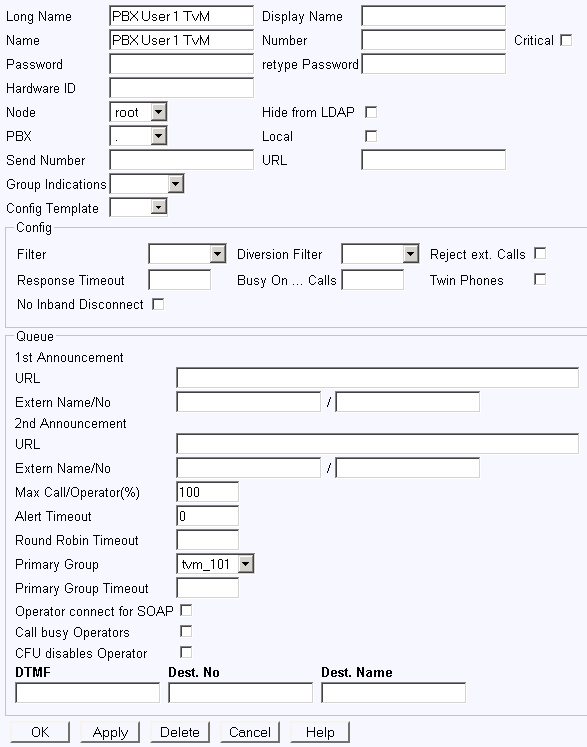
- Call Forward to WQ
- Create a so-called administrative call forward on the User Object: create a CFU with "Only Ext." to the name of WQ Object. This CFs are not deleted by user configured CFs via a phone function key etc., but are just overridden by user configured CFUs. A CFB configured by the user is overridden by the administrative CFU to the WQ, so we will workaround this problem in the next step.
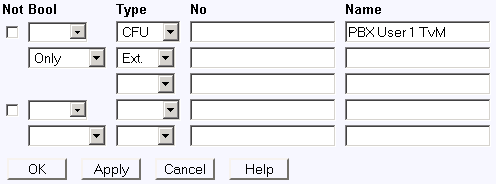
- Call Forward back to User
- For the case the user is busy (users WQ is also busy, since "Max Call/Operator(%)" is set to 100) and has a CFB (call waiting on the phone is deactivated, do not use "Busy on 1 Calls" in the PBX user object), we must route the call from WQ back to the user in order to execute the user configured diversion. Just define a CFU on the WQ to the users number.
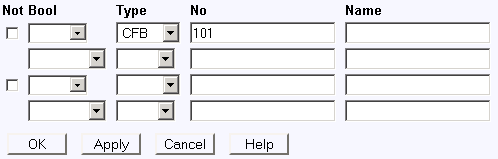
Finally you should have something like this:
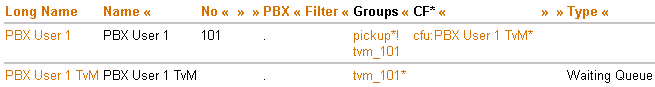
Known Problems
CFNR Handling
It is not possible to configure a CFNR on the WQ back to the user, cause it is executed directly, if you call the user object. As workaround define the number for CFNR directly on WQ and no on user object. The user can not control this CFNR on their phone. Any way, usually if Announcement Before Answering is used, no CFNR is needed at all. Also it is possible to define a DTMF Map to desired CFNR target on the WQ and provide the info about it to the caller (e.g. "Please wait or press 1 for operator.").