Howto:Byon vACD - byon GmbH - Partner App: Difference between revisions
m (→Functions) |
m (Vsc moved page Howto:Byon vACD - byon GmbH - 3rd Party Product to Howto:Byon vACD - byon GmbH - Partner App) |
||
| (8 intermediate revisions by 3 users not shown) | |||
| Line 15: | Line 15: | ||
==Category== | ==Category== | ||
<!-- Do not change this section and do not remove comments. Will be done by innovaphone upon document check --> | <!-- Do not change this section and do not remove comments. Will be done by innovaphone upon document check --> | ||
[[Category:Partner_Apps|{{PAGENAME}}]] | |||
[[Category: | {{Category:3rdParty Contact Center Applications}} | ||
[[Category: | [[Category:3rdParty Contact Center Applications|{{PAGENAME}}]] | ||
==Vendor== | ==Vendor== | ||
| Line 62: | Line 62: | ||
=== Provided APIs === | === Provided APIs === | ||
none | none | ||
<!-- e.g. some of these https://sdk.innovaphone.com/13r2/doc/reference.htm#APIs --> | |||
==Licensing== | ==Licensing== | ||
| Line 71: | Line 72: | ||
A workplace license, which is individually equipped with multiple options and can be upgraded, is set up for each user. | A workplace license, which is individually equipped with multiple options and can be upgraded, is set up for each user. | ||
== | ==Versions== | ||
<!-- Mandatory topic. --> | <!-- Mandatory topic. --> | ||
<!-- If not present or outdated innovaphone FW is used, no certificate will be given at all --> | |||
===Compatible innovaphone firmware versions=== | |||
<!-- List compatible major innovaphone firmware versions. Several listings or "and above" may be valid --> | |||
* innovaphone V13r1; V13r2 | |||
===Application versions used for interop testing=== | |||
<!-- Give used versions for testing of both innovaphone and 3rd-pty product --> | <!-- Give used versions for testing of both innovaphone and 3rd-pty product --> | ||
<!-- replace 3rd-Pty-Application by real name --> | <!-- replace 3rd-Pty-Application by real name --> | ||
* byon vACD 3.8.2 or higher | * byon vACD 3.8.2 or higher | ||
<!-- adjust used innovaphone FW --> | <!-- adjust used innovaphone FW --> | ||
* innovaphone | * innovaphone V13r1sr41; V13r2 or higher | ||
==Configuration== | ==Configuration== | ||
| Line 85: | Line 89: | ||
<!-- Describe configuration steps to be done for both innovaphone and 3rd-pty application --> | <!-- Describe configuration steps to be done for both innovaphone and 3rd-pty application --> | ||
<!-- If not present, no certificate will be given at all --> | <!-- If not present, no certificate will be given at all --> | ||
<!-- you may either list the config steps by adding text & pictures, or provide the URL to a PDF-formatted config document. | <!-- you may either list the config steps by adding text & pictures, or provide the URL to a PDF-formatted config document. | ||
<!-- in any case you must be aware of the fact that any questions concerning configuration issues will be directly forwarded by innovaphone to you as manufacturer --> | <!-- in any case you must be aware of the fact that any questions concerning configuration issues will be directly forwarded by innovaphone to you as manufacturer --> | ||
The byon vACD app can be started immediately following installation, but initial contact with byon is required for use of this app. <br> | The byon vACD app can be started immediately following installation, but initial contact with byon is required for use of this app. <br> | ||
| Line 92: | Line 96: | ||
https SOAP access to your PBX is required for this – our numerous ICE technicians will be happy to provide you with setup support. | https SOAP access to your PBX is required for this – our numerous ICE technicians will be happy to provide you with setup support. | ||
To use the byon vACD App, you need to install it in innovaphone myApps from the PBX Manager. | |||
<br>[[Image:Acd pbx manager1.png]] | |||
<br> | |||
<br>Select the byon vACD App in the PBX Manager to install it. Set the name and the right SIP to add it in your PBX. | |||
<br> | |||
<br>[[Image:Acd pbx manager2.png]] | |||
<br> | |||
<br>Now it should look like this: | |||
<br> | |||
<br>[[Image:Acd pbx manager3.png]] | |||
=== Used APIs === | === Used APIs === | ||
none | none | ||
Latest revision as of 09:03, 9 May 2023
Product Name
byon GmbH byon vACD
Certification Status

Documentation of this product has been finalized October 12th, 2021.
Category
Inbound-/Outbound Contact Center Applications, incl. Automated Call Distribution and IVR
Vendor
Description
The byon vACD app for innovaphone myApps gives users access to byon vACD from the innovaphone myApps interface.
As a result, users are able to manage and view the key functions of the vACD agent view.
Integration ensures a better user experience and there is no need for any potential switch into a separate program or browser.
For details refer to Byon vACD.
Functions
With the clever routing functions of byon vACD, the extension can be individually routed for each employee –
working from home or to a smartphone while out and about.
byon vACD has a wide range of convenient functions for professional call and customer centre operation.
- Detailed statistics
- Dynamic queue
- VIP routing
- CallRecording
- Quality check surveys
- Multi-client capability
- Overflow functions
- Visual IVR generator
- CTI client
- Statistics for inbound and outbound
- Free Seating
- Outbound dialer with campaign control
- Agent enablement
Provided APIs
none
Licensing
In order to access the full scope of the functions of byon vACD, fee-based licences must be obtained directly from byon GmbH.
You are welcome to get in touch with us for a consultation and trial installation.
Flexible pricing: with the flexible port price model, customers only pay for what they actually use.
A workplace license, which is individually equipped with multiple options and can be upgraded, is set up for each user.
Versions
Compatible innovaphone firmware versions
- innovaphone V13r1; V13r2
Application versions used for interop testing
- byon vACD 3.8.2 or higher
- innovaphone V13r1sr41; V13r2 or higher
Configuration
The byon vACD app can be started immediately following installation, but initial contact with byon is required for use of this app.
Your PBX domain (system name) will be released for access here.
An SSO function is also possible as soon as you import the extensions (user objects from your PBX) into byon vACD –
https SOAP access to your PBX is required for this – our numerous ICE technicians will be happy to provide you with setup support.
To use the byon vACD App, you need to install it in innovaphone myApps from the PBX Manager.
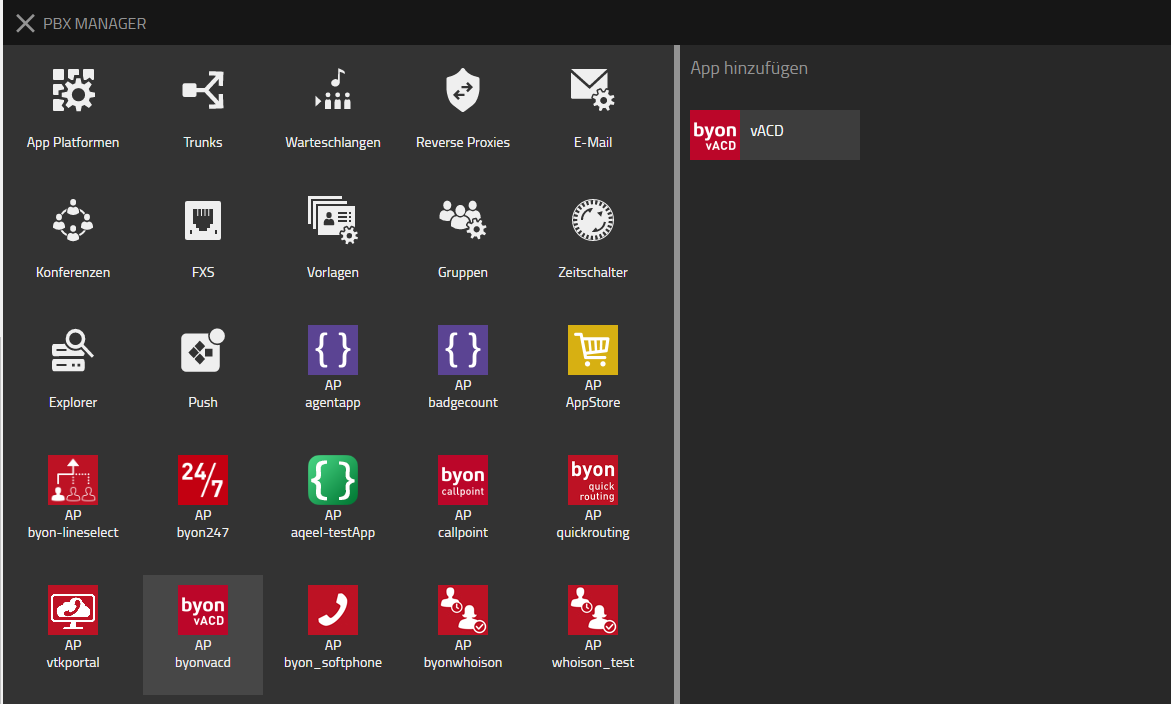
Select the byon vACD App in the PBX Manager to install it. Set the name and the right SIP to add it in your PBX.
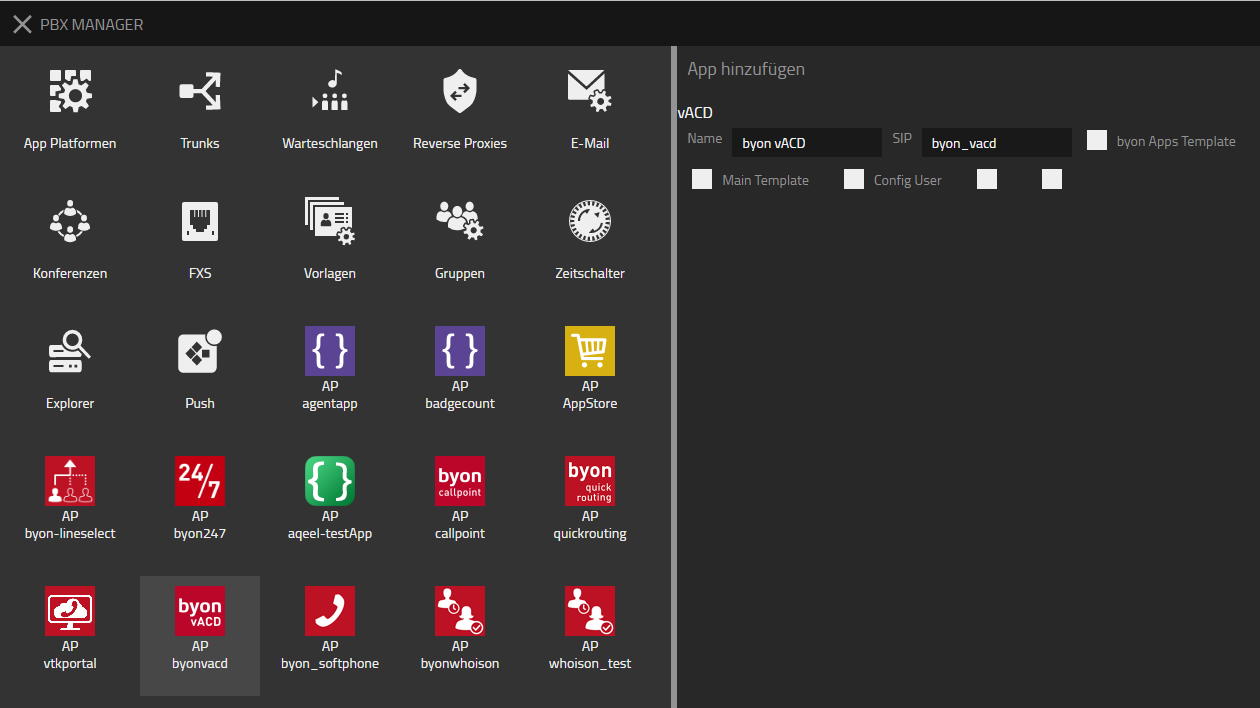
Now it should look like this:
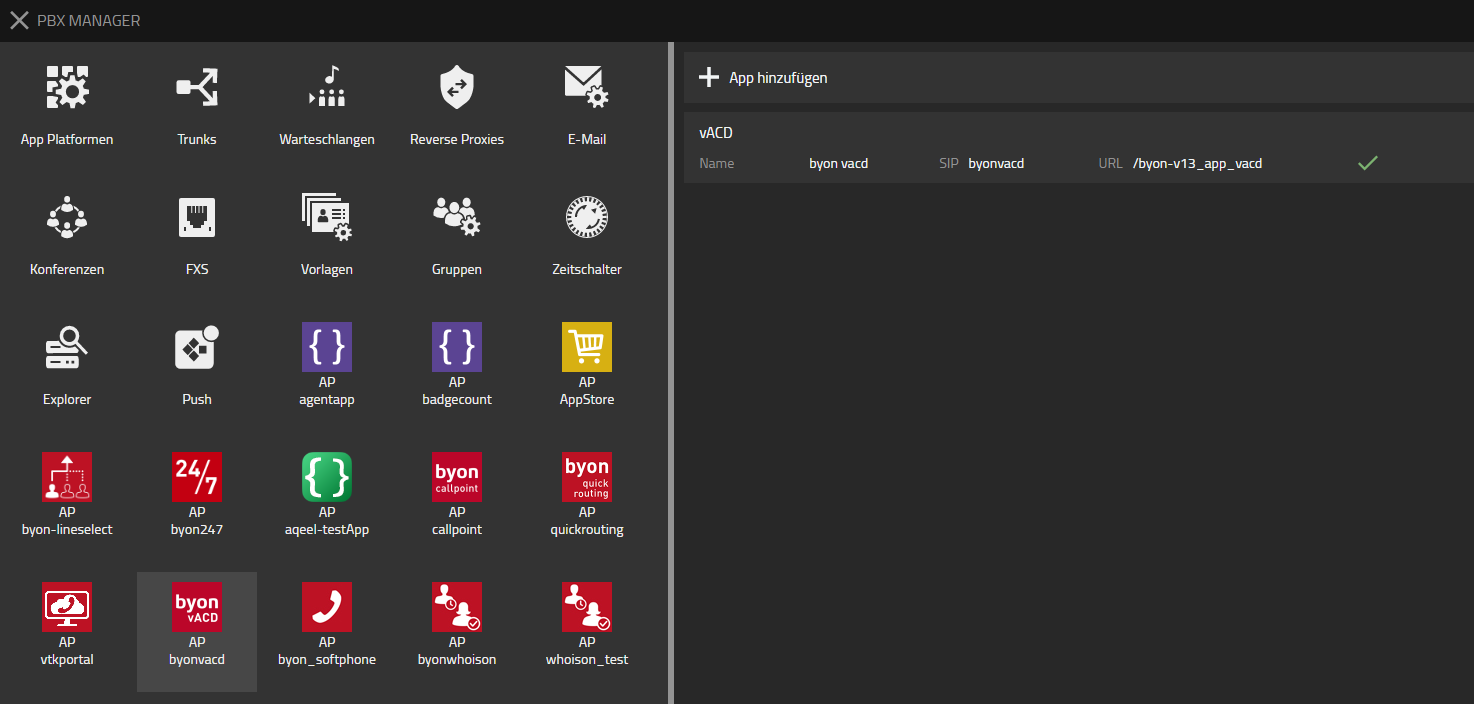
Used APIs
none
Contact
For any questions please refer to our contact page

