Howto:External ringer for IP-Phones
Applies To
This information applies to
- innovaphone PBX, v6
Introduction
Some customer wants to connect a supplementary external ringer on an IP-Phone set. This could be a classic “ringer”, but often also a siren (for example for external areas) or a flashing light (for example for noisy environments or for a just optical advisement without ringing). No innovaphone IP-Phone has a connector for an external ringer and there is no clear contact to connect a external device. Anyway it is possible to realize thus type of application, here is how.
More Information
System Requirements
Configuration
In order make partner keys working, the PBX must notify the device about current state of ongoing calls.
To achieve that, "Group Indications" must be activated on the "watching" user for the "watched group":
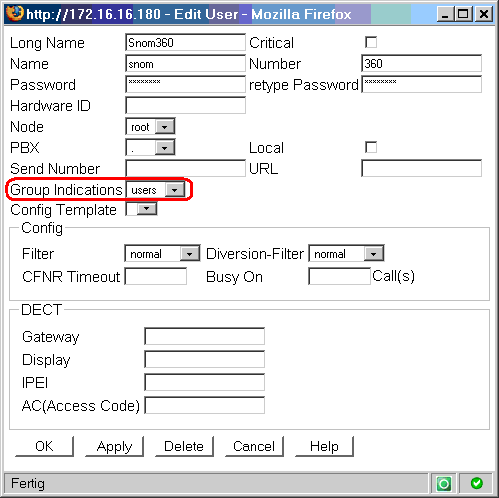
The NOTIFY request is used to carry an XML formatted dialog info.
Endpoints can, but need not to subscribe for the "Dialog Event Package" (RFC-4235).
If "Group Indications" are activated on a PBX user, but the user's endpoint has not subscribed for the dialog event package, the user's endpoint will receive unsolicited NOTIFYs anyway.
Known Problems
---