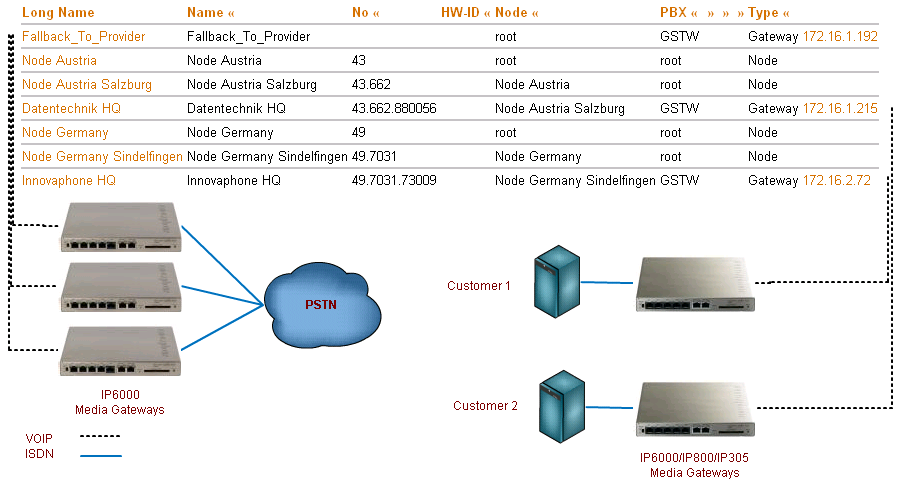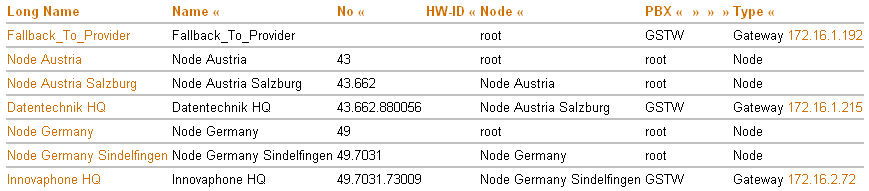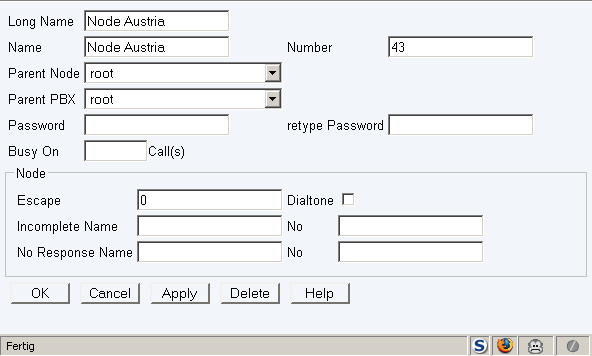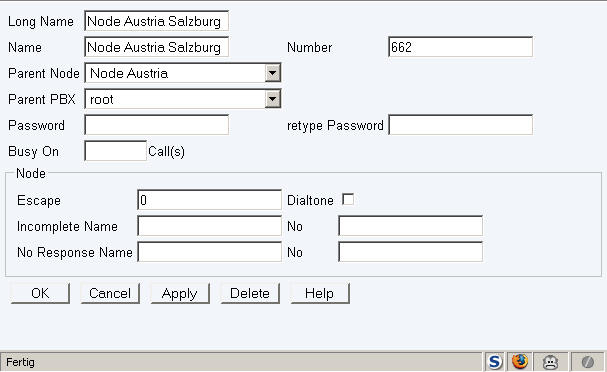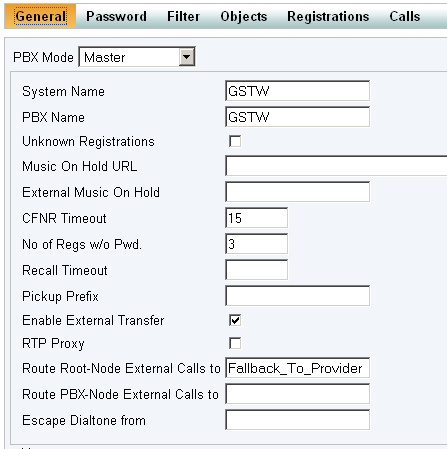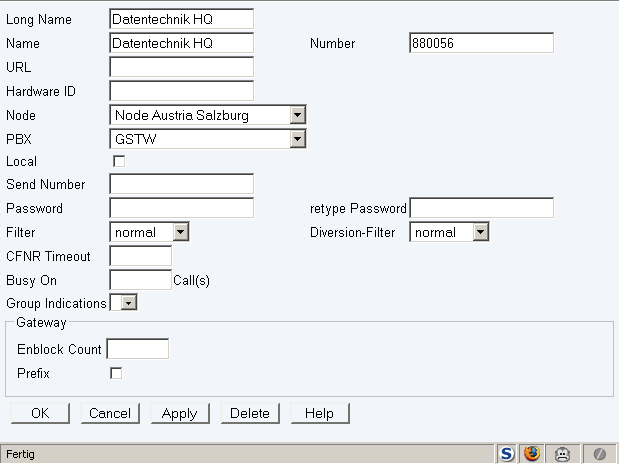Howto:How to configure an e164 Numbering Scheme with x Nodes on one PBX with one Breakout
Applies To
This information applies to
- V6 SR2 PBX
Build 08-60900.32 or later.
More Information
This application scenario suppose every customer site is an innovaphone ISDN Gateway providing ISDN PRI or BRI Trunk for Customer.
On other side are Gateways providing breakout to global PSTN network shared between all customers.
The call routing is made by innovaphone PBX containing e164 node tree with appropriate placed Gateways for each customer.
For general explanation of the numbering node and PBX please read the description of the Numbering Scheme used in V6.
Configuration
Configuring the PBX
At first create an e164 node tree for all appropriate customer numbers:
Node for Austria will look like this:
Node for Salzburg in Austria:
Define a Gateway Object used for breakout to PSTN network. On this object you will register all ISDN interfaces to PSTN. Place this objects long name under PBX General Config. "Route Root-Node External Calls to". All calls made to numbers not found in the PBX will go to this object.
Configuring Gateway Objects for Customer Side
Gateway Objects are defined with subscriber number, placed in appropriate node:
Configuring Media Gateways
All calls incoming to PBX have to be set to international format like 49 7031 73009 0. It concerns both CDPN and CGPN.
Redundancy
Standby PBX can be used as usual.
Howto:How to configure numbering node with X nodes and X pbx.