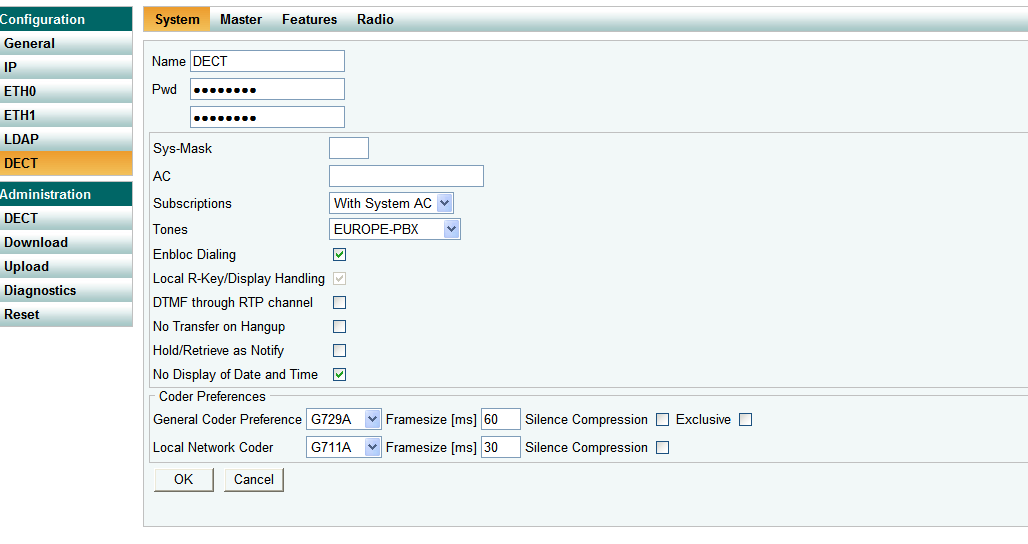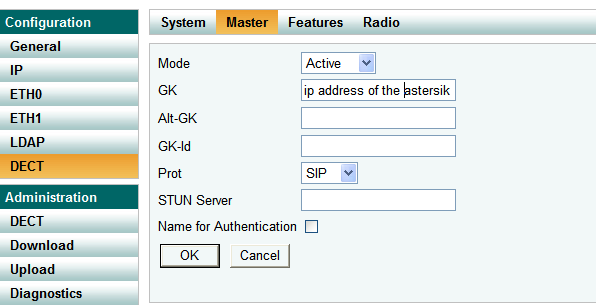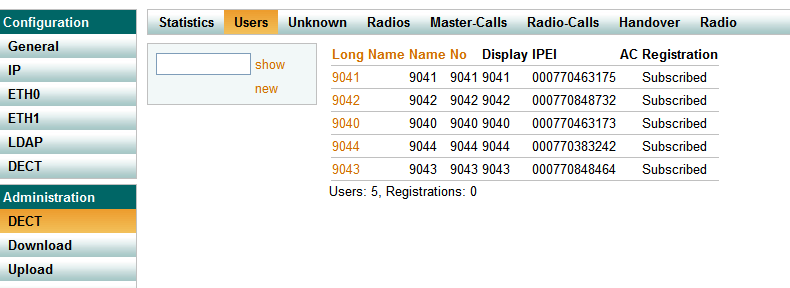Howto:IP1200 with Asterisk: Difference between revisions
Jump to navigation
Jump to search
mNo edit summary |
|||
| Line 11: | Line 11: | ||
Build V6 sr1 hoftfix2 and later | Build V6 sr1 hoftfix2 and later | ||
* Asterisk Version 1.2.11 | |||
Revision as of 15:06, 19 July 2007
Connecting IP1200 when running the SIP Protocol on the Asterisk IP PBX
Applies To
This information applies to
- IP1200
- IP50
- IP52
- IP54
Build V6 sr1 hoftfix2 and later
- Asterisk Version 1.2.11
More Information
Connecting IP1200 when running the SIP Protocol on the Asterisk IP PBX
Configuration IP1200
Configuration on the IP1200
configuration/Dect/System
configuration/Dect/Master
configuration/Dect/Radio
depends if you have single cell or multicell soloution
here the config file:
config change GW-DECT /name DECT config change GW-DECT MASTER /mode ACTIVE /gk Ipadress of the asterisk /prot SIP config change GW-DECT DISPLAY config change GW-DECT RADIO /master 127.0.0.1 /radio-id 1
add the Dect users (Dect Phones) in the IP1200 administration/dect/users/new
Configuration Asterisk
SIP.conf: [4000] mailbox=4000 type=friend host=dynamic dtmfmode=rfc2833 username=4000 regexten=4000 disallow=all allow=ulaw allow=alaw allow=g729 qualify=yes canreinvite=yes callerid:"Jacob"<4000> secret=1234
Extensions.conf: exten => 4000,1,Dial(SIP/4000,180,Ttm)
Functions
This features should work in combination with Astersik and IP1200 with innovaphone Dect handsets (IP50,IP52,IP54)
- Call Hold
- Call Transfer
- CLIP
- Call Forward
- Call Waiting
- Music on Hold
- Group Pick-up
- Group Call
- Record-route handling
- Authentication
- DTMF