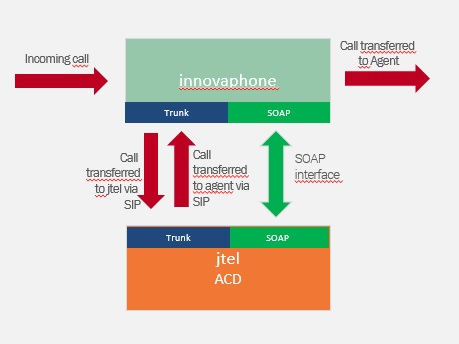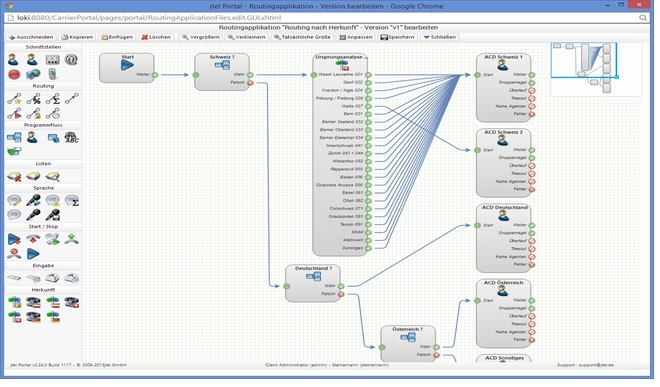Howto:Jtel ACD - jtel GmbH - 3rd Party Product: Difference between revisions
(New page: <!-- this text is a comment that is not visible on normal view at the article. --> <!-- to create a new entry here, - fill in all sections marked as "by vendor" - innovaphone will th...) |
|||
| (13 intermediate revisions by 3 users not shown) | |||
| Line 1: | Line 1: | ||
[[Image:Jtel-logo.PNG||200px|right]] | [[Image:Jtel-logo.PNG||200px|right]] | ||
==Product Name== | ==Product Name== | ||
[https://www.jtel.de/de/produkte/vielseitige-unternehmensanwendungen/acd-loesungen-fuer-unternehmen jtel Application Suite] | |||
==Certification Status== | ==Certification Status== | ||
{{Template:Compat_Status_referral_product_new}} | |||
Vendor test report and configuration hints were received August 17th, 2017 | Vendor test report and configuration hints were received August 17th, 2017 | ||
==Category== | |||
{{Category:3rdParty Contact Center Applications}} | |||
[[Category:Referral Product|{{PAGENAME}}]] | |||
[[Category:3rdParty Contact Center Applications|{{PAGENAME}}]] | |||
==Product Description== | |||
jtel Portal is a software suite, with which web based complete solutions for telecommunication applications can be provided. The suite includes applications such as ACD, multichannel routing, conferences as well as IVR. | |||
The system administration, basic settings, rights management, contact data and much more are administrable using a single user interface, which can be used in any browser. Data once collected is shared amongst all system applications. For example by the multi-tenant ACD, conference server and IVR. | |||
== | ==Features== | ||
* High performance ACD | |||
* Outbound-Dialer | |||
* Multichannel Routing (E-Mail, Chat, Social Media, etc) | |||
* Event-based routing allowing to route any objects from whatever systems or media-channels (ruby scripting-engine) | |||
* E-Mail-integration | |||
* Webchat | |||
* Chatbots | |||
* Voicebots | |||
* Routing-Application (advanced IVR) | |||
* Voice recording included | |||
* Silent monitoring included | |||
* salesforce.com-integration made easy | |||
* OTRS-integration | |||
* JIRA-integration etc. | |||
===Multichannel-ACD=== | |||
ACD stands for Automatic Call Distribution. Using the ACD, incoming calls and media events (voice mail, fax, SMS, callback requests and e-mails) can be routed using defined rules to extensions and employees (e.g. agents in a call center). The object is to connect callers as quickly as possible with the best suited and available agent. | |||
The web based application is used for the administration of the system and also for the supervisors and agents of the call center. As administrator, you create one or more supervisors for each ACD group. Supervisors can monitor the agents in the call center, and can actively influence and evaluate the ongoing work in a call center. Agents can view the happenings in their own ACD groups. | |||
Numerous functions such as routing rules, prompt management, web messages and statistics, help you organise the call distribution in your call center. | |||
[[Image:jtel_acd.png]] | |||
===Network IVR / Routing-Application=== | |||
jtel’s Network IVR enables you to create interactive voice response services, and associate these with service numbers in your account. With the Network IVR you can configure all aspects of services running on your service numbers and view statistics and analyse logs. The programming and configuration of the IVR uses various system functions, for example prompt management, number management and routing. Programming of IVR workflows can be simply done after short instruction. | |||
[[Image:jtel_ivr.png]] | |||
==Competitive Analysis== | ==Competitive Analysis== | ||
* Deep integration into Innovaphone pbx via SIP and SOAP-interface | |||
* Integration of all channels | |||
* Very simple to use | |||
* Grafical Workflow-Editor | |||
* Quick deployment = less costs for professional services | |||
= | * System is completely web-based: all user interfaces in webbrowser | ||
* jtel supports latest technologies e.g Web-RTC | |||
* Very simple backend-integration e.g. CRM, ERP via modern interfaces such as SOAP, REST etc. | |||
* Pbx-independent, supporting all pbx’s | |||
==Pricing== | ==Pricing== | ||
jtel offers a very simple and innovative licensing model for both on-premise and cloud deployments. | |||
==Tested Versions== | |||
* jtel: All 3.x jtel releases | |||
* innovaphone PBX V12r1sr6, V13 | |||
== | ==Configuration== | ||
[[Media:Jtel-Innovaphone-integration_en_Q4.2017.pdf|jtel Configuration Guide English]] | |||
[[Media:JPW-InnovaphoneCloudPBX-061222-1058-15936.pdf|jtel Innovaphone Cloud PBX Configuration Guide English]] | |||
==Contact== | |||
Visit [https://www.jtel.de www.jtel.de] to get more information. | |||
Latest revision as of 12:05, 6 December 2022
Product Name
Certification Status

Vendor test report and configuration hints were received August 17th, 2017
Category
Inbound-/Outbound Contact Center Applications, incl. Automated Call Distribution and IVR
Product Description
jtel Portal is a software suite, with which web based complete solutions for telecommunication applications can be provided. The suite includes applications such as ACD, multichannel routing, conferences as well as IVR. The system administration, basic settings, rights management, contact data and much more are administrable using a single user interface, which can be used in any browser. Data once collected is shared amongst all system applications. For example by the multi-tenant ACD, conference server and IVR.
Features
- High performance ACD
- Outbound-Dialer
- Multichannel Routing (E-Mail, Chat, Social Media, etc)
- Event-based routing allowing to route any objects from whatever systems or media-channels (ruby scripting-engine)
- E-Mail-integration
- Webchat
- Chatbots
- Voicebots
- Routing-Application (advanced IVR)
- Voice recording included
- Silent monitoring included
- salesforce.com-integration made easy
- OTRS-integration
- JIRA-integration etc.
Multichannel-ACD
ACD stands for Automatic Call Distribution. Using the ACD, incoming calls and media events (voice mail, fax, SMS, callback requests and e-mails) can be routed using defined rules to extensions and employees (e.g. agents in a call center). The object is to connect callers as quickly as possible with the best suited and available agent.
The web based application is used for the administration of the system and also for the supervisors and agents of the call center. As administrator, you create one or more supervisors for each ACD group. Supervisors can monitor the agents in the call center, and can actively influence and evaluate the ongoing work in a call center. Agents can view the happenings in their own ACD groups. Numerous functions such as routing rules, prompt management, web messages and statistics, help you organise the call distribution in your call center.
Network IVR / Routing-Application
jtel’s Network IVR enables you to create interactive voice response services, and associate these with service numbers in your account. With the Network IVR you can configure all aspects of services running on your service numbers and view statistics and analyse logs. The programming and configuration of the IVR uses various system functions, for example prompt management, number management and routing. Programming of IVR workflows can be simply done after short instruction.
Competitive Analysis
- Deep integration into Innovaphone pbx via SIP and SOAP-interface
- Integration of all channels
- Very simple to use
- Grafical Workflow-Editor
- Quick deployment = less costs for professional services
- System is completely web-based: all user interfaces in webbrowser
- jtel supports latest technologies e.g Web-RTC
- Very simple backend-integration e.g. CRM, ERP via modern interfaces such as SOAP, REST etc.
- Pbx-independent, supporting all pbx’s
Pricing
jtel offers a very simple and innovative licensing model for both on-premise and cloud deployments.
Tested Versions
- jtel: All 3.x jtel releases
- innovaphone PBX V12r1sr6, V13
Configuration
jtel Configuration Guide English
jtel Innovaphone Cloud PBX Configuration Guide English
Contact
Visit www.jtel.de to get more information.