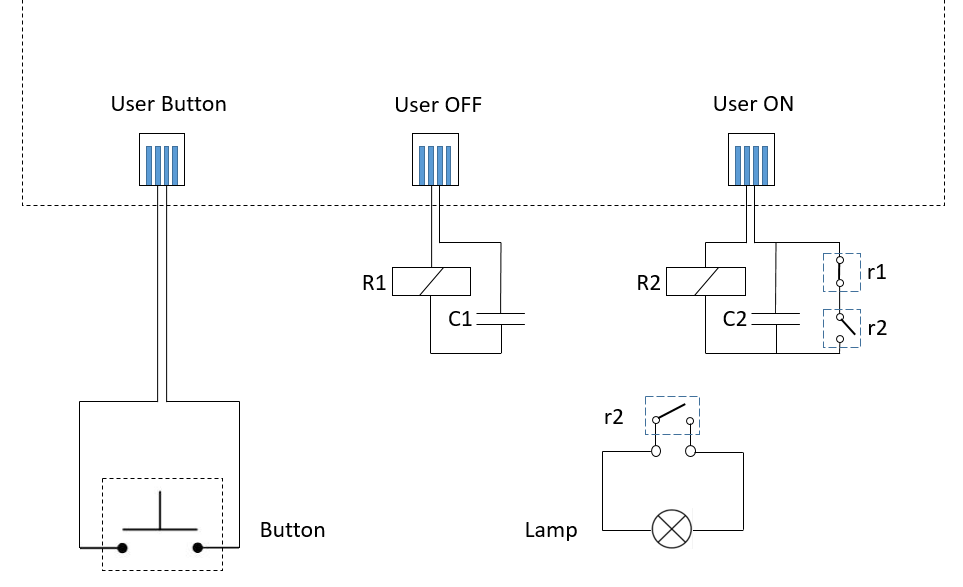Howto:Push to Night
DRAFT - comming soon.
This article describes the possibility to switch a Boolean abject in the innovaphone PBX using an external button and display with an external lamp his status.
A typical application is switching the day/night operations of a PBX also with a simple push-button.
Imagine a garage, near the garage door a lamp shows the status and when the last employee leaves the building it should be possible switch the PBX in night mode. An example for a real implementation is a small fire Department: if the team leaves, calls are routed to the headquarter. If they are back a bush to the button and the calls are routed to the IP-phones.
Of cause, the day/night switch should be possible also from the IP-Phones and even the automatic calendar function must work. Therefore, also the Boolean status must be “copied” on the external lamp.
Applies To
This information applies to
The solution requires:
innovaphone PBX V11 or higher on every platform, tested with V12.
- 3 DSP for conferencing or in alternative a timer relay
- 3 PBX port licenses
- 3 analog FXS ports from any innovaphone device, typically IP29x
- 2 relay, 2 condenser
- Push button and lamp, electrical material as clamp
- 3 XML (see download)
More Information