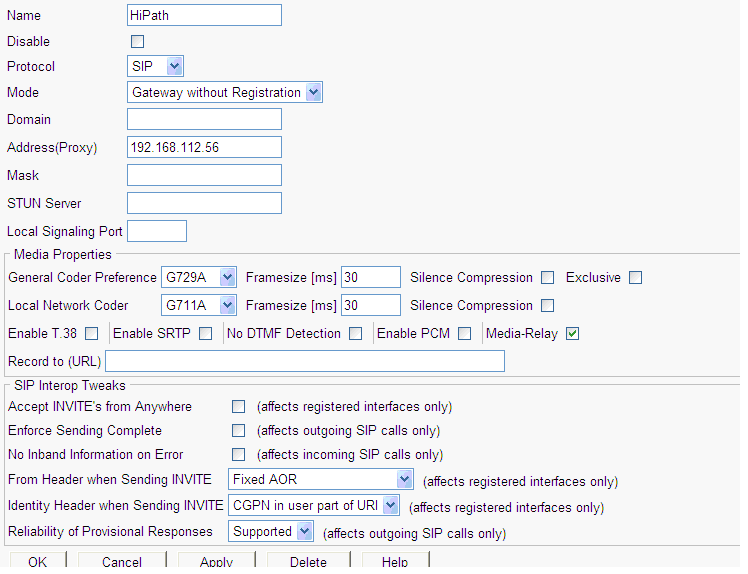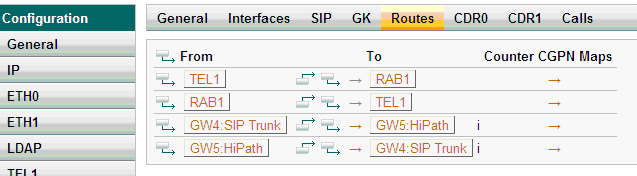Howto:SIP Interworking Interoperability HiPath 4000: Difference between revisions
| (18 intermediate revisions by one other user not shown) | |||
| Line 1: | Line 1: | ||
SIP Interworking with Siemens HIPath 4000 | |||
{{Template:3rd Party Input}} | {{Template:3rd Party Input}} | ||
SIP | ==Summary== | ||
SIP trunking between innovaphone PBX and Siemens HIPath 4000 PBX. It is recommended to use V5 on Siemens PBX, older Versions are not stable and also not fully SIP featured. | |||
Tested by our german partner Telesys. | |||
==Certification Status== | |||
<!-- by inno | |||
- uncomment one of the stati below | |||
- update date below | |||
--> | |||
<!-- {{Template:Compat Status "planned"}} --> | |||
<!-- {{Template:Compat Status "in progress"}} --> | |||
<!-- {{Template:Compat Status "certified"|certificate=Product_-_Vendor_-_3rd_Party_Product_-_Desc-product-cert.pdf}} --> | |||
<!-- {{Template:Compat Status "tested"(sip provider)}} --> | |||
<!-- {{Template:Compat Status "rejected"}} --> | |||
{{Template:Compat Status "customer-testimonial"|certificate=HiPath4000 - Siemens - 3rd Party Product-cert.pdf}} | |||
Testing of this product has been finalized March 15th, 2010. | |||
==Version== | ==Version== | ||
| Line 48: | Line 61: | ||
|---- | |---- | ||
|Device shows called id name | |Device shows called id name | ||
|One Way | |One Way - works only from innovaphone to Siemens, call in the other way name shows only up at innovaphone phone | ||
|---- | |---- | ||
|Device shows called id display info | |Device shows called id display info | ||
|One Way | |One Way - works only from innovaphone to Siemens, call in the other way name shows only up at innovaphone phone | ||
|---- | |---- | ||
|Fax using T.38 | |Fax using T.38 | ||
| Line 91: | Line 104: | ||
|Device shows correct display message in case that the call is declined | |Device shows correct display message in case that the call is declined | ||
|Yes | |Yes | ||
|---- | |---- | ||
|Long Time Call (>30 min) works? | |Long Time Call (>30 min) works? | ||
| Line 138: | Line 148: | ||
!MoH Ok? | !MoH Ok? | ||
|---- | |---- | ||
|inno1 calls inno2. inno2 transfers to | |inno1 calls inno2. inno2 transfers to siemens. | ||
|Yes | |Yes | ||
|Yes | |Yes | ||
|---- | |---- | ||
|inno1 calls inno2. inno1 transfers to | |inno1 calls inno2. inno1 transfers to siemens. | ||
|Yes | |Yes | ||
|Yes | |Yes | ||
|---- | |---- | ||
|inno1 calls | |inno1 calls siemens. inno1 transfers to inno2. | ||
|Yes | |Yes | ||
|Yes | |Yes | ||
|---- | |---- | ||
|inno1 calls | |inno1 calls siemens. siemens transfers to inno2. | ||
|Yes | |Yes | ||
|Yes | |Yes | ||
|---- | |---- | ||
| | |siemens calls inno1. inno1 transfers to inno2. | ||
|Yes | |Yes | ||
|Yes | |Yes | ||
|---- | |---- | ||
| | |siemens calls inno1. siemens transfers to inno2. | ||
|Yes | |Yes | ||
|Yes | |Yes | ||
| Line 262: | Line 272: | ||
=== innovaphone configuration === | === innovaphone configuration === | ||
For calls to the Siemens configure a Gateway Interface without registration | For calls to the Siemens configure a Gateway Interface without registration, as Proxy put the Ip address of the Siemens HG3500 module. | ||
| Line 269: | Line 279: | ||
If you deal with different codecs (different innovaphone phones with different preferred codec settings and/or different MOH or WQ codec files), it is recommended that you set your codec settings on the Gateway interface to the Siemens HIPath to exclusive. Also use Media relay as the Siemens can get in troubles having invites from different Ip addresses. | If you deal with different codecs (different innovaphone phones with different preferred codec settings and/or different MOH or WQ codec files), it is recommended that you set your codec settings on the Gateway interface to the Siemens HIPath to exclusive. Also use Media relay as the Siemens can get in troubles having invites from different Ip addresses. | ||
In the routes enable the Interworking flag in both ways. | |||
[[image: SIP_Interworking_Interoperability_HiPath_4000_Hipath4.png]] | |||
The innovaphone can send digits with overlap to the Siemens HIPath, so no en-block enabling is necessary. | |||
=== 3rd party product configuration === | === 3rd party product configuration === | ||
Here it shows how to configure the Siemens HIPath in detail (in German language) | |||
[[media:SIP_Interworking_Interoperability_HiPath_4000_HIPath_config.pdf | HIPath configuration]] | [[media:SIP_Interworking_Interoperability_HiPath_4000_HIPath_config.pdf | HIPath configuration]] | ||
| Line 276: | Line 295: | ||
==Known Problems== | ==Known Problems== | ||
* On Siemens side en-block dialing must be | * On Siemens side en-block dialing must be enabled, as the Siemens can only send numbers via Sip in en-block dial. | ||
* CCBS/CCNR is not possible. | * CCBS/CCNR is not possible. | ||
* Calls from Siemens to innovaphone , the connected Name will not be shown up on the Siemens Endpoint. | * Calls from Siemens to innovaphone, the connected Name will not be shown up on the Siemens Endpoint. | ||
* Connected Name does not show up on Siemens phones when calling from Siemens to innovaphone | |||
==Having older Versions on HiPath== | |||
HiPath 4000 V1 – connecting only possible via BRI/PRI | |||
HiPath 4000 V2 – connecting only possible via BRI/PRI | |||
HiPath 4000 V3 – connecting only possible via BRI/PRI (H.323 only basic call- not recommended) | |||
HiPath 4000 V4 – connecting only possible via H.323/BRI/PRI | |||
HiPath 4000 V5 – connecting only possible via SIP/H.323/BRI/PRI | |||
== Related Articles == | == Related Articles == | ||
[[Howto:HiPath4000 Interconnection]] | |||
[[Howto:How to interwork with a Hicom 150/HiPath 3000]] | |||
[[Howto:How_to_configure_Cornet-NQ_trunking_on_a_Hicom300/HiPath_4000]] | |||
[[Category:Howto|{{PAGENAME}}]] | [[Category:Howto|{{PAGENAME}}]] | ||
[[Category:Compat|{{PAGENAME}}]] | |||
Latest revision as of 18:25, 30 May 2012
SIP Interworking with Siemens HIPath 4000
Summary
SIP trunking between innovaphone PBX and Siemens HIPath 4000 PBX. It is recommended to use V5 on Siemens PBX, older Versions are not stable and also not fully SIP featured. Tested by our german partner Telesys.
Certification Status

Testing of this product has been finalized March 15th, 2010.
Version
- Siemens HIpath 4000, Interface card HG 3500
- Version 5.0
- innovaphone Firmware: v8 HF1
Configuration
SIP trunking without registration
On the Siemens PBX SIP native must be configured, on innovaphone side configure a Gateway interface without registration , protocol SIP/UDP. For configuration details see below.
Test Results
Basic Call
| Tested feature | Result |
|---|---|
| call using g711a | Yes |
| call using g711u | Yes |
| call using g729 | Yes |
| Overlapped sending | Yes |
| Early media channel | Not tested |
| Device shows called id number | Yes |
| Device shows called id name | One Way - works only from innovaphone to Siemens, call in the other way name shows only up at innovaphone phone |
| Device shows called id display info | One Way - works only from innovaphone to Siemens, call in the other way name shows only up at innovaphone phone |
| Fax using T.38 | Yes |
| CGPN can be supressed | Yes |
| Reverse Media Negotiaton | Not tested |
| Device shows CDPN/CGPN on incoming call | Yes |
| Device shows CDPN/CGPN on outgoing call | Yes |
| Device shows connected number | No |
| Device shows diverting number | No |
| Device supports distinctive ringing | Yes |
| Device supports asymetric codec negotiation | Yes |
| Device supports codec renegotiation during a conversation | No * |
| Device shows correct display message in case of busy CDPN | Yes |
| Device shows correct display message in case of not existing CDPN | Yes |
| Device shows correct display message in case that the call is declined | Yes |
| Long Time Call (>30 min) works? | Not tested |
| Voice Quality OK? | Yes |
- it is recommended that you configure Media relay and a fixed codec on the innovaphone gateway, as the Siemens PBX does not support codec renegotiation.
DTMF
| Tested feature | Result |
|---|---|
| DTMF tones sent correctly | Yes |
| DTMF tones received correctly | Yes |
Hold/Retrieve
| Tested feature | Result |
|---|---|
| Device handles incoming hold correctly | Yes |
| Device can put a call on hold using correctly(inactive or sendonly) | Yes |
Transfer with consultation
| Tested feature | Voice Ok? | MoH Ok? |
|---|---|---|
| inno1 calls inno2. inno2 transfers to siemens. | Yes | Yes |
| inno1 calls inno2. inno1 transfers to siemens. | Yes | Yes |
| inno1 calls siemens. inno1 transfers to inno2. | Yes | Yes |
| inno1 calls siemens. siemens transfers to inno2. | Yes | Yes |
| siemens calls inno1. inno1 transfers to inno2. | Yes | Yes |
| siemens calls inno1. siemens transfers to inno2. | Yes | Yes |
Transfer with consultation (alerting only)
| Tested feature | Voice Ok? | MoH Ok? |
|---|---|---|
| inno1 calls inno2. inno2 transfers to siemens. | Yes | Yes |
| inno1 calls inno2. inno1 transfers to siemens. | Yes | Yes |
| inno1 calls siemens. inno1 transfers to inno2. | Yes | Yes |
| inno1 calls siemens. siemens transfers to inno2. | Yes | Yes |
| siemens calls inno1. inno1 transfers to inno2. | Yes | Yes |
| siemens calls inno1. siemens transfers to inno2. | Yes | Yes |
Blind Transfer
| Tested feature | Voice Ok? |
|---|---|
| inno1 calls inno2. inno2 transfers to siemens. | Yes |
| inno1 calls inno2. inno1 transfers to siemens. | Yes |
| inno1 calls siemens. inno1 transfers to inno2. | Yes |
| inno1 calls siemens. siemens transfers to inno2. | Yes |
| siemens calls inno1. inno1 transfers to inno2. | Yes |
| siemens calls inno1. siemens transfers to inno2. | Yes |
Blind Transfer (alerting only)
| Tested feature | Voice Ok? |
|---|---|
| inno1 calls inno2. inno2 transfers to siemens. | Yes |
| inno1 calls siemens. siemens transfers to inno2. | Yes |
| siemens calls inno1. inno1 transfers to inno2. | Yes |
Broadcast Group & Waiting Queue
| Tested feature | Result |
|---|---|
| siemensmakes call to a Broadcast Group. inno1 picks up. | Yes |
| inno1 makes call to a Broadcast Group. siemens picks up. | No |
| siemens makes call to a Waiting Queue. inno1 picks up before announcement is played. | Yes |
| siemens makes call to a Waiting Queue. inno1 picks up after announcement is played. | Yes |
| inno1 makes call to a Waiting Queue. siemens picks up. | No |
Configuration
innovaphone configuration
For calls to the Siemens configure a Gateway Interface without registration, as Proxy put the Ip address of the Siemens HG3500 module.
If you deal with different codecs (different innovaphone phones with different preferred codec settings and/or different MOH or WQ codec files), it is recommended that you set your codec settings on the Gateway interface to the Siemens HIPath to exclusive. Also use Media relay as the Siemens can get in troubles having invites from different Ip addresses.
In the routes enable the Interworking flag in both ways.
The innovaphone can send digits with overlap to the Siemens HIPath, so no en-block enabling is necessary.
3rd party product configuration
Here it shows how to configure the Siemens HIPath in detail (in German language)
Known Problems
- On Siemens side en-block dialing must be enabled, as the Siemens can only send numbers via Sip in en-block dial.
- CCBS/CCNR is not possible.
- Calls from Siemens to innovaphone, the connected Name will not be shown up on the Siemens Endpoint.
- Connected Name does not show up on Siemens phones when calling from Siemens to innovaphone
Having older Versions on HiPath
HiPath 4000 V1 – connecting only possible via BRI/PRI HiPath 4000 V2 – connecting only possible via BRI/PRI HiPath 4000 V3 – connecting only possible via BRI/PRI (H.323 only basic call- not recommended) HiPath 4000 V4 – connecting only possible via H.323/BRI/PRI HiPath 4000 V5 – connecting only possible via SIP/H.323/BRI/PRI
Related Articles
Howto:HiPath4000 Interconnection
Howto:How to interwork with a Hicom 150/HiPath 3000
Howto:How_to_configure_Cornet-NQ_trunking_on_a_Hicom300/HiPath_4000