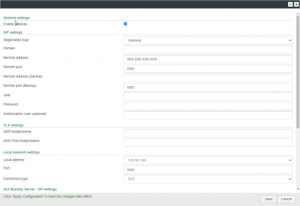Howto:Samwin 10 with innovaphone: Difference between revisions
Jump to navigation
Jump to search
No edit summary |
|||
| Line 16: | Line 16: | ||
Configure in the innovaphone PBX an Gateway Object with Name and Number. | Configure in the innovaphone PBX an Gateway Object with Name and Number. | ||
====Configure an Interface in Gateway GK==== | ====Configure an Interface in Gateway GK==== | ||
Revision as of 14:32, 24 April 2024
Applies To
- samwin V10 in combination with any innovaphone PBX V13.
More Information
This article describes how to configure a innovaphone solution together with the samwin application. samwin is a software supported telephone operator console and contact center solution. TAPI commandos control the telephone function which are directly sent to the innovaphone PBX. The connection between samwin and innovaphone PBX runs over sip
innovaphone Configuration
Configure a Gateway Object within the innovaphone PBX
Configure in the innovaphone PBX an Gateway Object with Name and Number.
Configure an Interface in Gateway GK
The Proxy IP has to be set to the IP of the samwin Server and Mode has to be set to “Gateway without Registration”.
samwin Configuration
Configure the samwin Manager SIP Gateway
Create a new SIP Gateway and enter the Innovaphones IP as Remote address.