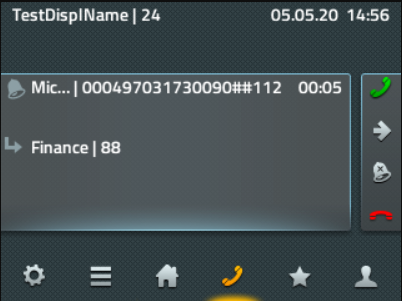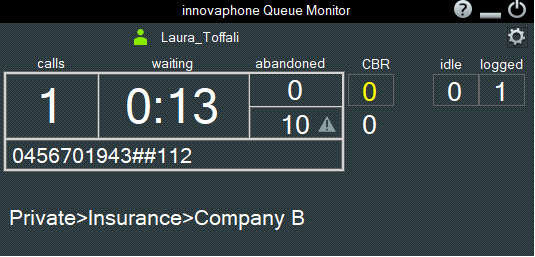Howto:Simple IVR
DRAFT - COMING SOON
This Xml enables IVR structures of any size to be set up with any number of levels. A first greeting is possible, invalid or no entries lead to a predefined queue. At the end of the selection there is a connection to different or a common queue. The selection in the IVR is shown in the display of the called telephone. When using this XML in combination with an iQM, the selection on the client is also displayed with texts.
Applies To
This information applies to
- innovaphone PBX V12 or higher
- iQM Build 80270 or higher
More Information
Mostly IVR are used to automate the operator and reach the right group of user or individual user. innovaphone realizes this using the Waiting Queue Object (WQ), a very powerful object that is easy to set up and scales as desired.
Using WQs all scenarios can be covered, but IVR configurations quickly become very complex: you have to define the objects and also nest them.
In addition, a called user can not see which route the caller has chosen. This is often irrelevant or implicit; if I had to select “Sales–International” beforehand in order to come to the group “Sales USA”, the way is given and the route of the caller is clear if "Sales USA" is in the display of the called user.
There are also customers who use an IVR primarily to query information in advance. The called users (the group) are always the same, regardless of which route the caller chooses. This can be solved simply by having different queues pointing to the same group; however, there is no chronological order. And it gets very complicated very quickly.
Let's take a simple example of a customer who deals in insurance. A caller should be able to choose whether he is a private or a corporate customer, with private "Insurance" or "Health care", with "Insurance" select between "Insurance A" or "Insurance B". For "company" the selection follows "New customer" or "Eexisting customer", for "new customer" insurance "Liability" or "Building".
You can already see the description itself is complex, although there are only very short and not many menu items....
How many WQ are required? 1 WQ is required for the first query ("Private"/"Corporate"), 2 WQ in the 2nd level ("Insurance"/"Health care") and ("New Customer"/"Existing Customer"), 2 WQ in the 3nd level ("Insurance A"/"Insurance B") and ("Liability"/"Building") and in the 4th level 6 WQ ("Insurance A", "Insurance B", "Health care", "Liability", "Building", “ Existing customer ”). So a total of 11 WQ are required. But there is no chronological order because the calls from different WQ are pending in parallel on the same group. It is still possible introduce a single WQ and point all WQ on that after the preselection, but that is again the route on the phone's display is not visible, because this shows the caller's number and as a source a call from the collective WQ.
The structure is that of a rhombus; ultimately everything points to one queue that refer to the same users. In order to respond correctly and in a time-saving manner, the user must immediately recognize which selection the caller made in the IVR.
Here is one way to simplify a little: You can connect an incooming call to this IVR-XML which also manipulates the caller's number in order to show the called party the selections done. For the example above, a single central WQ and this XML is sufficient (just 2 objects in the PBX).
The possible selections and nesting is defined in a directory structure and is therefore also graphically visible.
No structures or announcements are stored in the amazingly short XML (approx. 60 lines) and no configuration inside the XML is required.
Problem Details
The XML plays back voice message texts and recognizes the IVR structure from the directories that are created. The XML remembers the selection done and appends this to the caller's number. So that the called party recognizes that it is a selection in the IVR, "##" is introduced. This also has the function of preventing the selection from being dialed in case of a recall. The information is also stored in the Call List, Reporting ecc.
In the follwoing example the calling party has the number "000497031730090" and select "1 = Private customer" -> "1 = Insurance" -> "2 = Insurance B".
The user displays shows the calling number "000497031730090##112"
"Finance" in the example above is the name of the central WQ.
If an iQM is used the Agend see the IVR history displayed in plain text (in this example teh calling number is 0456701943):
How it works
Installation
Configuration
Known Problems
<== Related Articles ==>