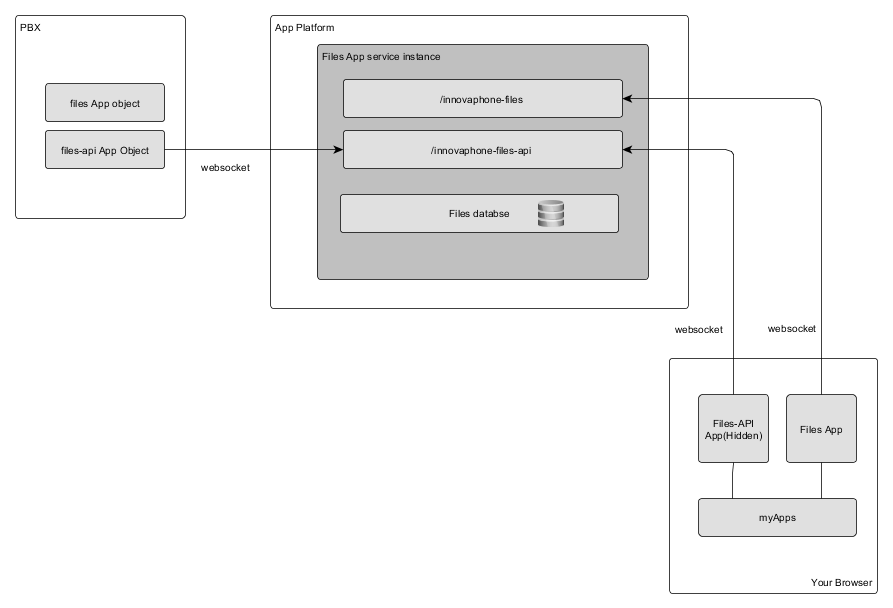Reference13r1:Concept App Services Files: Difference between revisions
mNo edit summary |
|||
| (4 intermediate revisions by 4 users not shown) | |||
| Line 4: | Line 4: | ||
Database for own files (for example Announcements, Pictures and so on) | Database for own files (for example Announcements, Pictures and so on) | ||
* Upload via Drag and Drop | * Upload via Drag and Drop (~100 MB) due to implementation | ||
* Move, Delete, Download of files, Share of folders | * Move, Delete, Download of files, Share of folders | ||
* API for other apps | * API for other apps | ||
Files can be shared via WebDAV. For this you have to select "Share with user and password" for the folder you want to share. The URL for this share is ''https://app.company.tld/company.tld/files/root/'' (regarding to your AppPlatform URL). | |||
If you want to share the folder "announcements" for example, your share URL is ''https://app.company.tld/company.tld/files/root/announcements/'' | |||
=Requirements= | =Requirements= | ||
innovaphone PBX and App Platform from on version 13r1 | |||
== Technical Overview == | |||
[[Image:concept_files.png]] | |||
=Details= | =Details= | ||
Latest revision as of 14:44, 22 October 2020
The App Services Files is an App Service which can be installed on an innovaphone App Platform. It is used to store own files. It provides these files for other apps via an API.
Features
Database for own files (for example Announcements, Pictures and so on)
- Upload via Drag and Drop (~100 MB) due to implementation
- Move, Delete, Download of files, Share of folders
- API for other apps
Files can be shared via WebDAV. For this you have to select "Share with user and password" for the folder you want to share. The URL for this share is https://app.company.tld/company.tld/files/root/ (regarding to your AppPlatform URL). If you want to share the folder "announcements" for example, your share URL is https://app.company.tld/company.tld/files/root/announcements/
Requirements
innovaphone PBX and App Platform from on version 13r1
Technical Overview
Details
App Services
innovaphone-files
Main app to manage the files and folders.
Parameters:
- Websocket
- to get the URL of the Devices App itself which is used for provisioning
innovaphone-files-api
API to get announcements from files app.
Parameters:
- Hidden
- FilesApi must be a hidden App
- Websocket
- to ??? TBD