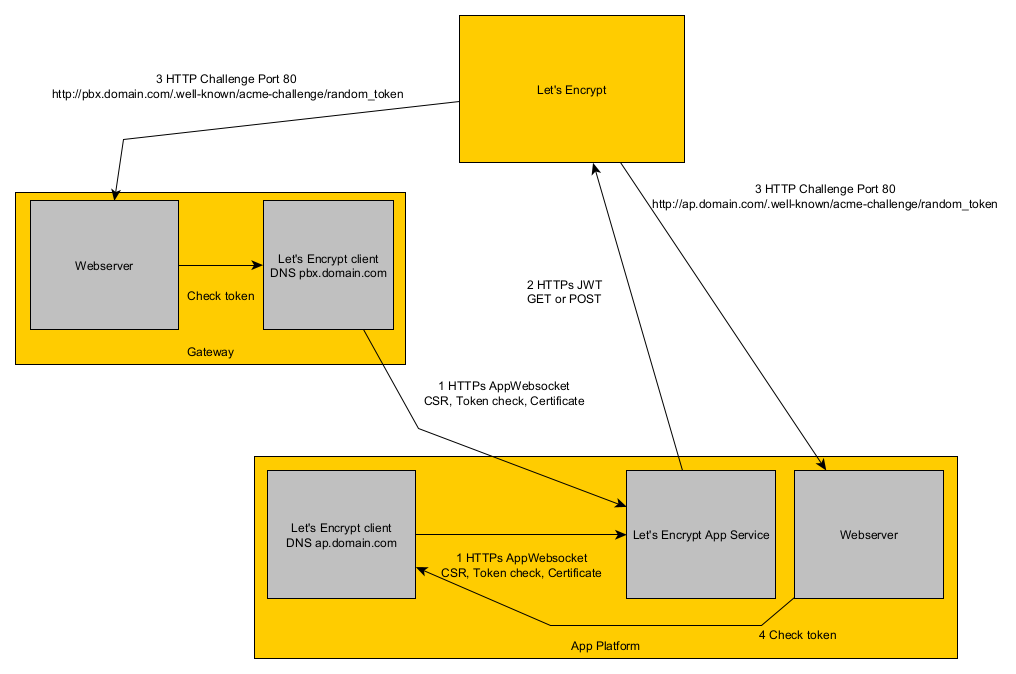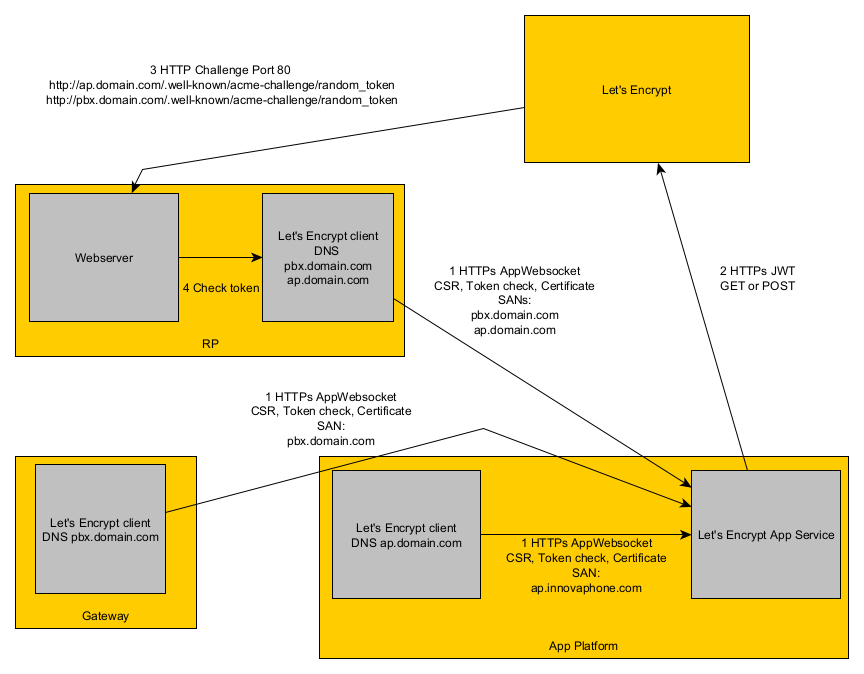Reference14r1:Concept Let's Encrypt: Difference between revisions
(Created page with "{{FIXME|reason=This product is in the beta phase and is not yet finished}} Let%27s%20Encrypt Certificates are automatically generated for innovaphone gateways and App Platforms. == Applies to == * innovaphone gateways from version 14r1 * innovaphone App Platform with version 14r1 apps (image version 110036 or higher) == How it works == * Each configured innovaphone client requests a new certificate '''30''' days before it's current certificate ex...") |
No edit summary |
||
| Line 11: | Line 11: | ||
* Each configured innovaphone client requests a new certificate '''30''' days before it's current certificate expires. | * Each configured innovaphone client requests a new certificate '''30''' days before it's current certificate expires. | ||
* Therefor an app websocket connection is opened to the Let's Encrypt App Service. | * Therefor an app websocket connection is opened to the Connector for Let's Encrypt App Service. | ||
* The client sends a certificate signing request to the Let's Encrypt App Service. | * The client sends a certificate signing request to the Connector for Let's Encrypt App Service. | ||
* The Let's Encrypt App Service itself communitates via HTTPs and [https://en.wikipedia.org/wiki/JSON_Web_Token JWT] with Let's Encrypt to request a new certificate. | * The Connector for Let's Encrypt App Service itself communitates via HTTPs and [https://en.wikipedia.org/wiki/JSON_Web_Token JWT] with Let's Encrypt to request a new certificate. | ||
* Let's Encrypt triggers an HTTP challenge for every DNS entry where the token for the DNS entry is verified. | * Let's Encrypt triggers an HTTP challenge for every DNS entry where the token for the DNS entry is verified. | ||
** the HTTP challenge always works '''without''' HTTPS on Port 80 on a subpath of '''/.well-known/acme-challenge/''', e.g. http://mydns.com/.well-known/acme-challenge/1290378712893z12983 | ** the HTTP challenge always works '''without''' HTTPS on Port 80 on a subpath of '''/.well-known/acme-challenge/''', e.g. http://mydns.com/.well-known/acme-challenge/1290378712893z12983 | ||
| Line 29: | Line 29: | ||
=== ACMEv2 compliant certification service === | === ACMEv2 compliant certification service === | ||
Our Let's Encrypt App Service uses the ACMEv2 protocol. So in general every ACMEv2 compliant service could be used.<br/> | Our Connector for Let's Encrypt App Service uses the ACMEv2 protocol. So in general every ACMEv2 compliant service could be used.<br/> | ||
Officially tested is Let's Encrypt itself with this URL: https://acme-v02.api.letsencrypt.org | Officially tested is Let's Encrypt itself with this URL: https://acme-v02.api.letsencrypt.org | ||
| Line 35: | Line 35: | ||
* Firmware from version 14r1 or later | * Firmware from version 14r1 or later | ||
* innovaphone App Platform with App Platform Manager version 14r1 or higher and image version 110036 or higher | * innovaphone App Platform with App Platform Manager version 14r1 or higher and image version 110036 or higher | ||
* innovaphone App Let's Encrypt version 14r1 or higher | * innovaphone App Connector for Let's Encrypt version 14r1 or higher | ||
* working DNS configuration | * working DNS configuration | ||
| Line 41: | Line 41: | ||
* Port 80 must be available from WAN (external DNS should be correct for every DNS name, which gets a Let's Encrypt certificate) to the Reverse-Proxy, as the HTTP challenge uses this port to verify the token. (The ACMEv2 protocol doesn't allow another port!) | * Port 80 must be available from WAN (external DNS should be correct for every DNS name, which gets a Let's Encrypt certificate) to the Reverse-Proxy, as the HTTP challenge uses this port to verify the token. (The ACMEv2 protocol doesn't allow another port!) | ||
* The Reverse-Proxy automatically forwards incoming requests to <code>/.well-known/acme-challenge/</code> to the Let's Encrypt App before the local ruleset is checked. The App checks if the challenge can be verified. | * The Reverse-Proxy automatically forwards incoming requests to <code>/.well-known/acme-challenge/</code> to the Connector for Let's Encrypt App before the local ruleset is checked. The App checks if the challenge can be verified. | ||
** If this is not possible, because the App doesn't know anything about this request, the Reverse-Proxy takes care about the request by its normal configured ruleset. | ** If this is not possible, because the App doesn't know anything about this request, the Reverse-Proxy takes care about the request by its normal configured ruleset. | ||
** This means: if a 3rd-party device behind the Reverse-Proxy tries to generate a Let's Encrypt certificate by themselves (without the Let's Encrypt App) you have to create a rule for the Path "'''/.well-known/acme-challenge/'''" in your Reverse-proxy rules. | ** This means: if a 3rd-party device behind the Reverse-Proxy tries to generate a Let's Encrypt certificate by themselves (without the Connector for Let's Encrypt App) you have to create a rule for the Path "'''/.well-known/acme-challenge/'''" in your Reverse-proxy rules. | ||
* The App Platform must be able to communicate with the Let's Encrypt URLs. | * The App Platform must be able to communicate with the Let's Encrypt URLs. | ||
== Limitations == | == Limitations == | ||
* You can configure up to '''100''' DNS entries for a single device. More DNS entries are not supported by Let's Encrypt.<br/> | * You can configure up to '''100''' DNS entries for a single device. More DNS entries are not supported by Let's Encrypt.<br/> | ||
* You cannot configure DNS entries with wildcards. Such wildcard entries require the so called DNS challenge mechanism which is not supported by our Let's Encrypt App Service. | * You cannot configure DNS entries with wildcards. Such wildcard entries require the so called DNS challenge mechanism which is not supported by our Connector for Let's Encrypt App Service. | ||
== Configuration == | == Configuration == | ||
=== Let's Encrypt PBX Manager Plugin === | === Connector for Let's Encrypt PBX Manager Plugin === | ||
Configure the [[Reference14r1:Concept_App_Service_Let%27s_Encrypt#Let.27s_Encypt_Config | PBX Manager Plugin]] of the Let's Encrypt App Service. | Configure the [[Reference14r1:Concept_App_Service_Let%27s_Encrypt#Let.27s_Encypt_Config | PBX Manager Plugin]] of the Connector for Let's Encrypt App Service. | ||
=== innovaphone Gateways === | === innovaphone Gateways === | ||
| Line 69: | Line 69: | ||
=== Devices certificate configuration === | === Devices certificate configuration === | ||
If you want to rollout the Let's Encrypt root certificates to your devices, configure the URL for Let's Encrypt root certificates in a certificates configuration which will then ensure that always the latest root certificates are available in the trust list of your devices.<br/> | If you want to rollout the Let's Encrypt root certificates to your devices, configure the URL for Let's Encrypt root certificates in a certificates configuration which will then ensure that always the latest root certificates are available in the trust list of your devices.<br/> | ||
You can find this URL in the [[Reference14r1:Apps/PbxManager/ | You can find this URL in the [[Reference14r1:Apps/PbxManager/App_Connector_for_Let's_Encrypt | PBX Manager Plugin]]. | ||
== Tracing and logging == | == Tracing and logging == | ||
| Line 76: | Line 76: | ||
;Let's Encrypt | ;Let's Encrypt | ||
: communication between gateway and the Let's Encrypt App Service | : communication between gateway and the Connector for Let's Encrypt App Service | ||
: processing of incoming id_tokens | : processing of incoming id_tokens | ||
;HTTP Client | ;HTTP Client | ||
: the HTTPS communication with the Let's Encrypt App Service | : the HTTPS communication with the Connector for Let's Encrypt App Service | ||
=== App Platform === | === App Platform === | ||
| Line 87: | Line 87: | ||
: requests of new certificates | : requests of new certificates | ||
;AppWebsocket | ;AppWebsocket | ||
: communication with the Let's Encrypt App Service | : communication with the Connector for Let's Encrypt App Service | ||
==== Let's Encrypt App Service ==== | ==== Connector for Let's Encrypt App Service ==== | ||
;App | ;App | ||
: app logs | : app logs | ||
| Line 98: | Line 98: | ||
== Alarms and Events == | == Alarms and Events == | ||
* an event is generated for every failed certificate creation by the Let's Encrypt App Service | * an event is generated for every failed certificate creation by the Connector for Let's Encrypt App Service | ||
* an alarm is generated on the corresponding device as long as the certificate creation fails | * an alarm is generated on the corresponding device as long as the certificate creation fails | ||
==Related Articles== | ==Related Articles== | ||
* [[Reference14r1:Services/Letsencrypt]] | * [[Reference14r1:Services/Letsencrypt]] | ||
* [[Reference14r1: | * [[Reference14r1:Concept_App_Service_Connector_for_Let's_Encrypt]] | ||
* [[Reference14r1:Apps/PbxManager/ | * [[Reference14r1:Apps/PbxManager/Connector_for_App_Let%27s_Encrypt]] | ||
Revision as of 13:41, 7 December 2023
Certificates are automatically generated for innovaphone gateways and App Platforms.
Applies to
- innovaphone gateways from version 14r1
- innovaphone App Platform with version 14r1 apps (image version 110036 or higher)
How it works
- Each configured innovaphone client requests a new certificate 30 days before it's current certificate expires.
- Therefor an app websocket connection is opened to the Connector for Let's Encrypt App Service.
- The client sends a certificate signing request to the Connector for Let's Encrypt App Service.
- The Connector for Let's Encrypt App Service itself communitates via HTTPs and JWT with Let's Encrypt to request a new certificate.
- Let's Encrypt triggers an HTTP challenge for every DNS entry where the token for the DNS entry is verified.
- the HTTP challenge always works without HTTPS on Port 80 on a subpath of /.well-known/acme-challenge/, e.g. http://mydns.com/.well-known/acme-challenge/1290378712893z12983
- After successfull HTTP challenges for every DNS name, the new certificate is send back to the client.
- The certificate is installed X days before the old certificate expires, while X can be configured in the PBX Manager Plugin.
Flow without Reverse Proxy
Flow with Reverse Proxy
Requirements
ACMEv2 compliant certification service
Our Connector for Let's Encrypt App Service uses the ACMEv2 protocol. So in general every ACMEv2 compliant service could be used.
Officially tested is Let's Encrypt itself with this URL: https://acme-v02.api.letsencrypt.org
Gateways and App Platform
- Firmware from version 14r1 or later
- innovaphone App Platform with App Platform Manager version 14r1 or higher and image version 110036 or higher
- innovaphone App Connector for Let's Encrypt version 14r1 or higher
- working DNS configuration
Reverse-Proxy
- Port 80 must be available from WAN (external DNS should be correct for every DNS name, which gets a Let's Encrypt certificate) to the Reverse-Proxy, as the HTTP challenge uses this port to verify the token. (The ACMEv2 protocol doesn't allow another port!)
- The Reverse-Proxy automatically forwards incoming requests to
/.well-known/acme-challenge/to the Connector for Let's Encrypt App before the local ruleset is checked. The App checks if the challenge can be verified.- If this is not possible, because the App doesn't know anything about this request, the Reverse-Proxy takes care about the request by its normal configured ruleset.
- This means: if a 3rd-party device behind the Reverse-Proxy tries to generate a Let's Encrypt certificate by themselves (without the Connector for Let's Encrypt App) you have to create a rule for the Path "/.well-known/acme-challenge/" in your Reverse-proxy rules.
- The App Platform must be able to communicate with the Let's Encrypt URLs.
Limitations
- You can configure up to 100 DNS entries for a single device. More DNS entries are not supported by Let's Encrypt.
- You cannot configure DNS entries with wildcards. Such wildcard entries require the so called DNS challenge mechanism which is not supported by our Connector for Let's Encrypt App Service.
Configuration
Connector for Let's Encrypt PBX Manager Plugin
Configure the PBX Manager Plugin of the Connector for Let's Encrypt App Service.
innovaphone Gateways
Configure the Let's Encrypt service on every gateway which shall get a Let's Encrypt certificate.
innovaphone App Platform
Configure Let's Encrypt in the settings of the App Platform Manager on every App Platform which shall get a Let's Encrypt certificate.
RP
If your gateways and/or App Platforms are behind an innovaphone reverse proxy, you must configure the Let's Encrypt service here too.
You must configure all DNS names which are used by the individual devices behind the RP.
The RP will request a certificate with multiple SAN entries while every individual device will request an own certificate with a single SAN entry (or still multiple if a single device shall have multiple DNS entries).
Devices certificate configuration
If you want to rollout the Let's Encrypt root certificates to your devices, configure the URL for Let's Encrypt root certificates in a certificates configuration which will then ensure that always the latest root certificates are available in the trust list of your devices.
You can find this URL in the PBX Manager Plugin.
Tracing and logging
Gateways
The following trace flags can be activated at Maintenance/Diagnostics/Tracing.
- Let's Encrypt
- communication between gateway and the Connector for Let's Encrypt App Service
- processing of incoming id_tokens
- HTTP Client
- the HTTPS communication with the Connector for Let's Encrypt App Service
App Platform
Let's Encrypt clients
- App
- requests of new certificates
- AppWebsocket
- communication with the Connector for Let's Encrypt App Service
Connector for Let's Encrypt App Service
- App
- app logs
- HttpClint
- communication with Let's Encrypt itself
- AppWebsocket
- communication with the clients
Alarms and Events
- an event is generated for every failed certificate creation by the Connector for Let's Encrypt App Service
- an alarm is generated on the corresponding device as long as the certificate creation fails