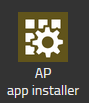Reference14r2:Concept App Service Translations
Jump to navigation
Jump to search
Applies To
- innovaphone PBX from version 14r2
Overview
The idea of the Translations App is to provide an interface for other Apps to translate user content on-the-fly.
Licensing
XXXXX
Installation
With the PBX manager AP app installer plug-in
Go to the PBX manager and open the "AP app installer" plugin. On the right panel, the App Store will be shown. Hint : if you access it for the first time, you will need to accept the "Terms of Use of the innovaphone App Store"
- In the search field located on the top right corner of the store, search for "Translations" and click on it
- Select the proper firmware version, here "v14" and click on install
- Tick "I accept the terms of use" and continue by clicking on the install yellow button
- Wait until the install has been finished
- Close and open the PBX manager to refresh the list of the available colored AP plugin
- Click on the "AP Translations" and click on " + Add an App"
- Enter a "Name" that is used as display name (all character allowed) for it and the "SIP" name that is the administrative field (no space, no capital letters). e.g : Name: Translations, SIP: translations
- Tick the appropriate template to distribute the App
- Click OK to save the settings and a green check mark will be shown to inform you that the configuration is good
Translation Frontend
Translation Backend
Troubleshooting
Startup Logfile
If you enable the traceflag App in your App instance.