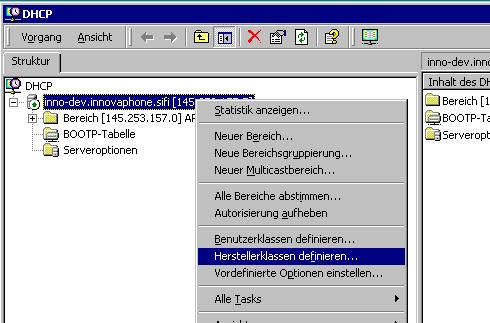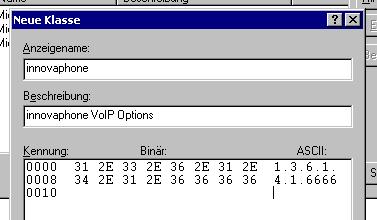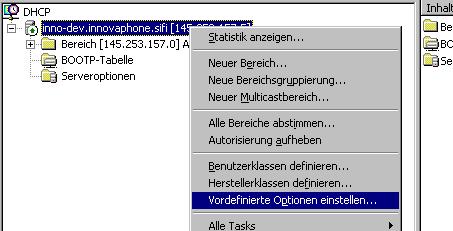Reference:DHCP client
innovaphone devices include a DHCP client which allows the IP interface to be configured from a DHCP server.
In addition to that, telephone devices allow configuring a number of settings via special DHCP vendor options.
Here is how the DHCP client works.
[ This article has been converted from the previous "howto" document in the V5 predoc folder and is intended to replace this ]
Applies To
This information applies to
- All innovaphone devices,
V5.01 Build 04-5679 and V6
More Information
Problem Details
The innovaphone devices do support auto configuration via standard DHCP options.
They additionally support some innovaphone vendor specific options to effect some VoIP specific configuration.
Some of them are generic; some of them are specific to the IP200.
These configurations include
− H323 Gatekeeper
The IP addresses of the main and alternate gatekeeper. IP200 only.
− H323 Gatekeeper ID
The ID of the gatekeeper taking care of the device. IP200 only.
− POSIX Time zone
The time zone string defining the time zone the device lives in (see the “VoIP Gateways 5.0” Manual, chapter 9.1.3 for more details about time zone settings)
− Default coder
The coder the device will try negotiate during media stream setup. IP200 only.
− Language
The user interface language of the device. IP200 only.
− Location
The location information (country code, area code etc.). IP200 only.
− VLAN ID
The VLAN ID for voice traffic
− VLAN Priority
The VLAN Priority for voice traffic
− TOS Bits
The value for the IP TOS field in the IP header of voice traffic
− Enbloc dialling
Overlapped sending disabled. IP200 only.
− Dialtone type
The type of locally generated dial tones. IP200 only.
− Faststart
Disable/Enable the H245 faststart procedure
− H245-Tunnelling
Disable/Enable H245 tunneling
− Clock type
Format of date and time display. IP200 only
− Static routes
Additional static routes
− Configuration parameters for the update server
URL to retrieve update commands from and poll interval
− LDAP directory configuration
Parameters to access an external LDAP directory. IP200 only
System Requirements
To use vendor specific DHCP options, a DHCP server that supports such options is required.
Most popular DHCP server implementations such as the Microsoft Windows DHCP service and the Linux dhcpd do so.
Installation
For the DHCP server to support vendor specific options, the options must be made known to the server.
Consult the accompanying documentation which comes with your DHCP server implementation how to do this.
In this section, the installation of innovaphone vendor options is demonstrated using a Microsoft Windows 2000 DHCP server.
First you need to create a new vendor class.
Use the “Define Vendor Class…” / ”Herstellerklasse definieren” menu entry on the DHCP server’s context menu
Add a new vendor class as follows:
Anzeigename / Display name innovaphone
Beschreibung / Description innovaphone VoIP Options
Kennung / ID (ASCII) 1.3.6.1.4.1.6666
Add the innovaphone options. Use the “Configure predefined options” / “Vordefinierte Optionen einstellen” entry in the DHCP server’s context menu
Select the innovaphone option class and add the innovaphone specific options
Name--- Data type--- Array--- Code
H323 gatekeeper-- IP address--- Yes--- 200
H323 gatekeeper id--- String--- No 201
POSIX TZ[1] String No 202
Default coder String No 203
Language String No 204
Location[2] String No 205
VLAN ID2 Word (16bit) No 206
VLAN Priority2 Byte (8bit) No 207
TOS Bits2 String No 208
Enbloc dialling Byte (8bit) No 209
Dialtone type Byte (8bit) No 210
Faststart Byte (8bit) No 211
H245-Tunnelling Byte (8bit) No 212
Clock type Byte (8bit) No 213
Static Routes String No 214
Update URL String No 215
Update Poll Interval Word (16bit) No 216
LDAP directory String No 217