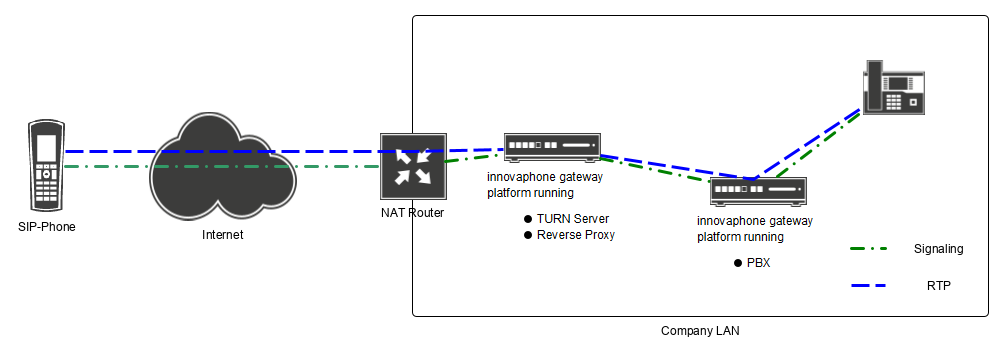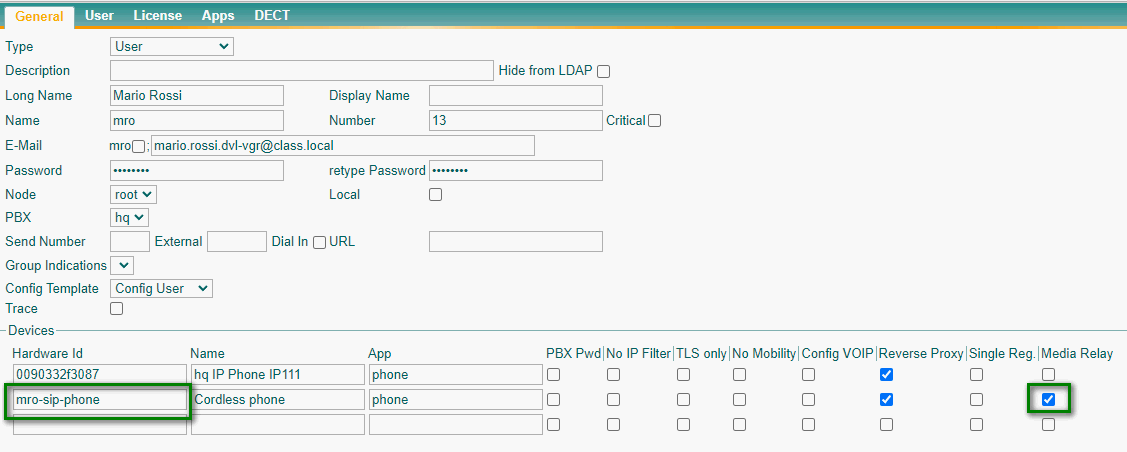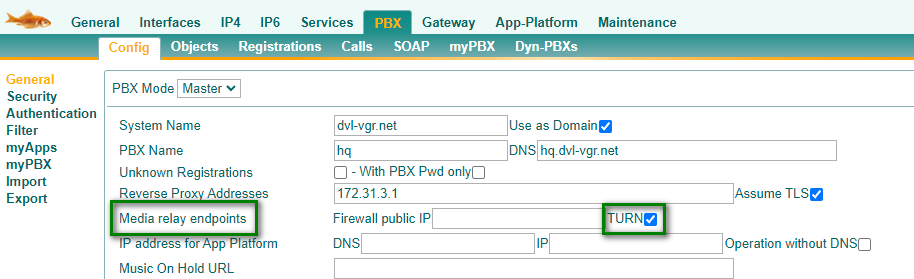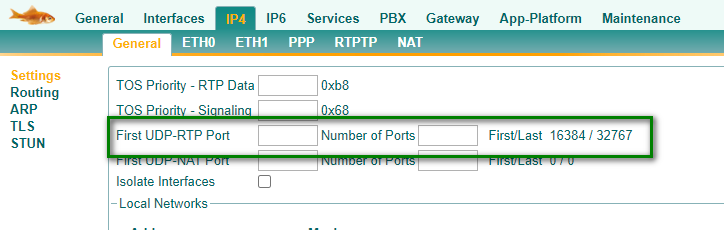Howto13r3:Step-by-Step Media Relay connection for third party phone: Difference between revisions
| Line 61: | Line 61: | ||
== Known issues == | == Known issues == | ||
Calling a Voicemail has no audio, while calling a conference there is no audio after the PIN is dialed. | Calling a Voicemail has no audio, while calling a conference there is no audio after the PIN is dialed. | ||
== Known Limitations == | |||
Currently Video relay it's not supported with this setup, only Audio relay. | |||
== Related Articles == | == Related Articles == | ||
*[[Reference13r3:Concept Third Party Phones]] | *[[Reference13r3:Concept Third Party Phones]] | ||
Revision as of 12:10, 23 February 2023
If you have difficulty understanding the written language, we recommend to use www.deepl.com for translation.
If installed, you can also use the translation function of your browser by right-clicking.
This article defines the recommended configuration to connect third party phones. The configuration ensures media connectivity and compatibility to WebRTC without relying on ICE and DTLS on the phone.
Purpose
A common problem is that third-party SIP phones do not support ICE or DTLS. As a result audio connections across NAT boundaries are often a challenge. To solve this problem, you can enable Media Relay, but the Media Relay endpoint address must be a public IP address so that the external SIP phone can send its audio to this address.
Furthermore, WebRTC endpoints require ICE and DTLS to establish an audio connection. Since not all SIP phones support these features, enabling Media Relay for these 3rd party phones solves this issue.
Features
- Send Audio traffic across NAT boundaries without using the ICE mechanism.
Requirements
- The firmware has to be at least 13r3
- innovaphone PBX
- 3rd party SIP phone
- A reverse proxy for forwarding SIP messages (optional - only necessary if you connect an external 3rd party phone)
- TURN Server is not part of this article (optional - you can route RTP traffic to the PBX directly if you have no TURN server)
Things to know before you begin
- The public IP address of the network (External IP of the Firewall or NAT Router)
- You must have access to the firewall or NAT router to be able to configure port forwardings
Configuration
In this scenario, we are going to configure the above picture to allow an external third party SIP device to send its audio to an internal destination. This Wiki article does not explain how to register a SIP phone to an innovaphone PBX via a reverse proxy. If you need help to accomplish this, please read the instructions in our Advanced Training Part 2 materials.
Please register your SIP device to your PBX via the reverse proxy.
Configuration on the User Object
Please set the option Media Relay on the hardware ID of the user object on which your SIP device is registered. Do not set the Media Relay option globally in the PBX (PBX/Config/General)! This option is no longer required as you can enable Media Relay for each hardware ID individually.
Configuration of the PBX
Under PBX/Config/General of your Advanced UI you will find a configuration option called Media Relay Endpoints. You have to enter the public IP address of your firewall or NAT router here. The PBX sends this IP address as the "connection address" in the SDP for all devices that are registered via the reverse proxy and use Media Relay. (see first step)
This is not part of this Step by Step article: If you already have a TURN server in use, you can enable the TURN setting and have not configured a Firewall public IP in your PBX. You need to configure the TURN Public Address in your TURN server settings. In this case, you would route the RTP traffic to the TURN server first.
RTP Range Configuration
You need to create an RTP port range on the PBX (or the TURN server, depending on whether the TURN flag is active). Please go to IP4/General/Settings on your device PBX (or TURN Server) and configure the First UDP-RTP Port and then the Number of Ports.
Firewall Configuration
You need to create port forwardings on your firewall. Depending on whether the TURN flag is on or off, a port forwarding for the RTP/UDP ports must be configured towards the PBX (if no TURN flag is set) or the TURN server (if TURN flag is set). E.g If you configured a RTP port Range 16384 to 16583, a port forwarding for those exact ports have to be configured on your firewall.
Verification
Please call any extension number in your PBX. You should be able to hear and talk to the other party on the call.
Known issues
Calling a Voicemail has no audio, while calling a conference there is no audio after the PIN is dialed.
Known Limitations
Currently Video relay it's not supported with this setup, only Audio relay.