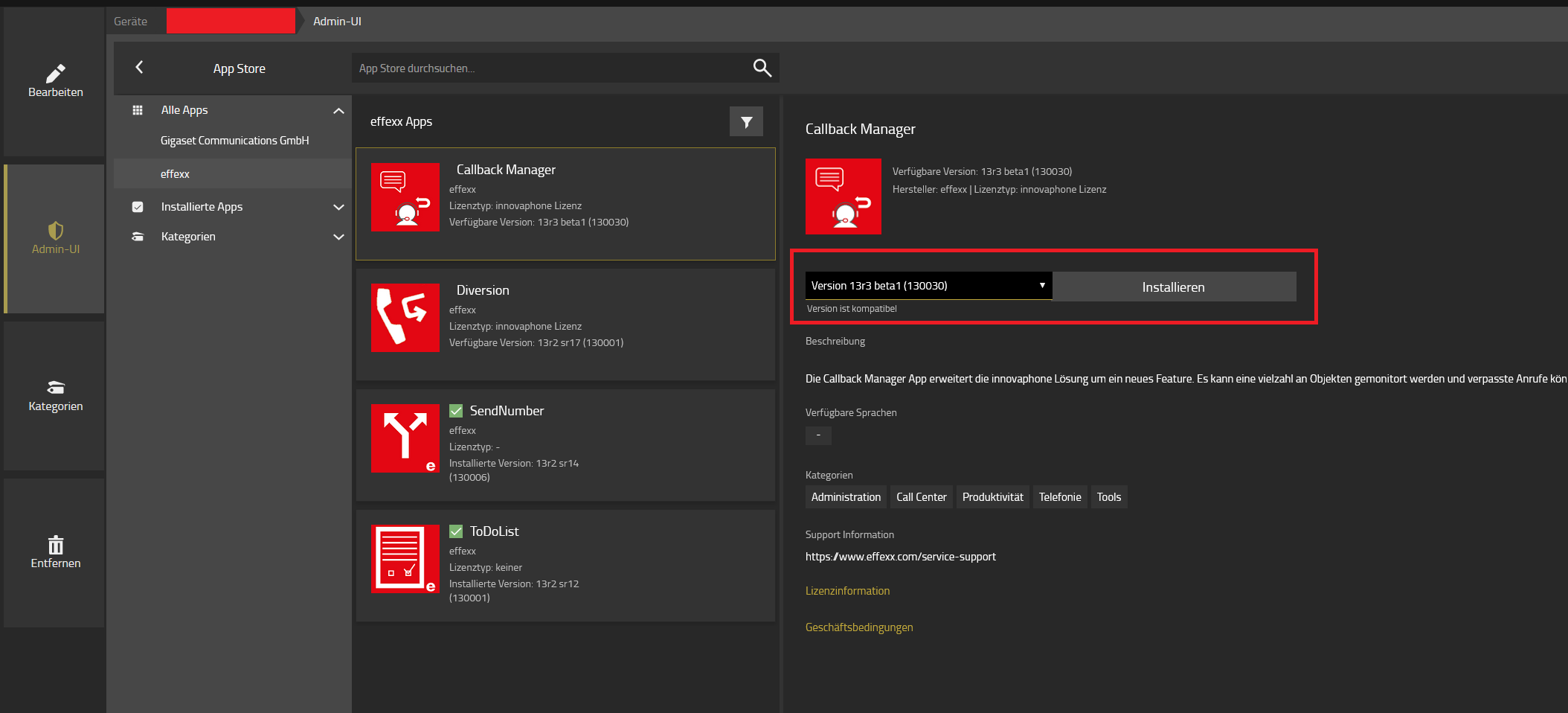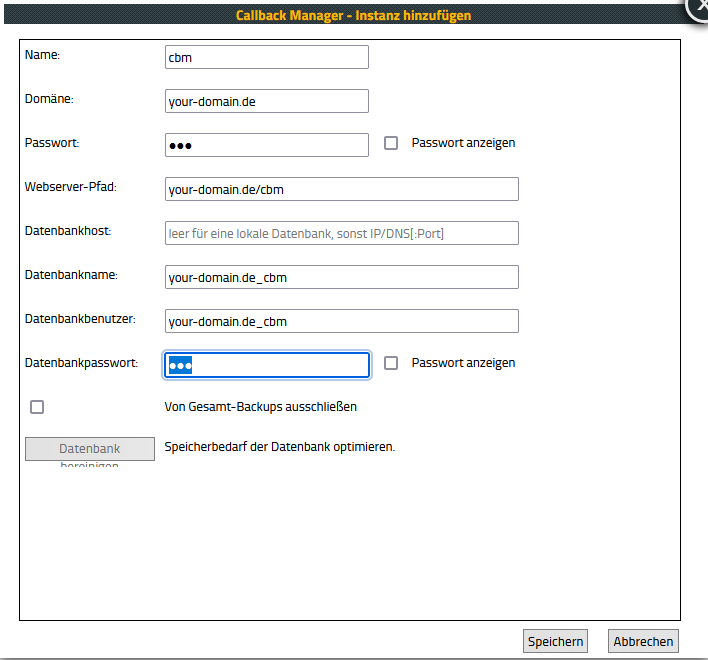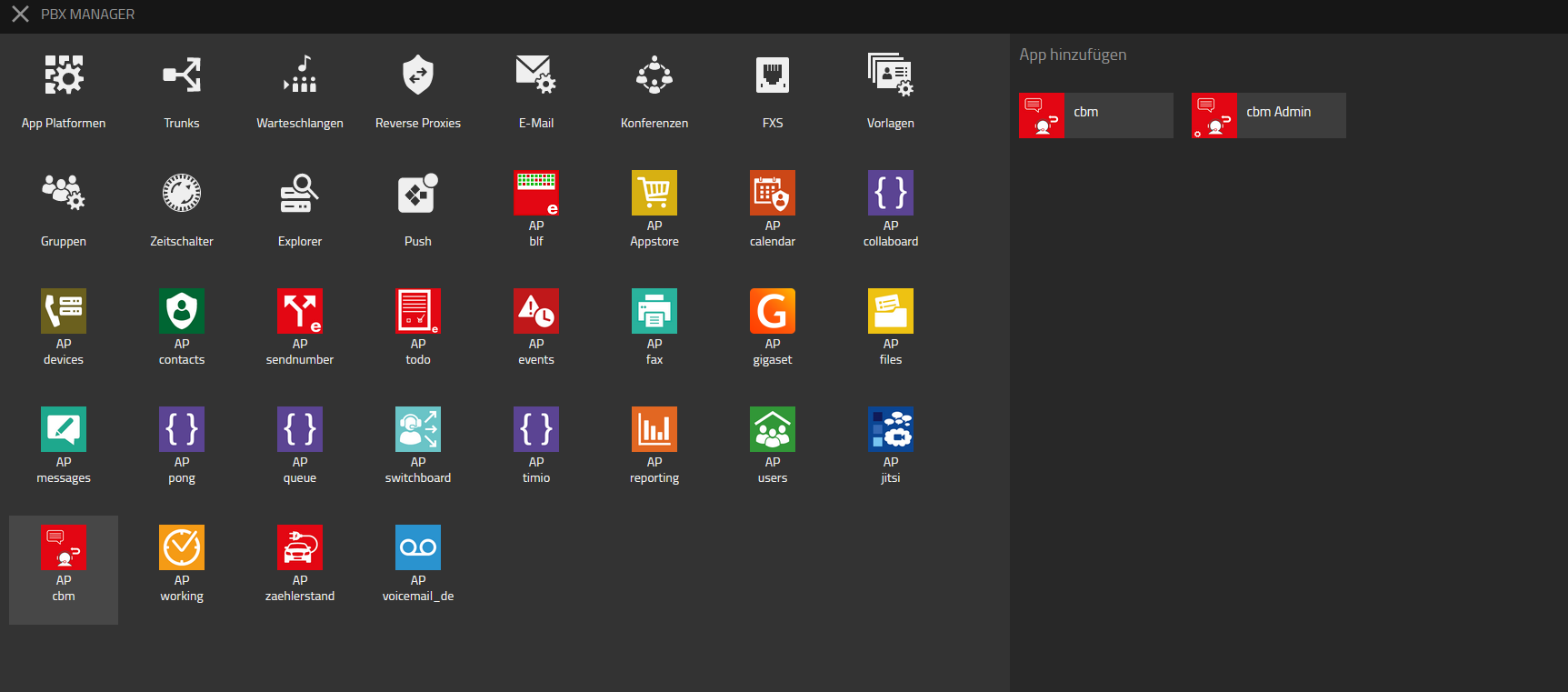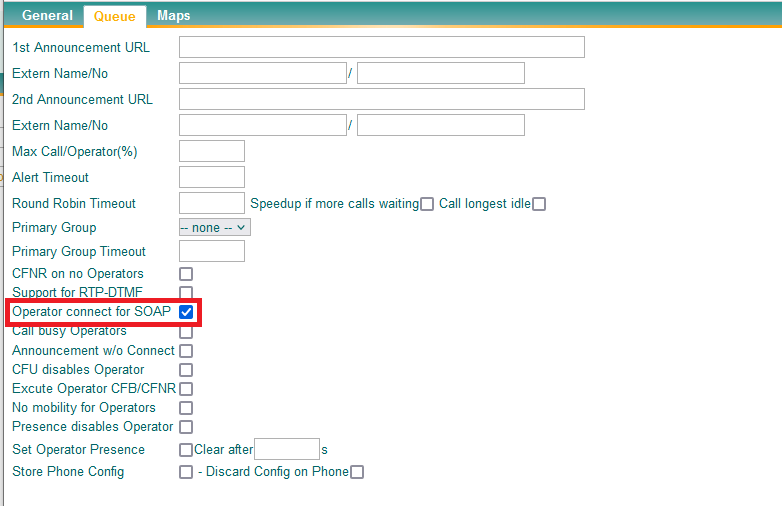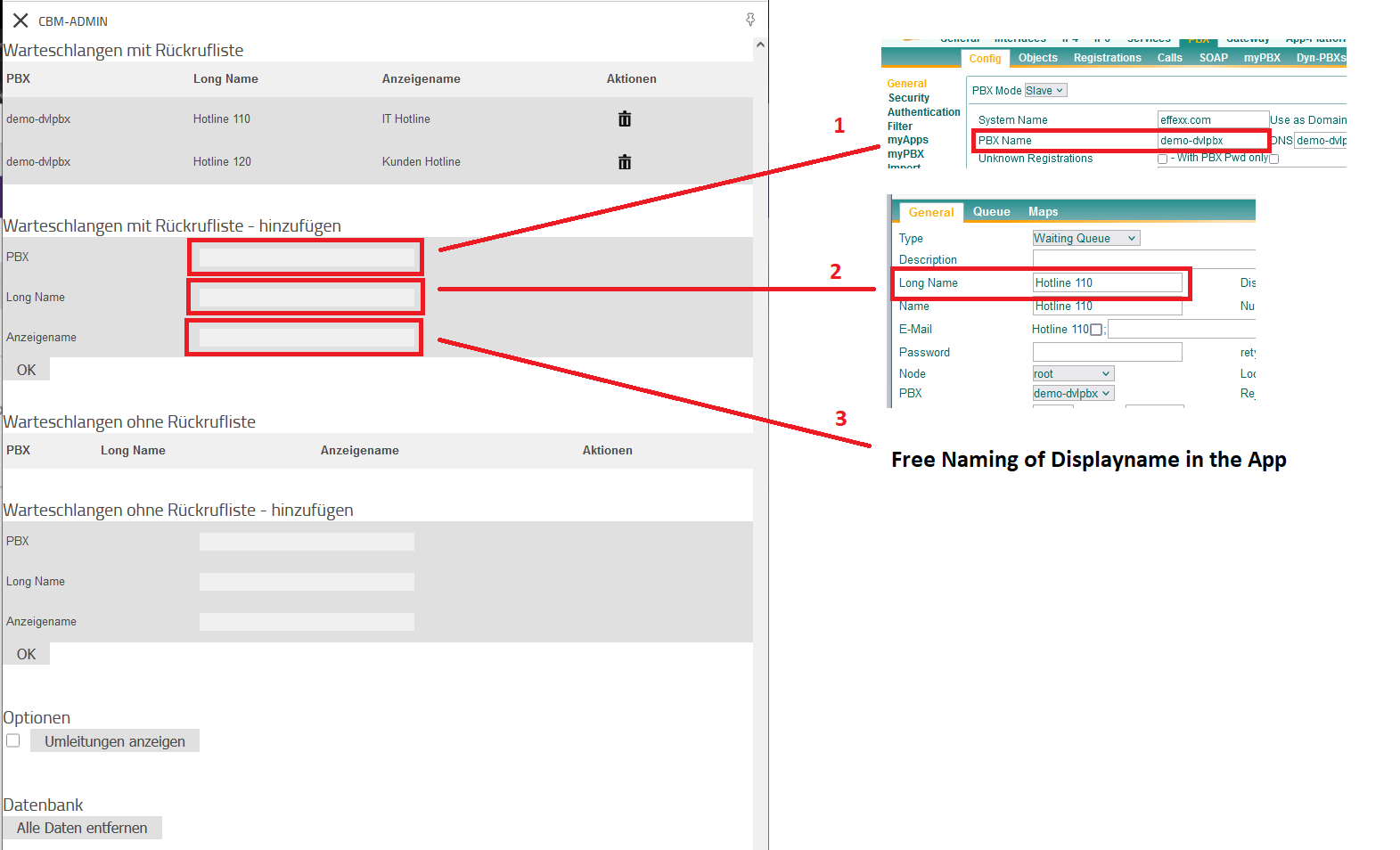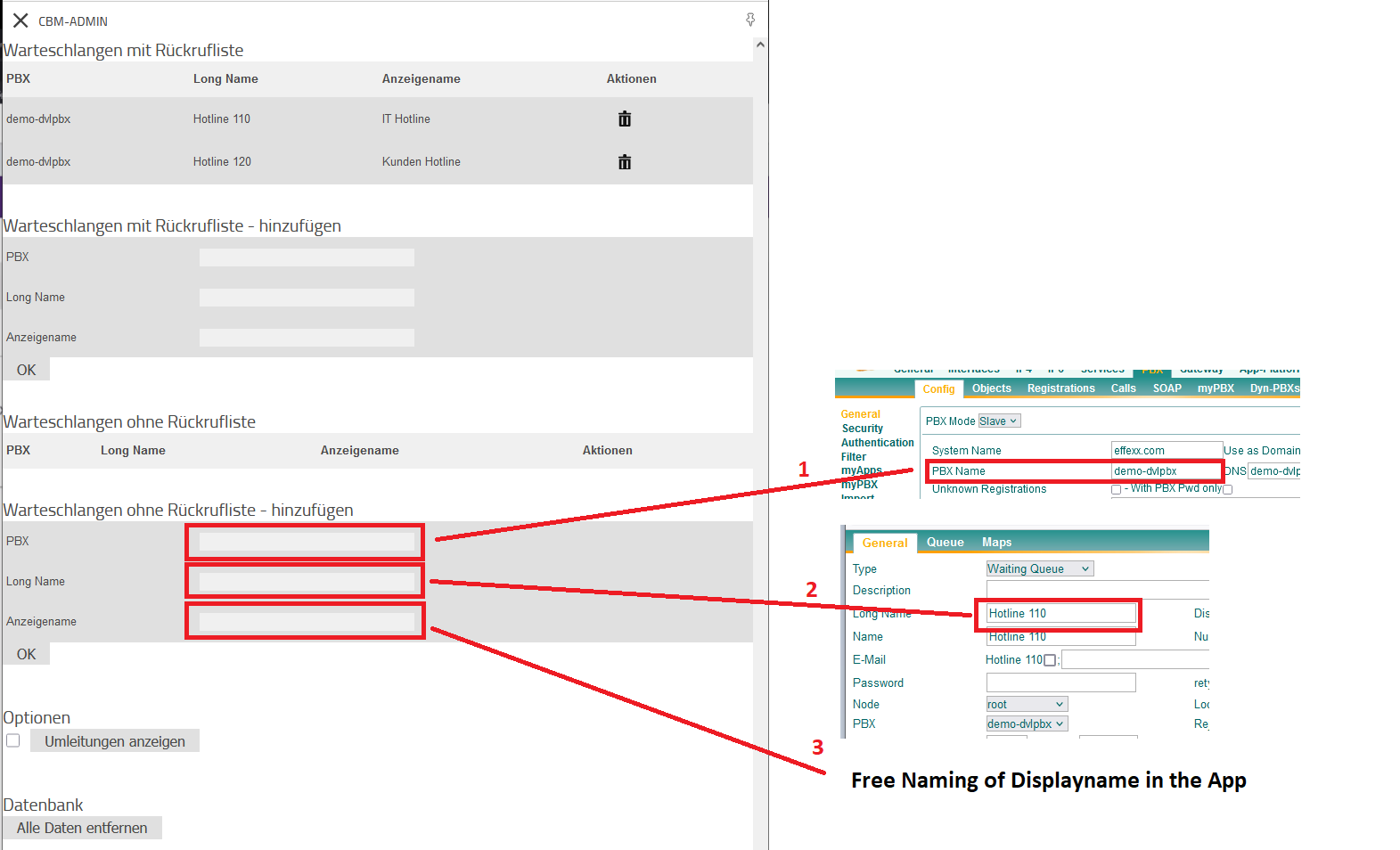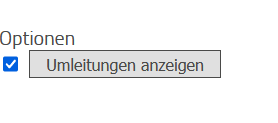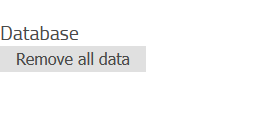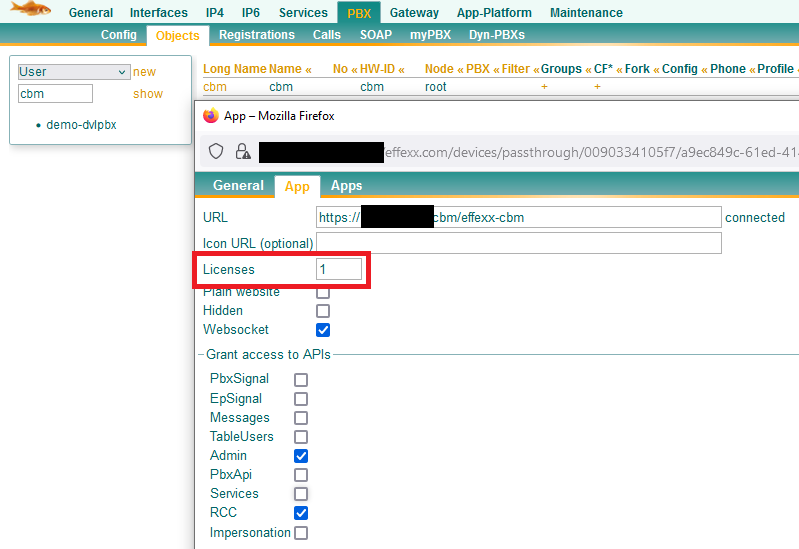Howto:Callback Manager App - effexx - Partner App
Product Name
effexx CallbackManager-App
Certification Status

Testing of this product has been finalized May 2023.
Category
Computer Telephony Integration and Unified Messaging / Unified Communication
Vendor
In order to make your business infrastructure and your communication processes efficient and secure, you not only need innovative technologies, but also solutions that are precisely tailored to your specific goals and requirements. The areas of telecommunications, information technology, security and software technology are constantly changing. Optimizing your technology flow requires selecting products and technologies that bring measurable benefits to your business. effexx advises you reliably, competently and individually on this.
Description
Sometimes there are callflows with multiple nested waiting queues. The app works differently than a queue monitor. It adapts to the existing waiting queues and their interconnection.
You can define if the queue should only be counted or missed calls should also be recorded in the callback queue.
With the Callback Manager app, the calls of waiting queues are recorded and displayed in a daily history. Missed calls can be commented and processed from a list.
The app can monitor multiple waiting queues at the same time and summarize them in one overview.
Agents can start the call directly on the app. The default device of myApps is used here. Calls from the same caller within a group are totaled and combined. For contact identification, the app uses the reverse lookup of the PBX.
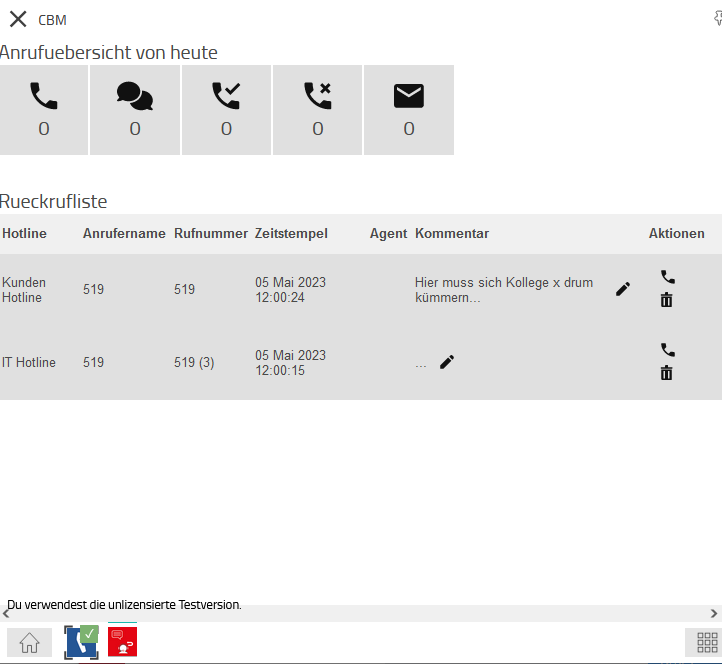
- Callmanagement
- Callback list
Functions
- Manage missed Calls of Waiting Queues
- Create a Daily Dashboard of callcounters
Provided APIs
- Websocket
- Admin
- RccApi
- PbxSignal
Licensing
- one service license per callback list regardless of the number of users. Several waiting queues can be combined per callback list.
- with activated testmode you can test the function of this app.
- each callback list needs an separate app Instance and service lincense in environment.
Example
You have a few Waiting Queues, like "IT Hotline" - 10 , "Telephone Hotline" - 11, "Network Hotline" - 12, "CRM - Hotline" - 13
- If you want to sumarize all callbacks of Waiting Queues mentioned above in one single callback list, you only need one service license and only need one app instance of Callback Manager App in AP Platform.
--> 1 Service License, 1 App Instance
- If you want separate callback lists for each Waiting Queue mentioned above, you need 4 service licenses and 4 Instances of Callback Manager App in AP Platform.
--> 4 Service License, 4 App Instances
Since it is a service license, no user license is required. Therefore, any number of users can be authorized to the callback list and use it.
Prerequisites
- If you use myApps via browser, https is required
Versions
Compatible innovaphone firmware versions
- innovaphone V13r3 SR4
Application versions used for interop testing
- effexx CallbackManager-App 13r3 130035 final
- innovaphone V13r3 SR4
- innovaphone AP Platform 100013
Configuration
Install the App
Add "Operator Connect for SOAP - Important for all Waiting Queues you want to monitor
Add a Waiting Queue with Callback list to configuration
To define a waiting queue with callback list, you must define the PBX name (1) , the Longname of the waiting queue (2) and the display name (3) in the upper list.
The display name is independent of the PBX and freely definable within the app.
=> (1) In Master-Slave Scenario you have to define the name of the pbx where the waiting queue is assigned.
Add a Waiting Queue without Callback list to configuration
To define a waiting queue without callback list, you must define the PBX name (1) , the Longname of the waiting queue (2) and the display name (3) in the bottom list.
The display name is independent of the PBX and freely definable within the app.
=> (1) In Master-Slave Scenario you have to define the name of the pbx where the waiting queue is assigned.
Option - Show the origin of the Call - In case of a forwarded call
In some scenarios, the call may have been routed first to an employee or through another object and then enter the waiting queue. With this option, the source of the call detour can be displayed.
Option - Reset Database
For testing purposes or other configurational activities we have added a "Remove all data" button in the admin area. This will reset the current counters and the callback lists. Normally you don't need this button in active mode. However, should there be an error, the user app view can be reset via this button. Administrative settings remain unchanged.
License Configuration - Add Service License to App
The app is licensed via a service license as described. For this purpose, the service license must be set to "1" via the Advanced UI on the app object of the user app. This works if a license has been purchased or the test mode is used.
Currently, it might be necessary to restart the app service in the AP after this adjustment. Otherwise, the app may not notice the change.
Callback Manager - User App
Callback Manager - User App - Client GUI
- (1) - Total sum of all calls
- (2) - Total sum of all active calls
- (3) - Total sum of all connected calls | Incoming calls to a monitored waiting queue that were successfully connected to an agent.
- (4) - Total sum of all not connected calls | In case the call was on a monitored waiting queue without callback list.
- (5) - Total sum of all not connected calls | In case the call was on a monitored waiting queue with callback list.
- (6) - The displayname (given in Admin App) from the called waiting queue
- (7) - The caller name | In case the number get resolved over the pbx reverse lookup, the name is displayed here.
- (8) - The caller number | In case the number called multiple, the call count will be displayed in brackets beside the number.
- (9) - Timestamp of the last call from this number
- (10) - In case an Agent starts a callback from the app, the call is highlighted and the agentname is placed here.
- (11) - In case a callback could not be close the case or the caller was not reachable, a comment to the call cloud be placed here.
- (12) - Actions: (Telephone Handset) -> starts the call with your choosen phone application in myApps. (Delete Button) -> Removes the calls from the callback list.
If the phone numbers are stored in the Contacts app and have only been shared there with certain users or groups, the contacts must also be shared for the "Waiting Queue" itself, as the reverse lookup is carried out with the user name of the Waiting Queue.
Database - automatic cleanup
Due to possible extensions in the area of evaluation, the call data is kept in the database.
The History of calls in Database will be deleted after 90 Days.
Release Notes
130037 - final
- Startversion
130038 - SR1
- fixed an style issue for iniated callbacks in darkmode
130040 - SR2
- fixed callhandling in the backend service
- some fixes because of missing callcounters in some scenarios
- sometimes a call was not pushed in the callbacklist
- send notify to clients was not performed in some scenarios at the end of a call
- if no displayname is available, the cgpn is used for it
130041 - SR3
- sometimes the displayname is presented in a update message from reverselookup. In this case the name was not updated in Callbacklist.
130042 - SR4
- sometimes the end of a call was not recognized by the app service
- clear all active calls when app service starts
130047 - SR5
- add batchcount functionality -> Instead of an update, you have to set the PbxSignal API in the Callback Manager User App for using the batchcount
130048 - SR6
- fix in UI, if the App was started in small windowscale
- show a legend of colormeaning in callbacklist
130049 - SR7
- sometimes the end of call was not clearly recognized
- fix for some scenarios, where reverselookup was not updated in Database
130050 - SR8
- fix for Displayname / Reverselookup - Wait for Database INSERT before Database UPDATE if Displayname comes very fast from Reverselookup
130051 - Feautre
- New feature: Admin can choose to show displayname instead of h323 of users when call was forwarded with CFU
Contact
effexx its GmbH
Obere Industriestraße 8
57250 Netphen
Anton Sterdner
Tel: +49 271 7095-220
Fax: +49 271 7095-4200
E-Mail: apps@effexx.com