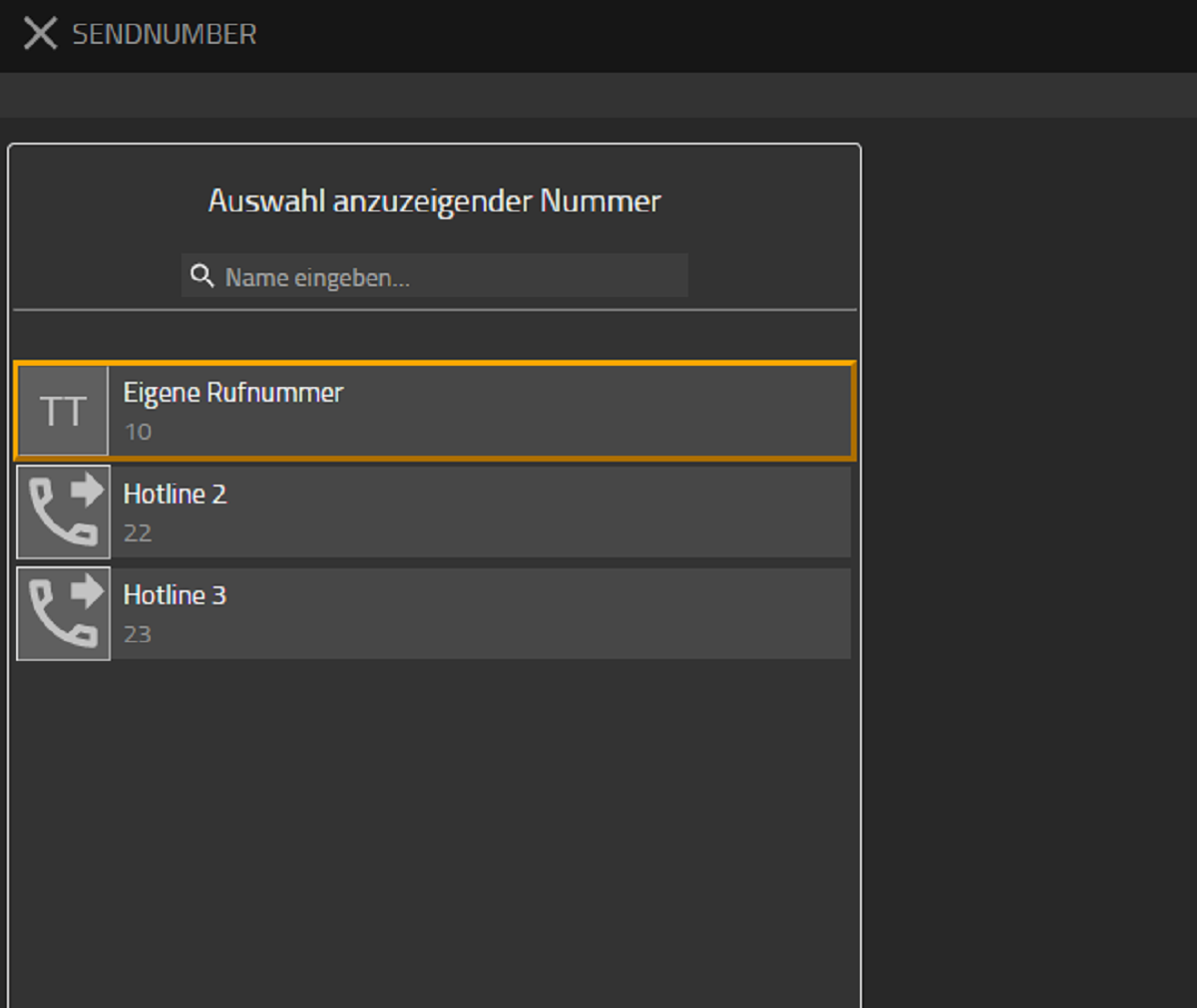Howto:Callback Manager App - effexx - Partner App: Difference between revisions
Peter.stock (talk | contribs) (Created page with "==Applies To== This information applies to * IP 3000, V4 * IP 400, V4 * IP 21, V4 Build 01-4001 and later. <!-- Keywords: enter keywords, foreign translations and/or synoyms not appearing in the article here for better search results --> ==More Information== ===Problem Details=== ===System Requirements=== ===Installation=== ===Configuration=== ===Known Problems=== <!-- == Related Articles == --> {{PAGENAME}}") |
Peter.stock (talk | contribs) No edit summary |
||
| Line 1: | Line 1: | ||
[[Image:Effexx-logo01.png||150px|right]] | |||
==Product Name== | |||
<!-- Mandatory topic. --> | |||
<!-- replace CompanyName & ProductName by real names and add URL to productpage --> | |||
[https://www.effexx.com effexx] CallbackManager-App | |||
<!-- | ==Certification Status== | ||
<!-- do not remove comment. Will be added by innovaphone upon document check, app availablity in innovaphone-appstore & operational check --> | |||
{{Template:Compat_Status_referral_product_new|type=App}} | |||
=== | ==Category== | ||
=== | <!-- Do not change this section and do not remove comments. Will be set by innovaphone upon document check --> | ||
=== | |||
===Configuration=== | |||
===Known | ==Vendor== | ||
<!-- Mandatory topic. --> | |||
<!-- Place optional company logo. Don't change logo size. --> | |||
[[Image:Effexx-logo01.png|150px]] | |||
<!-- Give some introducting words about the vendor itself. --> | |||
<!-- At max 3 sentences, no novels. --> | |||
In order to make your business infrastructure and your communication processes efficient and secure, you not only need innovative technologies, but also solutions that are precisely tailored to your specific goals and requirements. The areas of telecommunications, information technology, security and software technology are constantly changing. Optimizing your technology flow requires selecting products and technologies that bring measurable benefits to your business. effexx advises you reliably, competently and individually on this. | |||
<!-- For further information refer to vendor website via link --> | |||
[https://www.effexx.com/ueber-effexx effexx - Über uns] | |||
==Description== | |||
<!-- Mandatory topic. --> | |||
<!-- place optional product logo or functional overwiew. --> | |||
<!-- Give description about the main product purpose. --> | |||
<!-- At max 3 sentences, no novels. --> | |||
==Functions== | |||
<!-- Mandatory topic. --> | |||
<!-- Give functional description about the application. Use formattings if needed --> | |||
<!-- Preferred format is a short list of functions/buzz words offered by the product --> | |||
* Manage missed Calls of Waiting Queues | |||
* Create a Daily Dashboard of callcounters | |||
=== Provided APIs === | |||
<!-- Optional topic. --> | |||
<!-- name APIs which product provides - if any --> | |||
<!-- e.g. some of these https://sdk.innovaphone.com/13r2/doc/reference.htm#APIs --> | |||
* Websocket | |||
* RccApi | |||
==Licensing== | |||
<!-- Mandatory topic. --> | |||
<!-- Give information about costs and licensing model. Use formattings if needed --> | |||
One License per monitored Queue is required for this app. | |||
==Prerequisites== | |||
<!-- Optional topic. --> | |||
<!-- If applicable, name any system requirements / technical requirements. For example, if the function of the free app requires the use of software for which a fee is charged. --> | |||
* Edited trunk object with "Name as Number" option via Advanced UI | |||
* '''If you use myApps via browser, https is required''' | |||
<!-- Keywords: CLIP, Sendnumber, myApps Sendnumber, Outgoing, ausgehende Nummber --> | |||
==Versions== | |||
<!-- Mandatory topic. --> | |||
<!-- If not present or outdated innovaphone FW is used, no certificate will be given at all --> | |||
===Compatible innovaphone firmware versions=== | |||
<!-- List compatible major innovaphone firmware versions. Several listings are valid --> | |||
* innovaphone V13r3 SR4 | |||
===Application versions used for interop testing=== | |||
<!-- Give used versions for testing of both innovaphone and 3rd-pty product --> | |||
<!-- replace 3rd-Pty-Application by real name --> | |||
* effexx CallbackManager-App 130001 | |||
<!-- adjust tested innovaphone FW --> | |||
* innovaphone V13r3 SR4 | |||
* innovaphone AP Platform 100013 | |||
==Configuration== | |||
<!-- Mandatory topic. --> | |||
<!-- Describe configuration steps to be done for both innovaphone and 3rd-pty application --> | |||
<!-- It is required to provide a PDF-formatted config document. --> | |||
===Edit the trunk object === | |||
<br> | |||
The SendNumber app edits user objects on the "External" attribute, which has been available since software version V13R2. In order for this option to be taken into account for outgoing telephony, the trunk object must be adjusted via the Advanced UI. It is also important to note that after this adjustment, it should first be checked whether this will result in restrictions on outgoing telephony with regard to call number display or call diversions. | |||
<br><br> | |||
''In rare PBX constellations, errors can occur at this point. Innovaphone support should be contacted first. This function has nothing to do with the SendNumber app, but is just a feature of the innovaphone PBX that is required.'' ''<br><br> | |||
===Install the App=== | |||
<br> | |||
The following series of images shows the installation sequence of the SendNumber app from the AppStore.<br><br> | |||
===Callback Manager - Admin App=== | |||
===Callback Manager - User App === | |||
With the SendNumber user app, users can select their outgoing phone number.<br> | |||
[[Image:Effexx-sendnumber-user-01.PNG]]<br> | |||
------------------------------------------<br> | |||
==Known Issues== | |||
- There was an error in the app file name. When updating from 13R2 SR10 to a higher version, the old App Service must be uninstalled. | |||
==Release Notes== | |||
==Contact== | |||
effexx its GmbH<br> | |||
Obere Industriestraße 8<br> | |||
57250 Netphen | |||
Peter Stock<br> | |||
Tel: +49 271 7095-220 <br> | |||
Fax: +49 271 7095-4200<br> | |||
E-Mail: apps@effexx.com | |||
<!-- == Related Articles == --> | <!-- == Related Articles == --> | ||
Revision as of 14:45, 2 May 2023
Product Name
effexx CallbackManager-App
Certification Status

Category
Vendor
In order to make your business infrastructure and your communication processes efficient and secure, you not only need innovative technologies, but also solutions that are precisely tailored to your specific goals and requirements. The areas of telecommunications, information technology, security and software technology are constantly changing. Optimizing your technology flow requires selecting products and technologies that bring measurable benefits to your business. effexx advises you reliably, competently and individually on this.
Description
Functions
- Manage missed Calls of Waiting Queues
- Create a Daily Dashboard of callcounters
Provided APIs
- Websocket
- RccApi
Licensing
One License per monitored Queue is required for this app.
Prerequisites
- Edited trunk object with "Name as Number" option via Advanced UI
- If you use myApps via browser, https is required
Versions
Compatible innovaphone firmware versions
- innovaphone V13r3 SR4
Application versions used for interop testing
- effexx CallbackManager-App 130001
- innovaphone V13r3 SR4
- innovaphone AP Platform 100013
Configuration
Edit the trunk object
The SendNumber app edits user objects on the "External" attribute, which has been available since software version V13R2. In order for this option to be taken into account for outgoing telephony, the trunk object must be adjusted via the Advanced UI. It is also important to note that after this adjustment, it should first be checked whether this will result in restrictions on outgoing telephony with regard to call number display or call diversions.
In rare PBX constellations, errors can occur at this point. Innovaphone support should be contacted first. This function has nothing to do with the SendNumber app, but is just a feature of the innovaphone PBX that is required.
Install the App
The following series of images shows the installation sequence of the SendNumber app from the AppStore.
Callback Manager - Admin App
Callback Manager - User App
With the SendNumber user app, users can select their outgoing phone number.
Known Issues
- There was an error in the app file name. When updating from 13R2 SR10 to a higher version, the old App Service must be uninstalled.
Release Notes
Contact
effexx its GmbH
Obere Industriestraße 8
57250 Netphen
Peter Stock
Tel: +49 271 7095-220
Fax: +49 271 7095-4200
E-Mail: apps@effexx.com