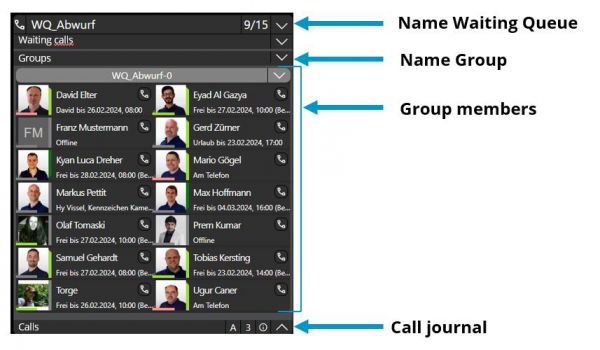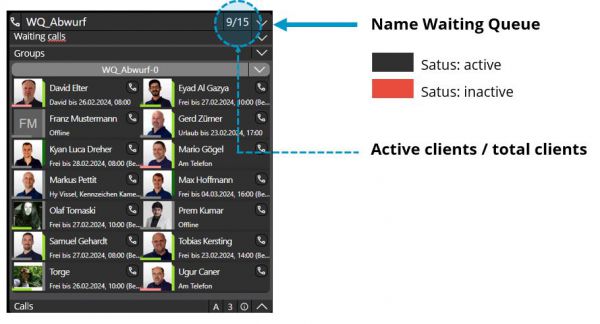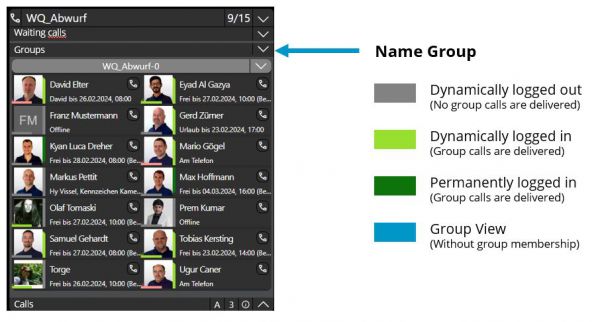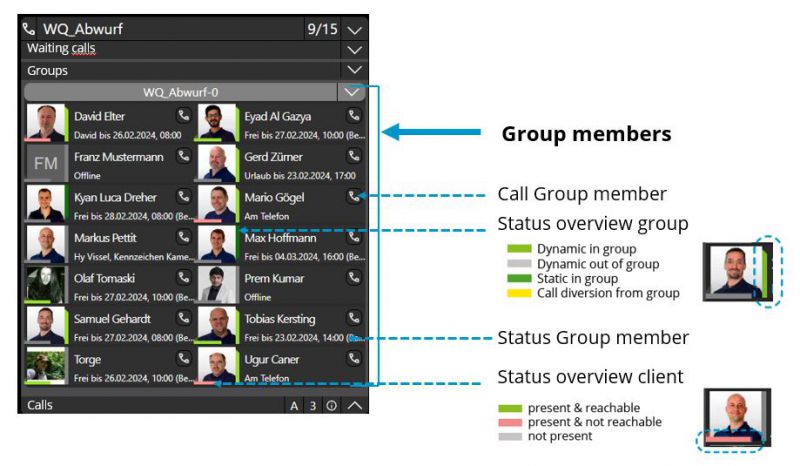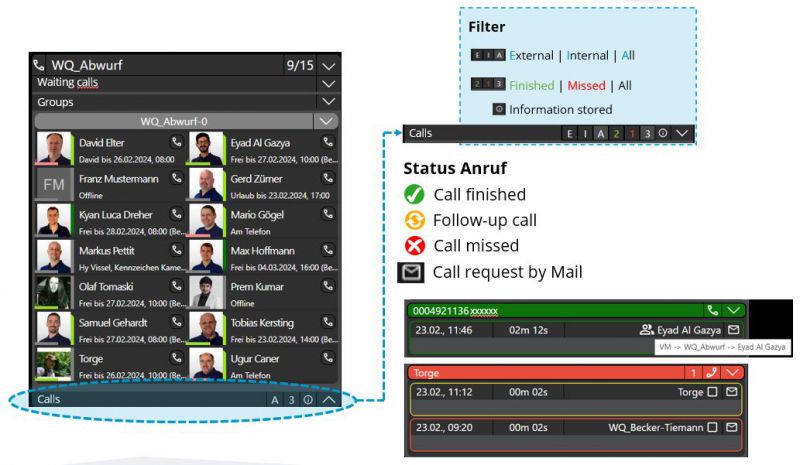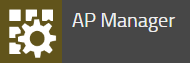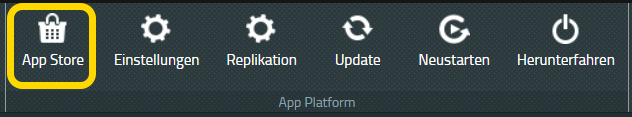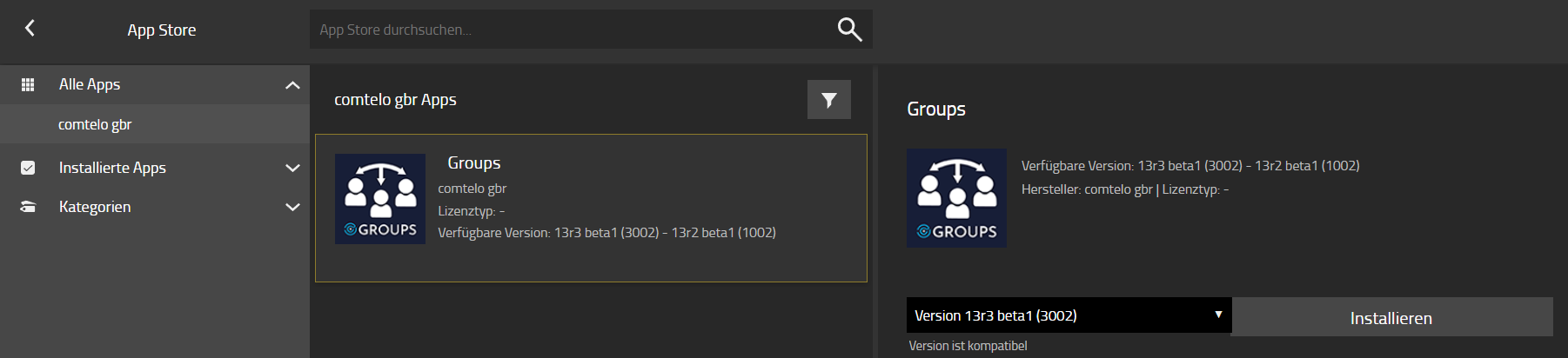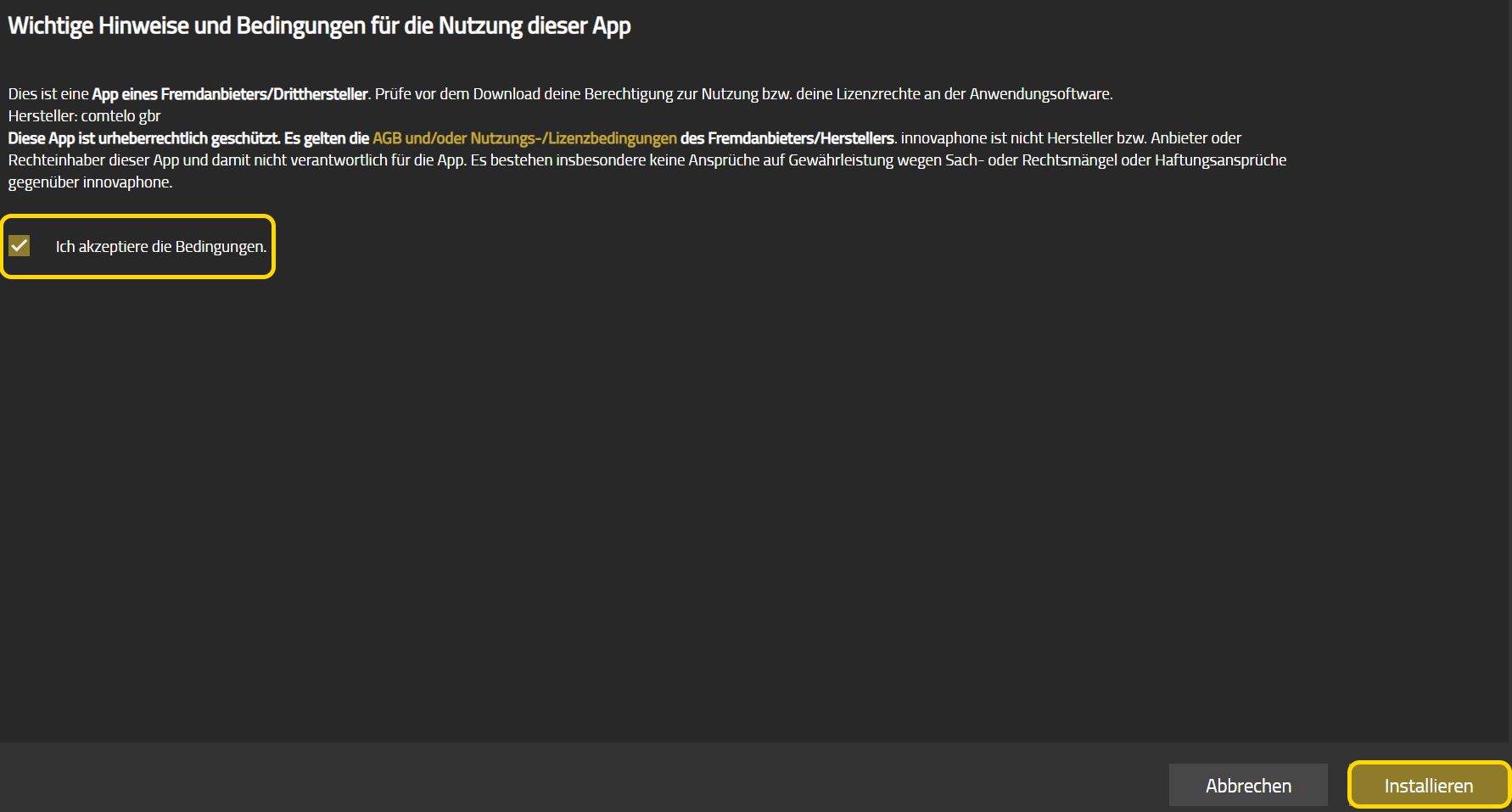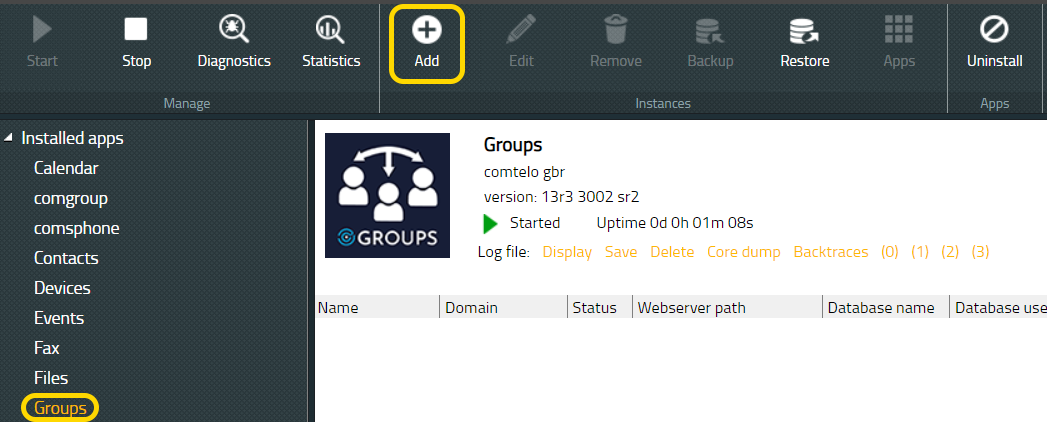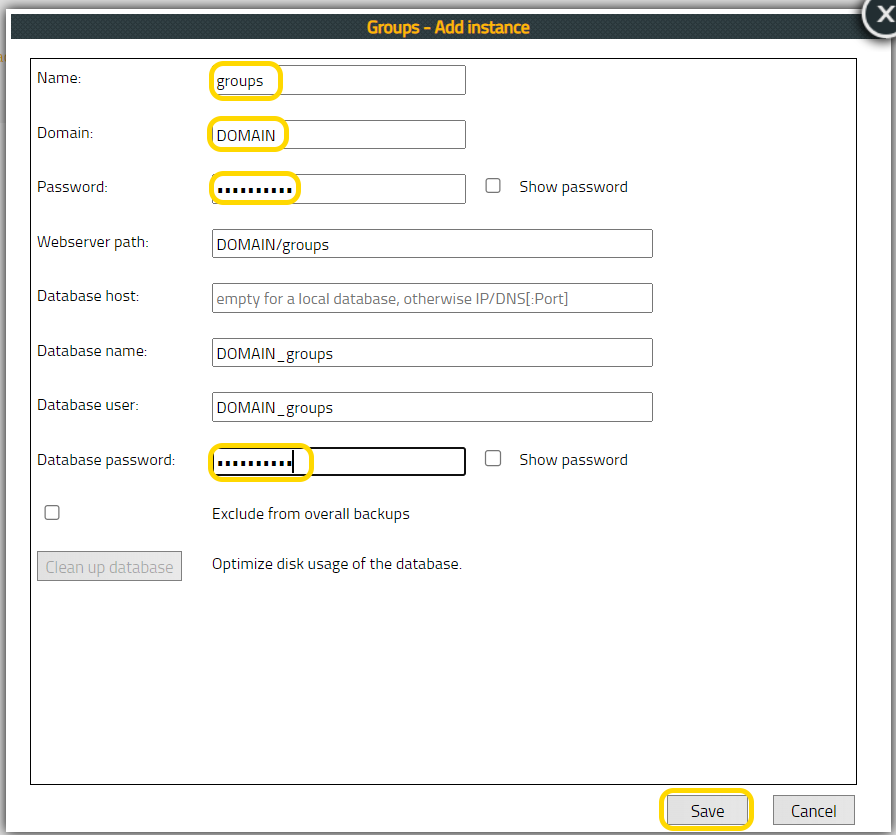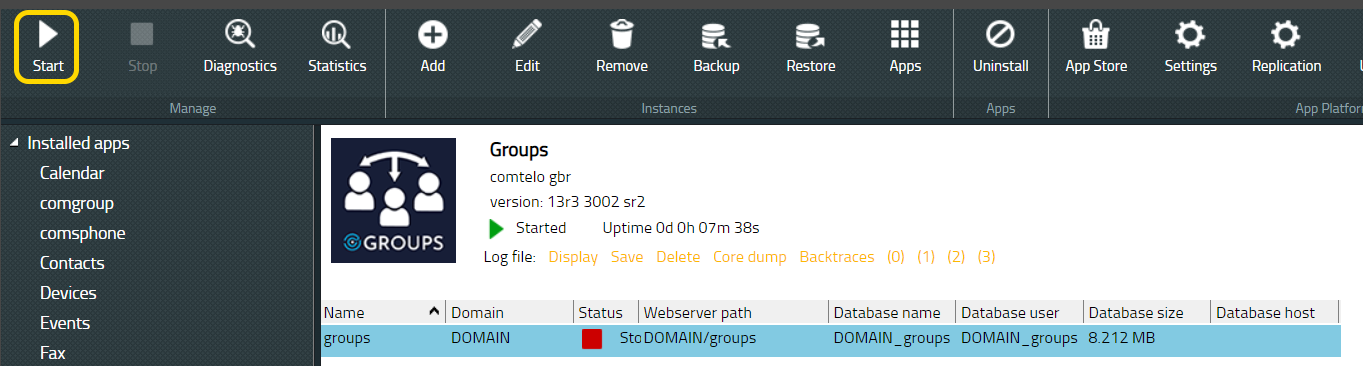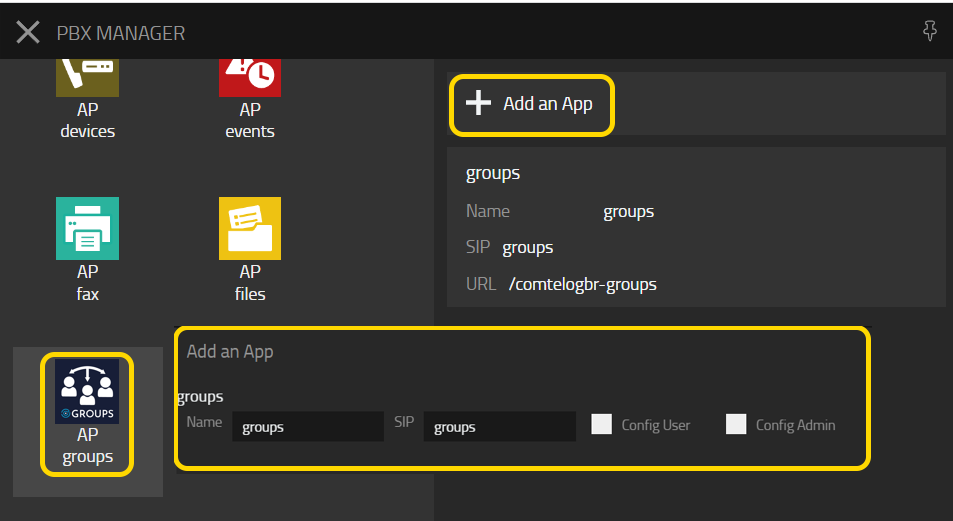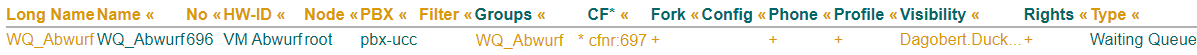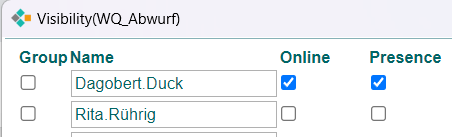Howto:ComteloGROUPS - comteloGbR - Partner App: Difference between revisions
Tag: Manual revert |
|||
| (34 intermediate revisions by 3 users not shown) | |||
| Line 18: | Line 18: | ||
If you have a dedicated product page (not a generic vendor page) in English, also put the link below | If you have a dedicated product page (not a generic vendor page) in English, also put the link below | ||
--> | --> | ||
[https://www.comtelo. | [https://www.comtelo.de comtelo] GROUPS-App | ||
==Certification Status== | ==Certification Status== | ||
<!-- by | <!-- do not remove comment. Will be added by innovaphone upon document check, app availablity in innovaphone-appstore & operational check --> | ||
{{Template:Compat_Status_referral_product_new|type=App}} | |||
Testing of this product has been finalized May 2023. | |||
==Category== | ==Category== | ||
<!-- Do not change this section and do not remove comments. Will be set by innovaphone upon document check --> | <!-- Do not change this section and do not remove comments. Will be set by innovaphone upon document check --> | ||
| Line 54: | Line 42: | ||
*Change your own waiting queue status | *Change your own waiting queue status | ||
*Call and chat with members | *Call and chat with members | ||
[[Image:Comtelo- | |||
*Display call journal of answered and unanswered group calls | |||
<b>Overview comtelo Groups App </b> | |||
[[Image:Overview-groups.jpg|600px]] | |||
<b>Waiting Queues</b> | |||
[[Image:Waiting-Queues.jpg|600px]] | |||
<b>Groups</b> | |||
[[Image:Groups.jpg|600px]] | |||
<b>Group members</b> | |||
[[Image:Group-members.jpg|800px]] | |||
<b>Call journal</b> | |||
[[Image:Call-journal.jpg|800px]] | |||
<!-- | |||
New in Version 3100 | |||
*Display of the phone number and/or name in the call | |||
[[File:Teilnehmer_im_Gespräch.png]] | |||
*Active and waiting calls | |||
[[File:Aktive_Anrufe.png|500px]] | |||
*Call journal with display of calls that have not yet been called back | |||
[[File:Journal.png|600px]] | |||
New in Version 3102 fix2 / 1102 fix2 | |||
*The waiting queue name must correspond to the group name. | |||
This means that a waiting queue can be assigned to several groups. | |||
However, only the members of the actual group are displayed. | |||
[[File:Comtelo-GROUPS_Long_Name_Groups.png]] | |||
==Version== | ==Version== | ||
| Line 60: | Line 105: | ||
- version of software that was tested, as declared by the vendor or reseller(in case of customer testimonial), please not if patches have been applied | - version of software that was tested, as declared by the vendor or reseller(in case of customer testimonial), please not if patches have been applied | ||
--> | --> | ||
comtelo GROUPS APP Build | comtelo GROUPS APP Build 3009 | ||
===Compatible innovaphone firmware versions=== | ===Compatible innovaphone firmware versions=== | ||
<!-- List compatible major innovaphone firmware versions. Several listings are valid --> | <!-- List compatible major innovaphone firmware versions. Several listings are valid --> | ||
*comtelo GROUPS APP Build | *comtelo GROUPS APP Build 1xxx | ||
** innovaphone V13r2 | ** innovaphone V13r2 | ||
*comtelo GROUPS APP Build 3xxx | |||
** innovaphone V13r3 | ** innovaphone V13r3 | ||
*comtelo GROUPS APP Build 3100 V13r3 / 1100 V13r2 | |||
** new function | |||
*** Call journal | |||
*** Email button for callback request | |||
*** Voicemail support | |||
*** Callbacks | |||
*** deleted calls | |||
*** current calls | |||
***Better call forwarding support | |||
*** Evaluate and display Boolean values | |||
*** Show cfbs and cfnrs | |||
*** Changelog | |||
*** new design | |||
*** and more | |||
** Fixed: | |||
*** missing translations | |||
*** Backend adjustment | |||
*comtelo GROUPS APP Build 3102 fix2 SR13R3 / 1102 fix2 SR13R2 | |||
** Fix waiting Queues with more than one Group | |||
*comtelo GROUPS APP Build 3103 fix3 SR13R3 / 1103 fix3 SR13R2 | |||
**Licence Problem fixed | |||
*comtelo GROUPS APP Build 3104 fix4 SR13R3 / 1104 fix4 SR13R2 | |||
**wrong status color for "in call" | |||
**missing translations and adjustments of translations | |||
**active calls and journal show up even when user wasn't allowed to see calls | |||
**calls not showing up for some groups | |||
*comtelo GROUPS APP Build 3105 fix5 SR13R3 / 1105 fix5 SR13R2 | |||
**Callback is not recognized in some cases | |||
*comtelo GROUPS APP Build 3108 fix8 SR13R3 / 1108 fix8 SR13R2 | |||
**New database structure. The old journal entries can be deleted during the update. | |||
*comtelo GROUPS APP Build 3200 health SR13R3 / 1200 health SR13R2 | |||
**Change the app look. | |||
**Change appservice. | |||
**Add multi-group support for waiting queues. | |||
**New database structure. Old call entries get deleted during the update. | |||
**Remove the chat button. | |||
**Add call filters | |||
*comtelo GROUPS APP Build 3201 sr1 SR13R3 / 1201 sr1 SR13R2 | |||
**Changed "delete call" to mark as answered | |||
**New database structure. Old call entries get deleted during the update. | |||
**Add call duration. | |||
**Remove archived filter | |||
**Fix groups pbx manager | |||
===Application versions used for interop testing=== | ===Application versions used for interop testing=== | ||
*comtelo GROUPS APP Build 1001 Beta1 | *comtelo GROUPS APP Build 1001 Beta1 | ||
| Line 115: | Line 212: | ||
'''In the example below, the queue "WQ_Abwurf" is visible to Dagobert.Duck and not visible to Rita.Ruhrig.''' | '''In the example below, the queue "WQ_Abwurf" is visible to Long Name Dagobert.Duck and not visible to Rita.Ruhrig.''' | ||
[[Image:Comtelo_devices_visibility_groups_app.png]] | [[Image:Comtelo_devices_visibility_groups_app.png]] | ||
Calls with Number enable the Call Journal | |||
==Vendor== | ==Vendor== | ||
| Line 193: | Line 293: | ||
| Fax: || +49 511 676 676 6-77 | | Fax: || +49 511 676 676 6-77 | ||
|- | |- | ||
| Mail: || [mailto: | | Mail: || [mailto:service@comtelo.de service@comtelo.de] | ||
|- | |- | ||
| Support: || [https://comtelo.de/kontakt/#kontakt/ comtelo Team ] | | Support: || [https://comtelo.de/kontakt/#kontakt/ comtelo Team ] | ||
Latest revision as of 10:30, 6 March 2024
Product Name
comtelo GROUPS-App
Certification Status

Testing of this product has been finalized May 2023.
Category
Computer Telephony Integration and Unified Messaging / Unified Communication
Functions
Short summary of the most important features:
- Display waiting queues and their members
- Display waiting queue status
- Display user status of members
- Display call forwarding
- Change your own waiting queue status
- Call and chat with members
- Display call journal of answered and unanswered group calls
Overview comtelo Groups App
Waiting Queues
Groups
Group members
Call journal
comtelo GROUPS APP Build 3009
Compatible innovaphone firmware versions
- comtelo GROUPS APP Build 1xxx
- innovaphone V13r2
- comtelo GROUPS APP Build 3xxx
- innovaphone V13r3
- comtelo GROUPS APP Build 3100 V13r3 / 1100 V13r2
- new function
- Call journal
- Email button for callback request
- Voicemail support
- Callbacks
- deleted calls
- current calls
- Better call forwarding support
- Evaluate and display Boolean values
- Show cfbs and cfnrs
- Changelog
- new design
- and more
- Fixed:
- missing translations
- Backend adjustment
- new function
- comtelo GROUPS APP Build 3102 fix2 SR13R3 / 1102 fix2 SR13R2
- Fix waiting Queues with more than one Group
- comtelo GROUPS APP Build 3103 fix3 SR13R3 / 1103 fix3 SR13R2
- Licence Problem fixed
- comtelo GROUPS APP Build 3104 fix4 SR13R3 / 1104 fix4 SR13R2
- wrong status color for "in call"
- missing translations and adjustments of translations
- active calls and journal show up even when user wasn't allowed to see calls
- calls not showing up for some groups
- comtelo GROUPS APP Build 3105 fix5 SR13R3 / 1105 fix5 SR13R2
- Callback is not recognized in some cases
- comtelo GROUPS APP Build 3108 fix8 SR13R3 / 1108 fix8 SR13R2
- New database structure. The old journal entries can be deleted during the update.
- comtelo GROUPS APP Build 3200 health SR13R3 / 1200 health SR13R2
- Change the app look.
- Change appservice.
- Add multi-group support for waiting queues.
- New database structure. Old call entries get deleted during the update.
- Remove the chat button.
- Add call filters
- comtelo GROUPS APP Build 3201 sr1 SR13R3 / 1201 sr1 SR13R2
- Changed "delete call" to mark as answered
- New database structure. Old call entries get deleted during the update.
- Add call duration.
- Remove archived filter
- Fix groups pbx manager
Application versions used for interop testing
- comtelo GROUPS APP Build 1001 Beta1
- innovaphone IPVA V13r2sr19
- innovaphone IPVA V13r3sr1
Configuration
Install app from App Store
To get the steps done, log in to your PBX as admin.
Open "AP Manager":
After you have logged in to your PBX as admin, click on "AP Manager"
Go to the "App Store":
Inside the "AP Manager", next we click on "App Store"
Go to the "PBX Manager":
User configuration
Without further settings, users can see all queues in which they are a member.
Give the desired users the permission for the waitin queues. To do this, you configure the user authorization under visibility of the WQ object. You can also assign the user to groups in which he is not a member.
Via Visibility you can fade in and fade out the waiting queues.
In the example below, the queue "WQ_Abwurf" is visible to Long Name Dagobert.Duck and not visible to Rita.Ruhrig.
Calls with Number enable the Call Journal
Vendor
Description
comteloGROUPS brings structure to your call groups. If you want to work together efficiently, this app has many advantages. Thanks to the user-friendly interface, Waiting Queues are clearly summarized and provide information on the status of the groups and their participants. What is the current availability of my group participants? Who is available or who has an appointment at the moment? Are there any people in my group who are available permanently? These are just a few examples, of what the comteloGROUPS app makes visible. The practicality of the app is supplemented with additional functions, such as a direct call from the app or the chat button for short messages in between. Take efficient collaboration to a new level with comteloGROUPS!
Summary
Pricing
Contact
| comtelo GbR | Dipl.-Ing. (FH) Torge Knop und Olaf Tomaski | ||||||||||||||||||||||||||||||||||||||||||||||||||||||||||||||||||||||||||||||||||||||||||||||||||
| Berliner Allee 51 | ||||||||||||||||||||||||||||||||||||||||||||||||||||||||||||||||||||||||||||||||||||||||||||||||||
| 30855 Langenhagen | ||||||||||||||||||||||||||||||||||||||||||||||||||||||||||||||||||||||||||||||||||||||||||||||||||
| Tel: | +49 511 676 676 6-0 | |||||||||||||||||||||||||||||||||||||||||||||||||||||||||||||||||||||||||||||||||||||||||||||||||
| Fax: | +49 511 676 676 6-77 | |||||||||||||||||||||||||||||||||||||||||||||||||||||||||||||||||||||||||||||||||||||||||||||||||
| Mail: | service@comtelo.de | |||||||||||||||||||||||||||||||||||||||||||||||||||||||||||||||||||||||||||||||||||||||||||||||||
| Support: | comtelo Team | |||||||||||||||||||||||||||||||||||||||||||||||||||||||||||||||||||||||||||||||||||||||||||||||||