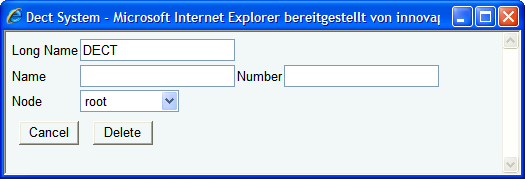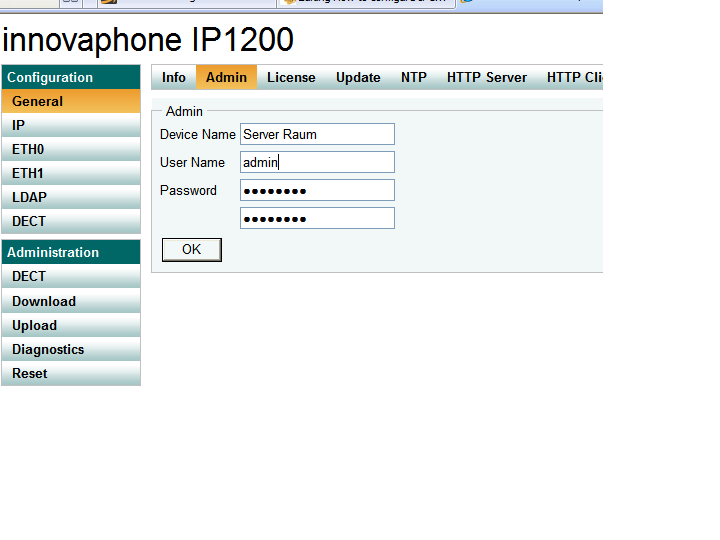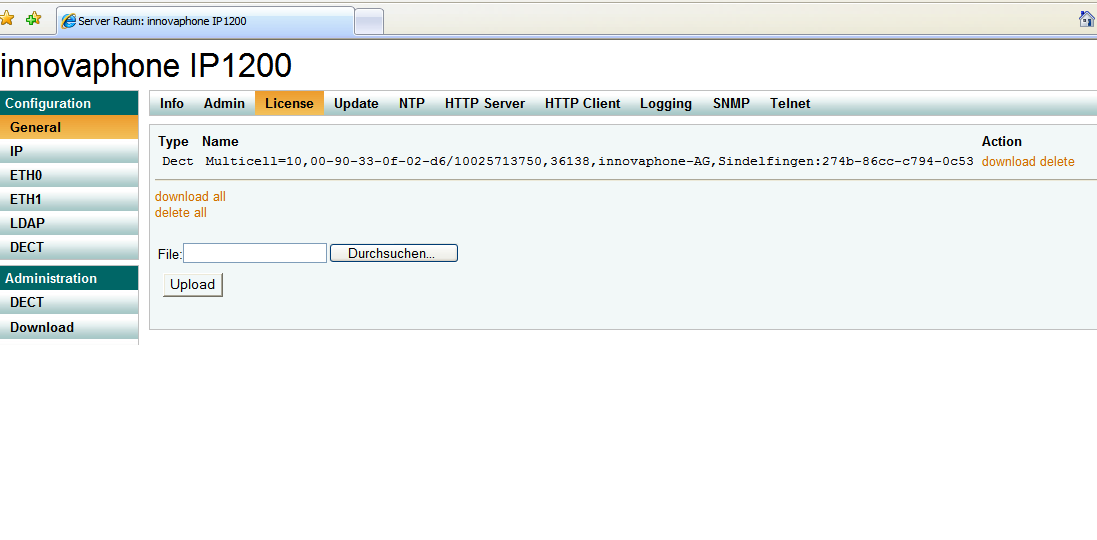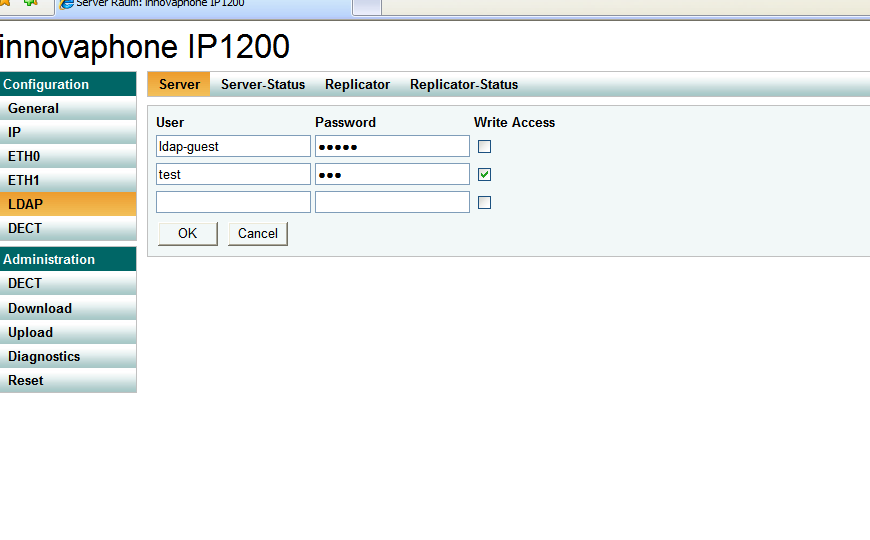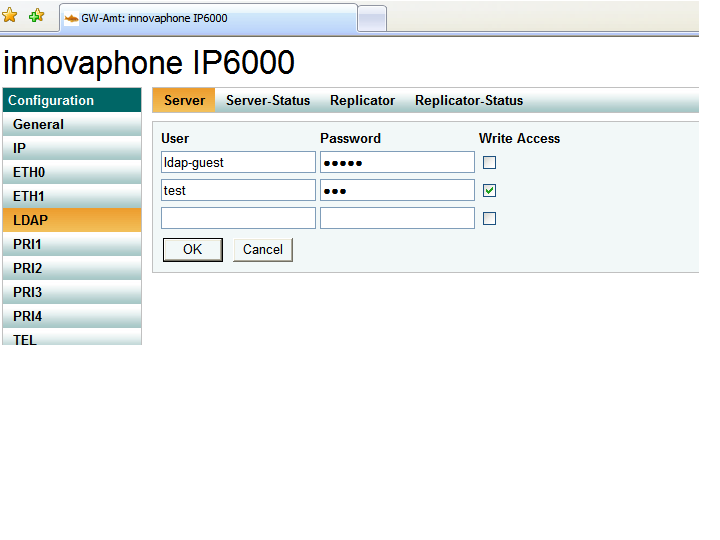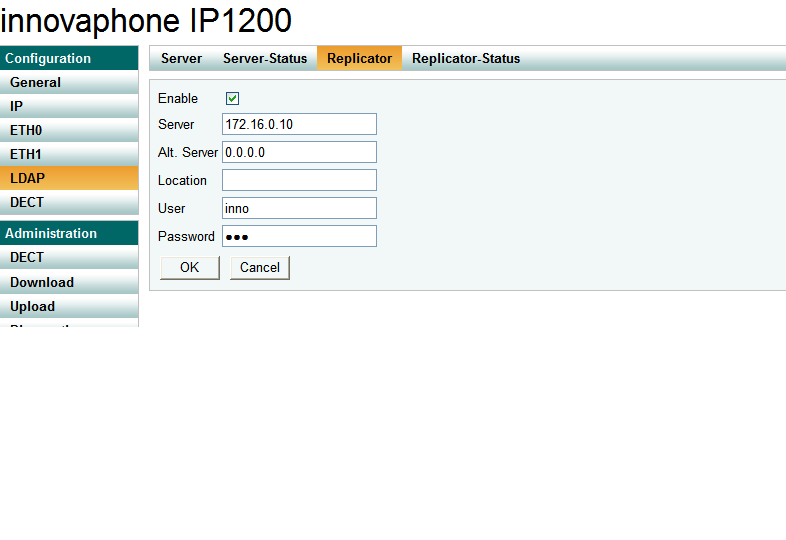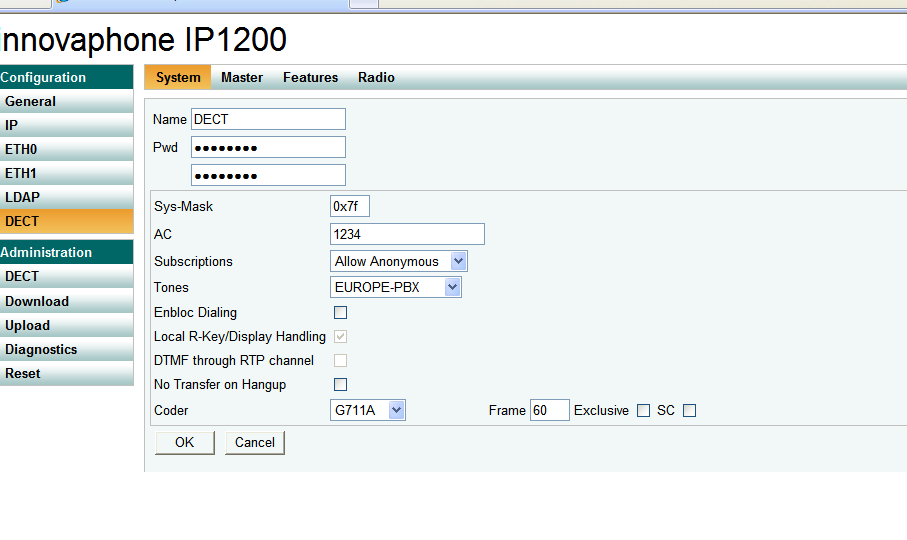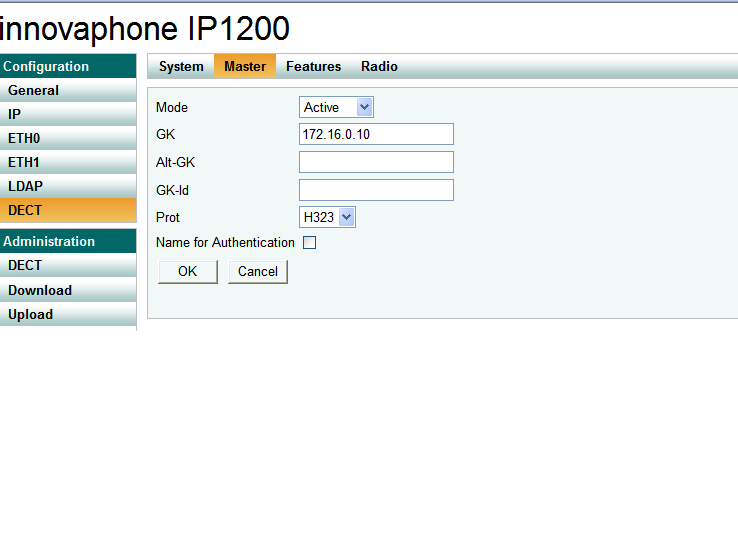Howto:How to configure IP1200: Difference between revisions
No edit summary |
No edit summary |
||
| Line 78: | Line 78: | ||
[[image:How_to_configure_IP1200_Dect8.PNG]] | [[image:How_to_configure_IP1200_Dect8.PNG]] | ||
Gatekeeper is the pbx with the Dect object | |||
Revision as of 14:08, 2 May 2007
Configuring a IP1200 system in single cell and multicell mode
Applies To
- IP1200
Build V6 (hf12) 07-604008904 and later
Configuration
Dect Object
First configure an Dect objcet in the Pbx
Pbx /objects/dect system
Having a Version 5 Pbx please define an normal user Object.
Master IP1200
Configuring the master IP1200 or if you have a single cell sytsem (only one IP1200).
The Device Name is only a description ,used as title of the browser window
Licence
The License for the Master
You need only licence for a Multicell System.
This License is a hardware based License.
You have to install the License on the Master Radio.
There is no need for a License for Single Cell Radio System (it’s built-in)
LDAP
Configuring the Ldap on the IP1200 (IP1200 master or single cell)
Configure a new Ldap user or take the default one (user ldap-guest password ipxxx) activate write access
Configure Ldap on the Pbx
LDAP Replicator for the IP1200
Server is the PBX with the configured Dect object.
User and Password are the LDAP settings from the PBX
DECT
Configuring the Dect sytem
The Name is the Name of the Dect object configured in the pbx.
Password is the password of the pbx (whre the Ldap replication comes from)
It is needed to decrypt the user passwords.
Configuring Dect master
Gatekeeper is the pbx with the Dect object