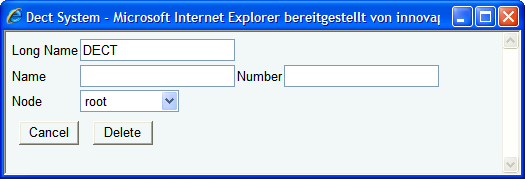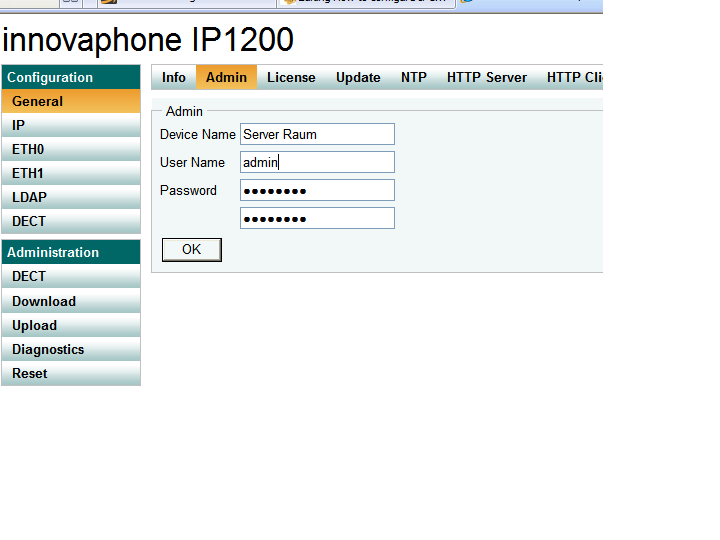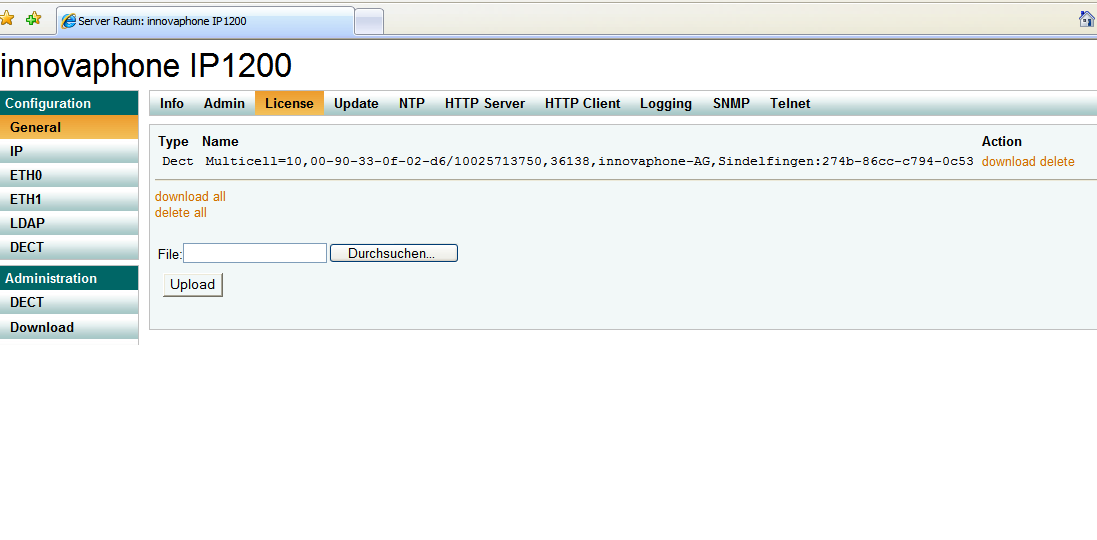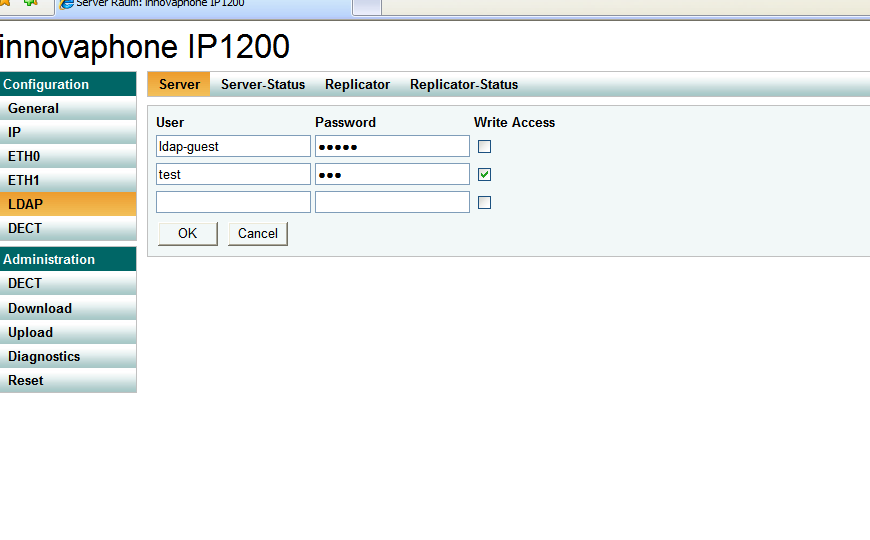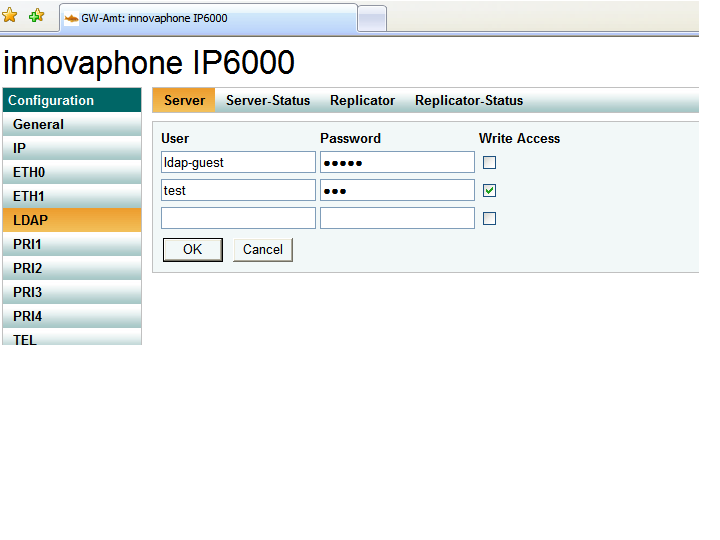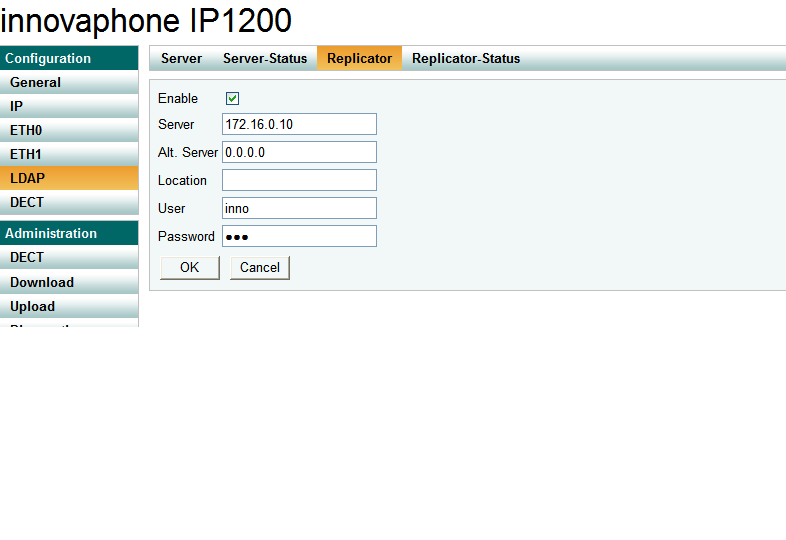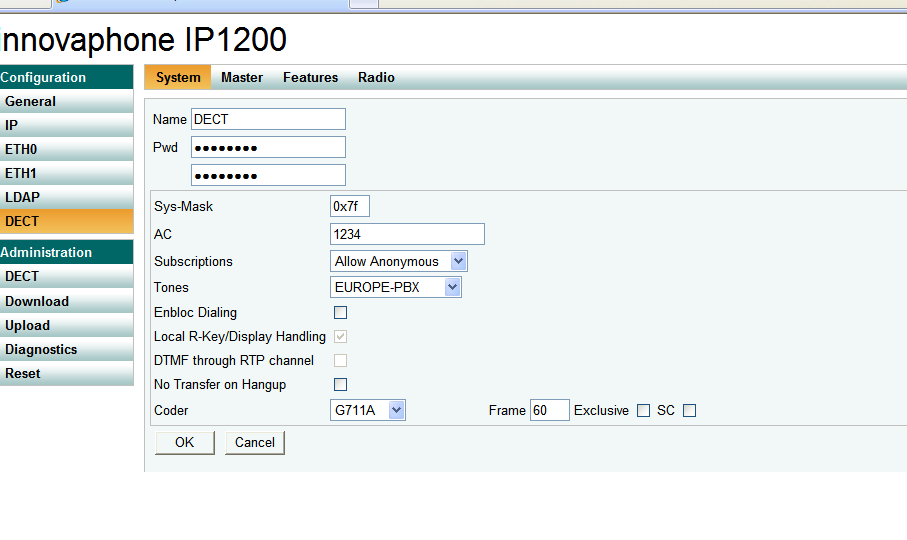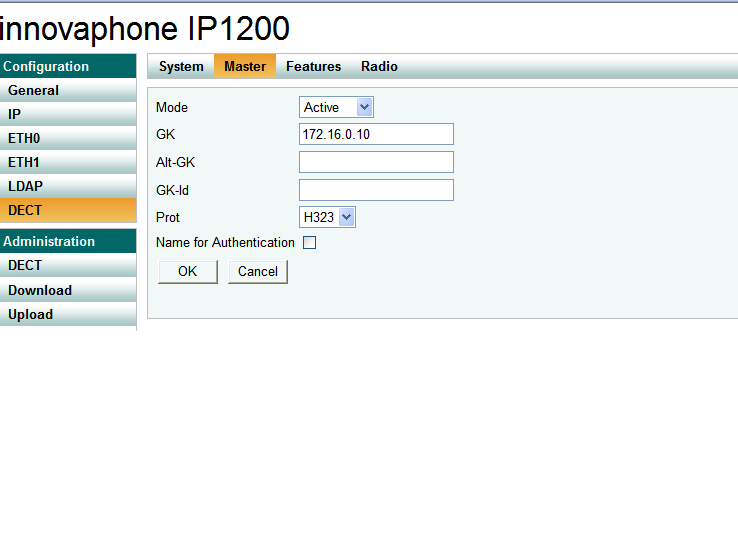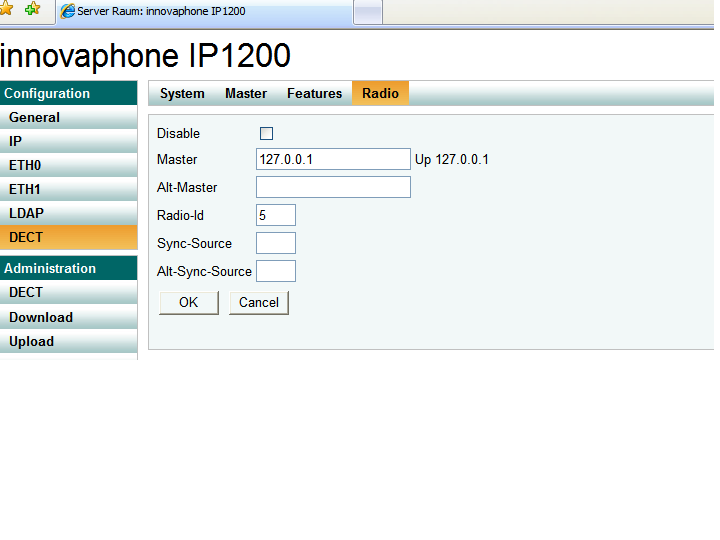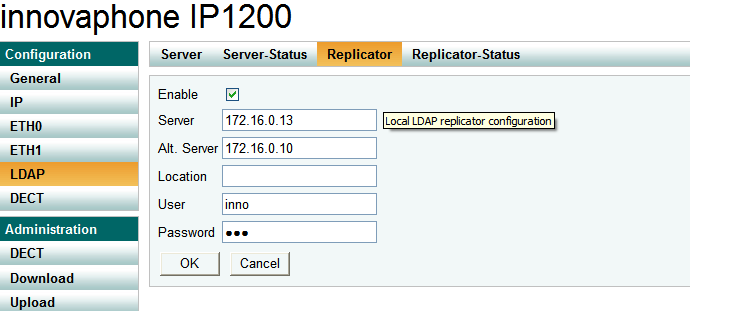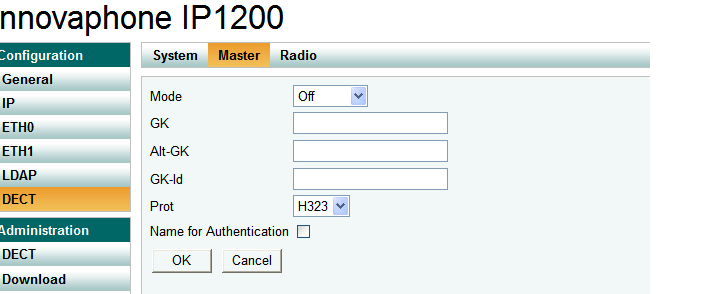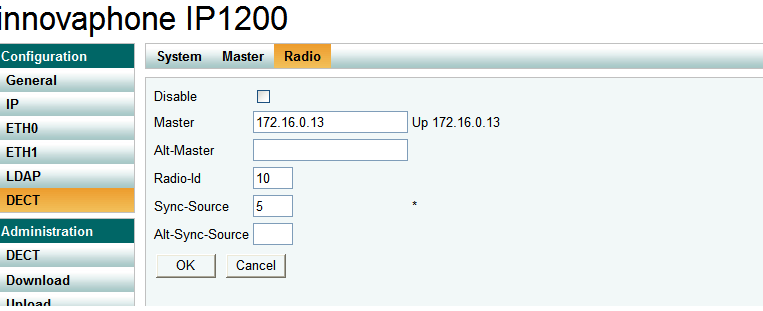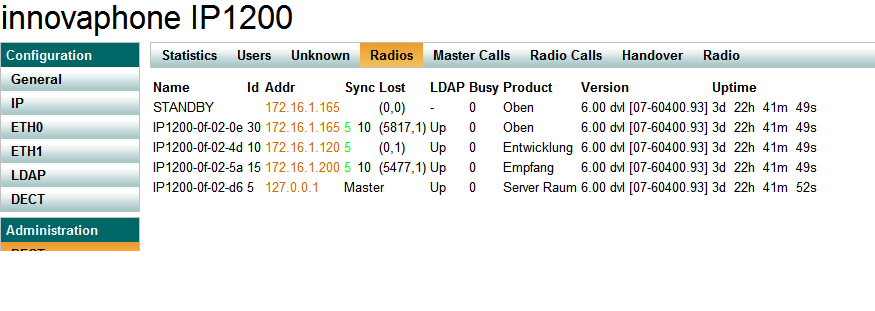Howto:How to configure IP1200
Configuring a IP1200 system in single cell and multicell mode
Applies To
- IP1200
Build V6 (hf12) 07-604008904 and later
Configuration
Dect Object
First configure an Dect objcet in the pbx
Pbx /objects/dect system
Having a version 5 Pbx please define an normal user object.
Master IP1200
Configuring the master IP1200 or if you have a single cell sytsem (only one IP1200).
The Device Name is only a description ,used as title of the browser window
Licence
The Licence for the Master
You need only licence for a multicell system.
This License is a hardware based licence.
You have to install the license on the master radio.
There is no need for a licence for singlecell radio system (it’s built-in)
LDAP
Configuring the Ldap on the IP1200 (IP1200 master or single cell)
Configure a new Ldap user or take the default one (user ldap-guest password ipxxx) activate write access
Configure Ldap on the Pbx
LDAP Replicator for the IP1200
Server is the PBX with the configured Dect object.
User and Password are the LDAP settings from the PBX
DECT
Configuring the Dect sytem
The Name is the Name of the Dect object configured in the pbx.
Password is the password of the pbx (whre the Ldap replication comes from)
It is needed to decrypt the user passwords.
Configuring Dect master
GK (Gatekeeper) is the pbx with the Dect object.
Configuring Dect radio
On a singlecellsystem is the radio ID 0
On a muliticellsystem every radio has to be another ID configured.
Radios
Configuring the radios in a multicell system.
You need no licence for the radios.
Configure a Device name (general/admin) as on the IP1200 master.
Ldap configuration on the radio
The first replicator is the master IP1200.
Alternate Server is the pbx.
User and password of the remote Ldap server (master IP1200 and pbx)
Configuration of the Dect
The radios are not the dect Master
The password for the encryption of all passwords in the LDAP database.
If the user data from an innovaphone PBX is replicated, the PBX password must be configured
Configuring the dect Radio
Master is the master IP1200.
Radio ID must be on all radios different.
Sync source is the radio ID with which the radio is to synchronise.
When the configuration is complete you will see on the master IP1200 at administration
DECT radios all radios in your system.
for explanation of the meaning of this site go to