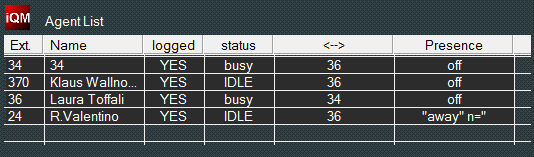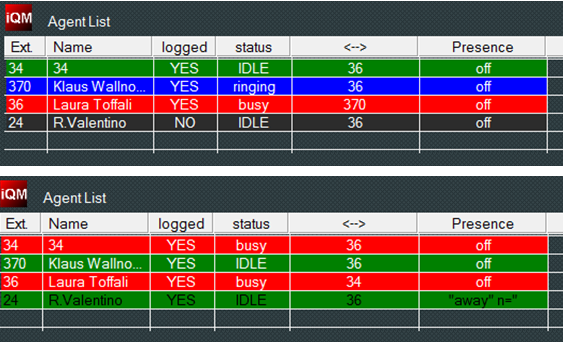Howto:IQM Colour Agent Table: Difference between revisions
Jump to navigation
Jump to search
(New page: ==Applies To== This information applies to iQM Agent Build 80071 and later. <!-- Keywords: enter keywords, foreign translations and/or synoyms not appearing in the article here for bette...) |
(No difference)
|
Revision as of 14:04, 15 May 2015
Applies To
This information applies to
iQM Agent Build 80071 and later.
More Information
This feature can be switched on and off in the setup of an iQM Agent (Option “Colour Agent Table” in Container “LAYOUT AGENT VIEW”).
Up to now the list of the Agent was similar like this one and continuous being so if this feature is disabled:
The status is displayed (Idle, Busy, Presence tec.) and this is so even in the coloured version.
If the Feature is switched on the single Agent background lines are coloured in function of the status:
- Green = Idle and in Group
- Blue = ringing
- Red = busy
- Black = not in Group
- If an Agent has a presence the foreground colour is switched from white to black.
The following example shows some possible combinations: