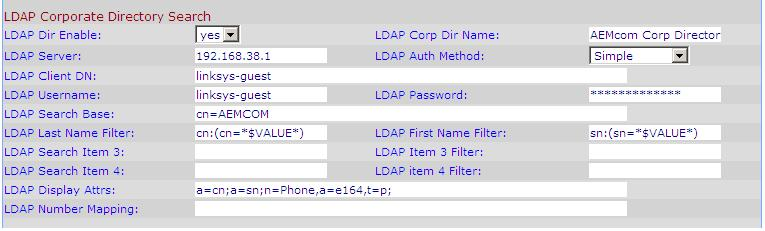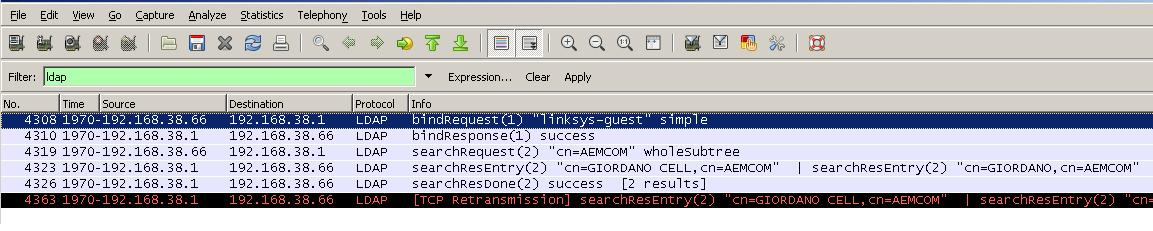Howto:Innovaphone LDAP on Cisco Linksys SPA IP phones: Difference between revisions
D.giordano (talk | contribs) (New page: == Summary == This document describes how to configuring Innovaphone LDAP on Cisco Linksys SPA IP phones. The LDAP search feature, when configured and enabled on an IP phone, allows a user...) |
D.giordano (talk | contribs) |
||
| Line 46: | Line 46: | ||
== Troubleshooting == | == Troubleshooting == | ||
You can troubleshooting LDAP problems using Innovaphone RPCAP features in conjunction with wireshark. | You can troubleshooting LDAP problems using Innovaphone RPCAP features in conjunction with wireshark. | ||
[[Image:wireshark_ldap.PNG]] | [[Image:wireshark_ldap.PNG]] | ||
Revision as of 16:41, 14 December 2010
Summary
This document describes how to configuring Innovaphone LDAP on Cisco Linksys SPA IP phones. The LDAP search feature, when configured and enabled on an IP phone, allows a user to search and dial a specified object.
Applies To
This information applies to
- Innovaphone PBX v7
- Cisco Linksys SPA IP phones supporting LDAP
Configuration
Before you use the LDAP search feature, you need to know some Innovaphone PBX parameters:
- PBX IP address
- PBX name
- ldap access credentials
Configure LDAP parameters of Cisco Linksys phone as below pictures shows.
LDAP Dir Enable: enable or disable LDAP feature
LDAP Corp Dir Name: the name displayed on your phones Directory
LDAP Server: IPaddress of Innovaphone PBX
LDAP Auth Method: SIMPLE
LDAP Client DN: Innovaphone ldap username
LDAP Username: Innovaphone ldap username
LDAP Password: Innovaphone ldap password
LDAP Search Base: cn="PBX NAME"
LDAP Last Name Filter: cn:(cn=*$VALUE*)
LDAP First Name Filter: sn:(sn=*$VALUE*)
LDAP Display Attrs: a=cn;a=sn;n=Phone,a=e164,t=p; display last name and object phone number to call
Troubleshooting
You can troubleshooting LDAP problems using Innovaphone RPCAP features in conjunction with wireshark.