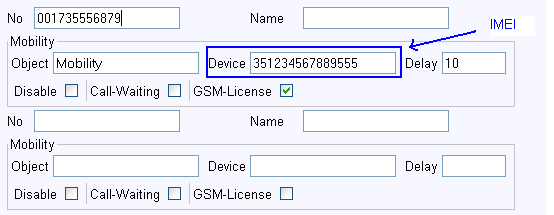Howto:Mobility GSM Client for Windows Mobile: Difference between revisions
m (→Applies To) |
m (→Requirements) |
||
| Line 15: | Line 15: | ||
To be able to install the innovaphone GSM Client management package on Windows PC Microsoft .NET Framework 3.5 is required. | To be able to install the innovaphone GSM Client management package on Windows PC Microsoft .NET Framework 3.5 is required. | ||
The GSM Client software requires a Windows Mobile | The GSM Client software requires a Windows Mobile device. Create a backup of mobile device, before installing beta software. | ||
Revision as of 14:12, 8 June 2010
The GSM client software is used for easy access to the Mobility functions of V8 PBX from Windows Mobile phones. The GSM Client software is provided as a part of the innovaphone GSM Client management package which can be used to prepare Client configuration for transfer on the mobile device.
Applies To
This information applies to
- innovaphone PBX V8
- windows mobile Phone 5.x , 6.x
More Information
Requirements
To be able to install the innovaphone GSM Client management package on Windows PC Microsoft .NET Framework 3.5 is required.
The GSM Client software requires a Windows Mobile device. Create a backup of mobile device, before installing beta software.
Configuration prerequisites on the PBX
In order that the Mobility functions and the Configurator for GSM Client works as expected, the following PBX configuration prerequisites must be fulfilled:
- Mobility enabled PBX Users
- Mobility-8 and GSM-1 licenses installed on the PBX
- Fork destination is configured on the User Object to the mobile phone number as seen by the PBX(include Trunk Prefix if necessary)
- enter the IMEI number of the users mobile phone as Name of mobile device in the user mobility settings (Fork column, Device field)
- GSM-License option enabled on Users Mobility configuration
- Configurator requires the following settings(not required if Client Configuration is edited manually):
- Description of the Trunk Line must include the external number of the PBX in the international format (e.g. +49703173009)
- A common Mobility Prefix (xx) in the numbering plan for Mobility Object and DTMF-Features Object for Mobility Users must be defined, followed by the following predefined numbers for the Feature Codes and Mobility Object
Here an example configuration:
The IMEI Number of the mobile device can be obtained via Start Menu / Settings / Device Information or by dialling following Number in the native phone application: *#06#.
| CFU Activate | xx10$# | Deactivate | xx11 |
| CFB Activate | xx12$# | Deactivate | xx13 |
| CFNR Activate | xx14$# | Deactivate | xx15 |
| Pickup Group | xx16 | Directed | xx17$# |
| Park | xx18$ | Unpark | xx19$ |
| Park To | xx20$(1)$# | Unpark From | xx21$(1)$# |
| Call Completion Busy | xx22$# | Cancel | xx23$# |
| Join Group | xx24$# | Leave | xx25$# |
| Join All Groups | xx26 | Leave | xx27 |
| Enable mobility | xx28 | Disable mobility | xx29 |
| Enable mobility cw | xx30 | Disable mobility cw | xx31 |
| Set presence | xx32$(1)$(1) | Unset presence | xx33$(1) |
Mobility Object must be configured with number xx9.
For example, a Mobility Configuration with PBX Prefix 81 and Mobility Prefix 54 will be:
DTMF-Features#call_completion 81.5422 DTMF-Features#cancel_cc 81.5423 DTMF-Features#cfb_activate 81.5412 DTMF-Features#cfb_deactivate 81.5413 DTMF-Features#cfnr_activate 81.5414 DTMF-Features#cfnr_deactivate 81.5415 DTMF-Features#cfu_activate 81.5410 DTMF-Features#cfu_deactivate 81.5411 DTMF-Features#disable_mobility 81.5429 DTMF-Features#disable_mobility_cw 81.5431 DTMF-Features#enable_mobility 81.5428 DTMF-Features#enable_mobility_cw 81.5430 DTMF-Features#join_all_groups 81.5426 DTMF-Features#join_group 81.5424 DTMF-Features#leave_all_groups 81.5427 DTMF-Features#leave_group 81.5425 DTMF-Features#park 81.5418 DTMF-Features#park_to 81.5420 DTMF-Features#pickup_directed 81.5417 DTMF-Features#pickup_group 81.5416 DTMF-Features#set_presence 81.5432 DTMF-Features#unpark 81.5419 DTMF-Features#unpark_from 81.5421 DTMF-Features#unset_presence 81.5433 Mobility 81.549
The GSM-Client Configuration File Creator will automatically find out which Mobility Prefix is used by parsing the number of the Mobility Object.
Installation
Install gsmsetup1.msi package on your PC and follow instructions in the Windows Start Menu /Applications / innovaphone / GSM Client / Readme.rtf.
The client software is available at our download site.