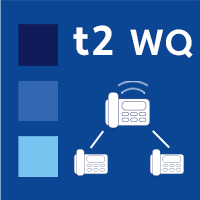Howto:Trizwo WQ Status App - trizwo GmbH IT & Communication - Partner App: Difference between revisions
Jump to navigation
Jump to search
No edit summary |
m (→Licensing) |
||
| Line 35: | Line 35: | ||
==Licensing== | ==Licensing== | ||
<!-- Mandatory topic. --> | <!-- Mandatory topic. --> | ||
<!-- | <!-- Give information about costs and licensing model. Use formattings if needed --> | ||
One license per user with any number of devices. | |||
This license is user-based. This license is debited if the function is configured for a user on the PBX – independent of the usage (no Floating)! | |||
==Versions== | ==Versions== | ||
Revision as of 14:50, 25 April 2022
Product Name
Certification Status
App not yet available in innovaphone-appstore
Category
Vendor
Description
The trizwo WQ Status App collects the number of calls as well as their standby time and displays it in an overseeable waiting queue.
Functions
Short summary of the most important features:
- observation of callevents
- displaying the number of calls in a waiting queue
- displaying the time calls have been waiting
Licensing
One license per user with any number of devices. This license is user-based. This license is debited if the function is configured for a user on the PBX – independent of the usage (no Floating)!
Versions
Compatible innovaphone firmware versions
- innovaphone V13rx
Application versions used for interop testing
- trizwo Waiting Queue App: 131004 sr..
- innovaphone V13r2sr..
Configuration
For configuration, please refer to the manual on our website.
Contact
| Uwe Wellecke | ||||||||||||||||||||||||||||||||||||||||||||||||||||||||||||||||||||||||||||||||||||||||||||||||||
| trizwo GmbH IT&Communication | ||||||||||||||||||||||||||||||||||||||||||||||||||||||||||||||||||||||||||||||||||||||||||||||||||
| Biedenkamp 1A | ||||||||||||||||||||||||||||||||||||||||||||||||||||||||||||||||||||||||||||||||||||||||||||||||||
| 21509 Glinde | ||||||||||||||||||||||||||||||||||||||||||||||||||||||||||||||||||||||||||||||||||||||||||||||||||
| Tel: | +49 40 611980 102 | |||||||||||||||||||||||||||||||||||||||||||||||||||||||||||||||||||||||||||||||||||||||||||||||||
| Fax: | +49 40 611980 2102 | |||||||||||||||||||||||||||||||||||||||||||||||||||||||||||||||||||||||||||||||||||||||||||||||||
| Mail: | uwe.wellecke@trizwo.de | |||||||||||||||||||||||||||||||||||||||||||||||||||||||||||||||||||||||||||||||||||||||||||||||||