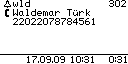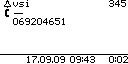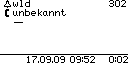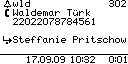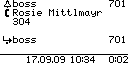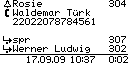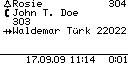Reference8:Phone Ringing Screen: Difference between revisions
Jump to navigation
Jump to search
| Line 1: | Line 1: | ||
=Phone ringing screen= | =Phone ringing screen= | ||
With V8 the phone ringing screen changes, here are the new screens described. | With V8 the phone ringing screen changes (compared to V4 till V7), here are the new screens described. | ||
==Symbols== | ==Symbols== | ||
Revision as of 13:22, 17 September 2009
Phone ringing screen
With V8 the phone ringing screen changes (compared to V4 till V7), here are the new screens described.
Symbols
Ringing screens with one calling party
- Usual ringing screen - incoming call for wld,302 from Waldemar.
- Incoming call from subscriber, whose name hasn't been resolved
- Incoming call from subscriber with CLIR set
Ringing screens with forwarded calls
- Incmoming Call forwarded automatically (CFU, CFB, CFNR) or redirected (Redial key in ringing mode) by Steffanie
- Incoming Call through Waiting queue PBX Object
- Incoming Call for Chef or Secretary through Exec PBX Object
Ringing screens with 2 forwarded calls
- Incoming call for Rosie from Waldemar, forwarded through Werner and spr. 307 has been originally called by Waldemar and 302 is the last forwarding station before reaching us (Rosie). There may have been several other stations involved in call forwarding between 307 and 302, but these are not shown.
Transferred calls
Calls can be transferred by following actions:
- Press the Redial key when actively speaking, type the destination number and enter OK.
- Hold the active call (R), dial the destination number and hang up the call.
- Incoming call from John Doe transferred by Waldemar.