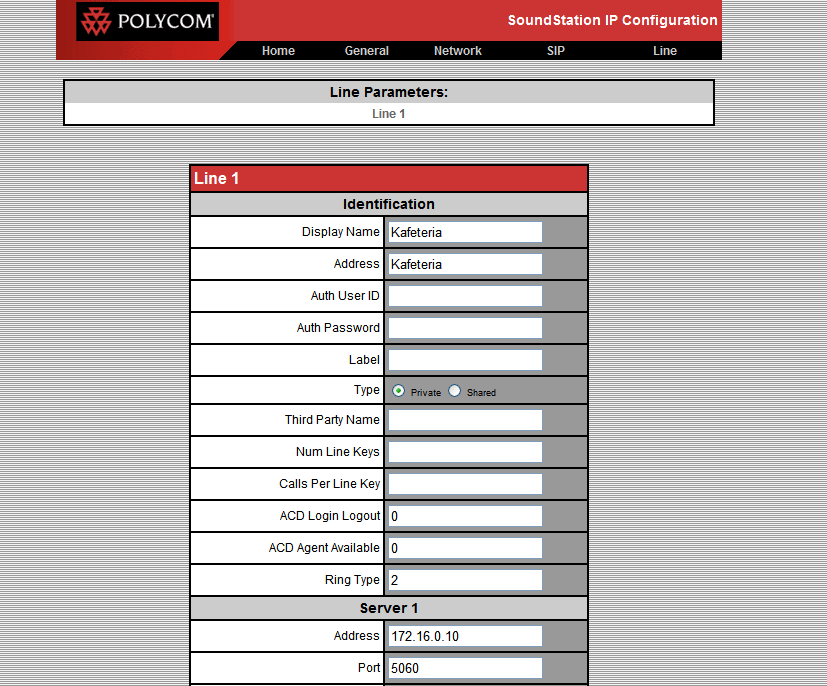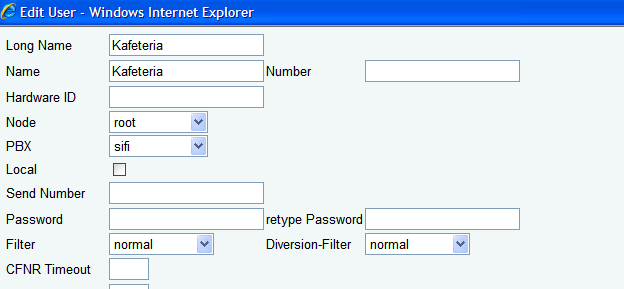Howto:Polycom Soundstation IP 4000: Difference between revisions
mNo edit summary |
mNo edit summary |
||
| (2 intermediate revisions by the same user not shown) | |||
| Line 7: | Line 7: | ||
* innovaphone pbx , Build V6 sr1 hoftfix2 and later | * innovaphone pbx , Build V6 sr1 hoftfix2 and later | ||
* Polycom IP4000 soundstation , software Version | * Polycom IP4000 soundstation , software Version 1.6.3.0071 | ||
| Line 27: | Line 28: | ||
* call forward (cfnr,cfb,cfu) | * call forward (cfnr,cfb,cfu) | ||
* blind transfer | * blind transfer | ||
| Line 37: | Line 36: | ||
* do not disturb | * do not disturb | ||
* redial | |||
| Line 45: | Line 46: | ||
<!-- Keywords: conference station --> | <!-- Keywords: conference station --> | ||
=== | ===Configuring Polycom IP 4000=== | ||
Configuring the Polycom via Browser | Configuring the Polycom via Browser | ||
| Line 61: | Line 62: | ||
=== | ===Configuring pbx=== | ||
Simly add a new user in the pbx | Simly add a new user in the pbx | ||
| Line 71: | Line 72: | ||
==Known problems== | ==Known problems== | ||
For supportimg G.729 codec on the Polycom Soundstation there is an extra activation needed. | |||
== Related Articles == | == Related Articles == | ||
Latest revision as of 18:37, 19 February 2008
Connecting Polycom Soundstation IP4000 with innovaphone Pbx via SIP
Applies To
This information applies to
- innovaphone pbx , Build V6 sr1 hoftfix2 and later
- Polycom IP4000 soundstation , software Version 1.6.3.0071
More Information
Connecting Polycom Soundstation IP 4000 with innovaphone Pbx.
The Soundstation IP 4000 only supports SIP
Functions
10 feet of microphone pickup which can be expanded with optional extension microphones
features with innovaphone pbx.:
- 3-way conferencing
- basic call
- call forward (cfnr,cfb,cfu)
- blind transfer
- transfer with consultation (exept see below known problems)
- hold/retrieve
- do not disturb
- redial
Three-microphone design guarantees 360-degree room coverage
248 x 68 pixel backlit graphical LCD
Configuring Polycom IP 4000
Configuring the Polycom via Browser
default user:Polycom
password:456
Go to Line and put here the settings Display name and address (nregistration name for the pbx)
and Server1 address - address of the pbx
Configuring pbx
Simly add a new user in the pbx
Known problems
For supportimg G.729 codec on the Polycom Soundstation there is an extra activation needed.
Related Articles
[vendor site ]