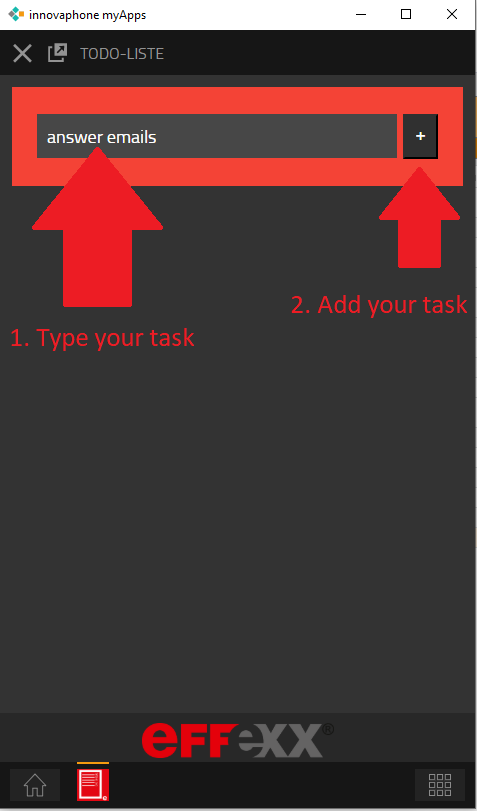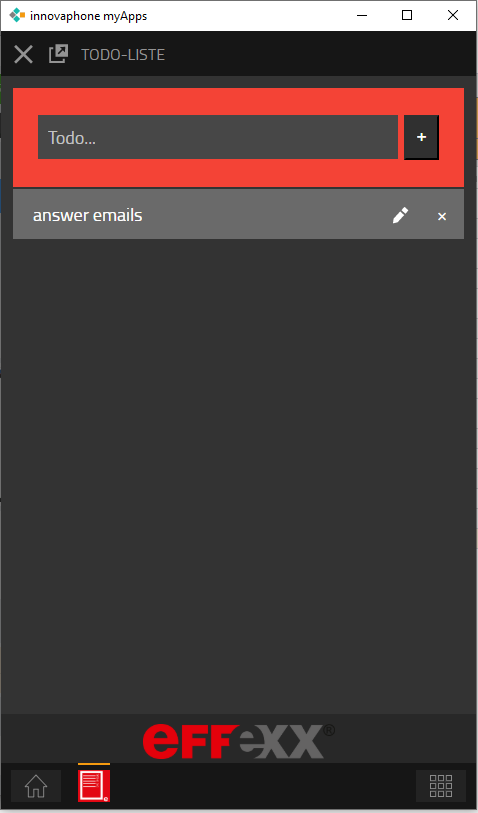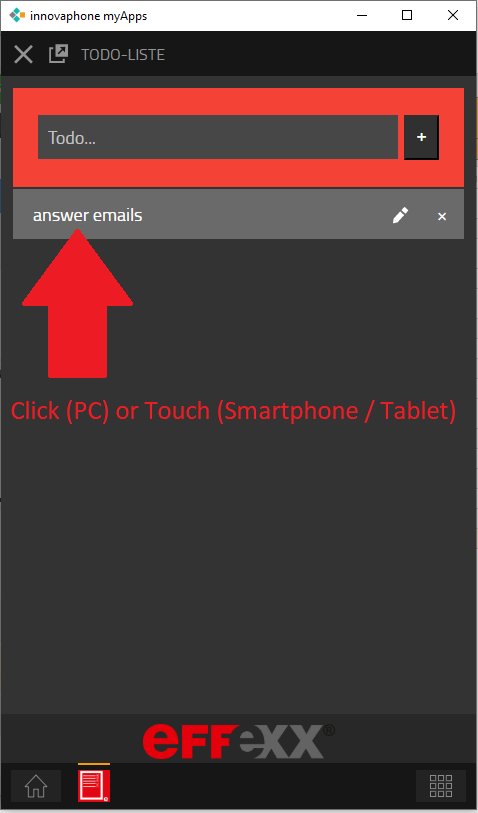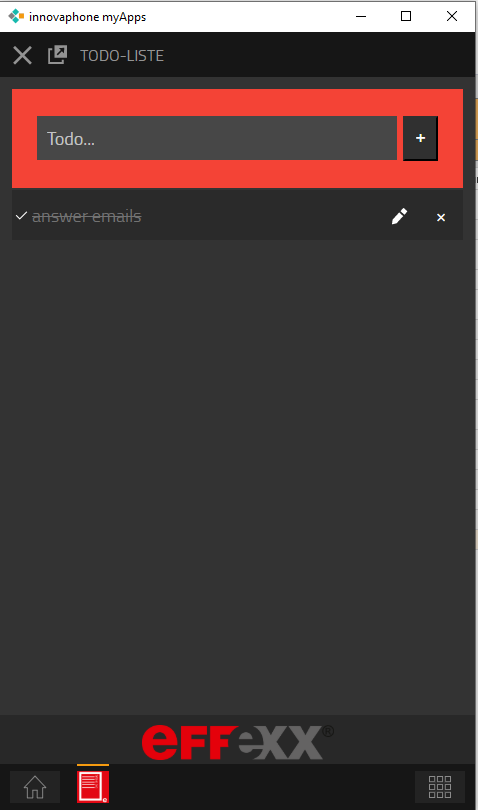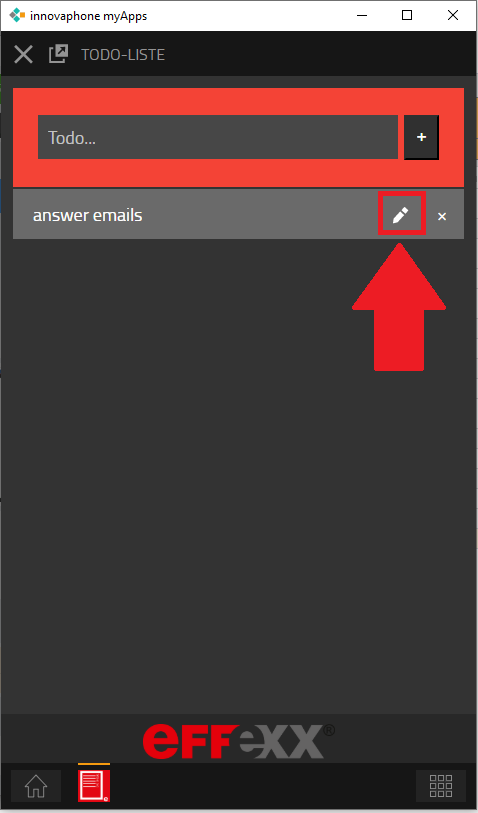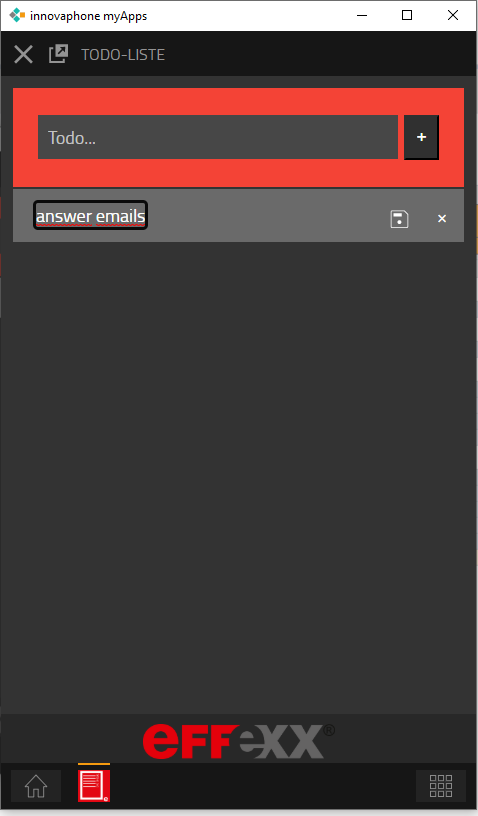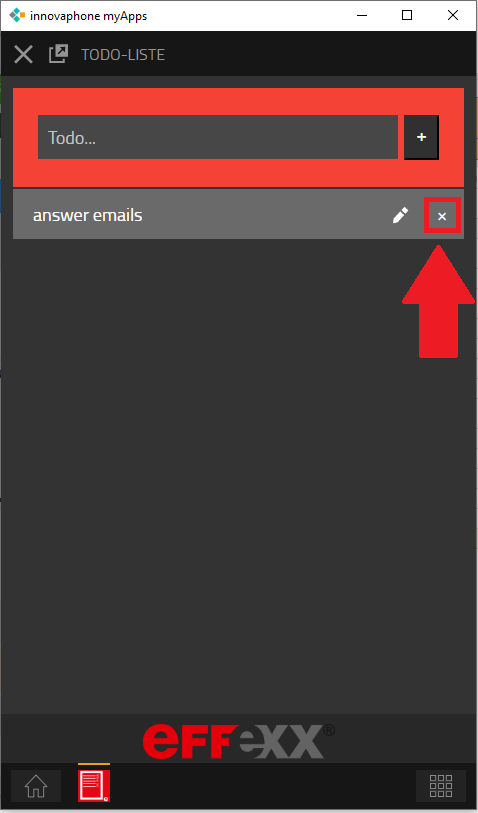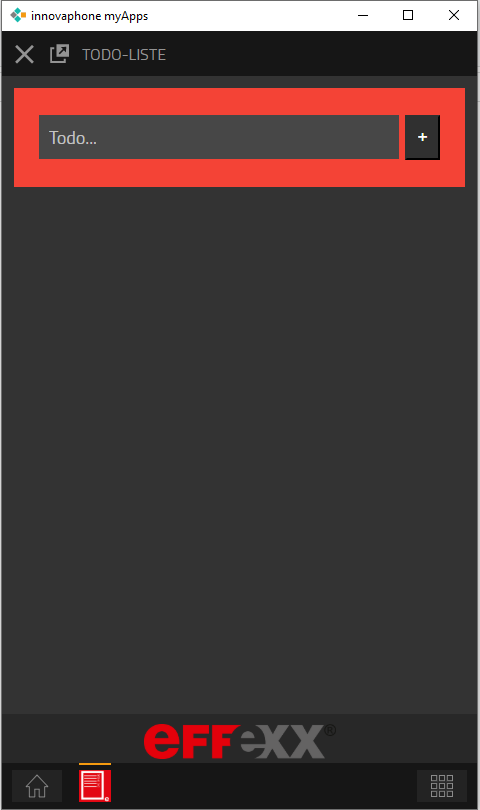Howto:ToDoList App - effexx - 3rd Party Product: Difference between revisions
Peter.stock (talk | contribs) |
Peter.stock (talk | contribs) |
||
| (18 intermediate revisions by the same user not shown) | |||
| Line 33: | Line 33: | ||
<!-- At max 3 sentences, no novels. --> | <!-- At max 3 sentences, no novels. --> | ||
The | The ToDoList app gives users a space for quick notes or tasks within the myapps environment. | ||
You can use it for your daily goals, quick notes or something like that. | |||
The | The entries are stored in the app's database and are available across your devices. | ||
==Functions== | ==Functions== | ||
| Line 42: | Line 42: | ||
<!-- Preferred format is a short list of functions/buzz words offered by the product --> | <!-- Preferred format is a short list of functions/buzz words offered by the product --> | ||
* Create personal tasks or notes | |||
* Check/Modifiy personal tasks or notes | |||
* Delete personal tasks or notes | |||
==Licensing== | ==Licensing== | ||
| Line 52: | Line 50: | ||
<!-- Give information about costs and licensing model. Use formattings if needed --> | <!-- Give information about costs and licensing model. Use formattings if needed --> | ||
No license is required for this app | No license is required for this app | ||
==Versions== | ==Versions== | ||
| Line 81: | Line 74: | ||
===Install the App=== | ===Install the App=== | ||
The following series of images shows the installation sequence of the SendNumber app from the AppStore.<br><br> | The following series of images shows the installation sequence of the SendNumber app from the AppStore.<br><br> | ||
===Using the app=== | ===Using the app=== | ||
====Adding a task==== | |||
[[Image:Effexx-todo-user-01.PNG]][[Image:Effexx-todo-user-02.PNG]]<br> | |||
------------------------------------------<br> | |||
====Check a task==== | |||
[[Image:Effexx-todo-user-03.PNG]][[Image:Effexx-todo-user-04.PNG]]<br> | |||
------------------------------------------<br> | |||
====Edit a task==== | |||
[[Image:Effexx-todo-user-05.PNG]][[Image:Effexx-todo-user-06.PNG]]<br> | |||
------------------------------------------<br> | |||
====Delete a task==== | |||
[[Image:Effexx-todo-user-07.PNG]][[Image:Effexx-todo-user-08.PNG]]<br> | |||
==Known Issues== | ==Known Issues== | ||
| Line 91: | Line 94: | ||
==Contact== | ==Contact== | ||
effexx | effexx its GmbH<br> | ||
Obere Industriestraße 8<br> | |||
57250 Netphen | |||
Peter Stock<br> | Peter Stock<br> | ||
Tel: +49 271 7095- | Tel: +49 271 7095-220 <br> | ||
Fax: +49 271 7095-4200<br> | Fax: +49 271 7095-4200<br> | ||
E-Mail: | E-Mail: apps@effexx.com | ||
<!-- == Related Articles == --> | <!-- == Related Articles == --> | ||
Latest revision as of 09:29, 9 September 2022
Product Name
effexx ToDoList-App
Certification Status
App not yet available in innovaphone-appstore
Category
Vendor
In order to make your business infrastructure and your communication processes efficient and secure, you not only need innovative technologies, but also solutions that are precisely tailored to your specific goals and requirements. The areas of telecommunications, information technology, security and software technology are constantly changing. Optimizing your technology flow requires selecting products and technologies that bring measurable benefits to your business. effexx advises you reliably, competently and individually on this.
Description
The ToDoList app gives users a space for quick notes or tasks within the myapps environment. You can use it for your daily goals, quick notes or something like that. The entries are stored in the app's database and are available across your devices.
Functions
- Create personal tasks or notes
- Check/Modifiy personal tasks or notes
- Delete personal tasks or notes
Licensing
No license is required for this app
Versions
Compatible innovaphone firmware versions
- innovaphone V13r2sr9
Application versions used for interop testing
- effexx ToDoList-App 130001
- innovaphone V13r2sr9
- innovaphone AP Platform 100013
Configuration
Install the App
The following series of images shows the installation sequence of the SendNumber app from the AppStore.
Using the app
Adding a task
Check a task
Edit a task
Delete a task
Known Issues
Release Notes
Contact
effexx its GmbH
Obere Industriestraße 8
57250 Netphen
Peter Stock
Tel: +49 271 7095-220
Fax: +49 271 7095-4200
E-Mail: apps@effexx.com