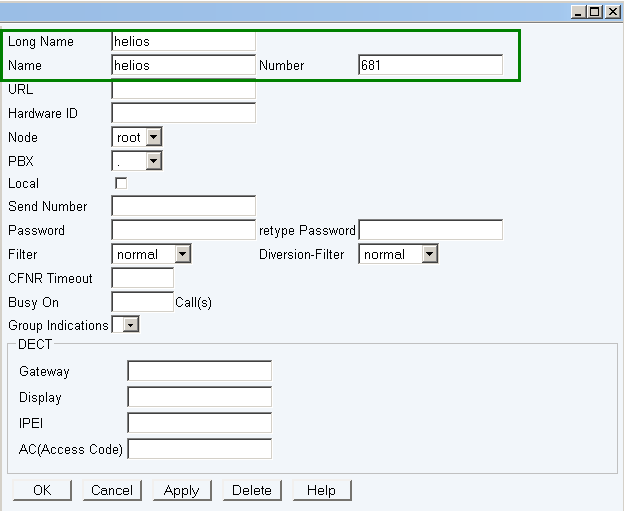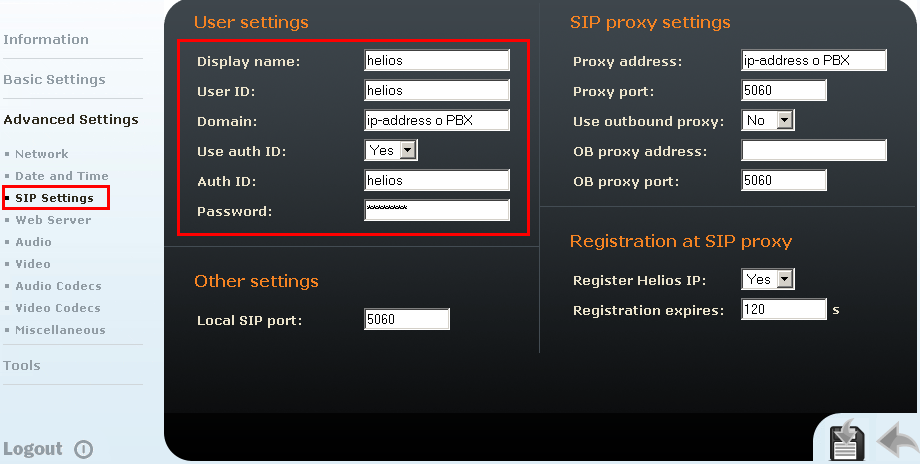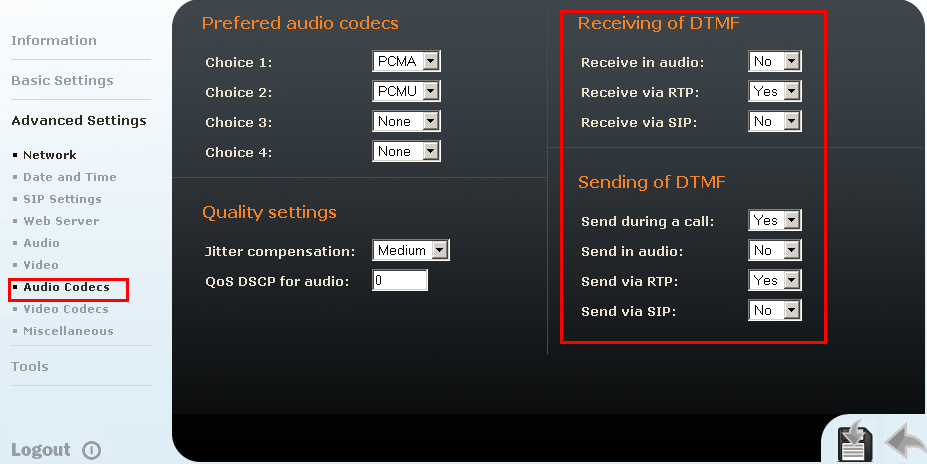Howto:2N Helios IP - 2N - SIP Testreport: Difference between revisions
m (→Device Setup) |
2ntestteam (talk | contribs) |
||
| (53 intermediate revisions by 3 users not shown) | |||
| Line 1: | Line 1: | ||
== | ==Summary== | ||
The Helios IP - doorphone supports all required innovaphone features and is therefore qualified as [[Howto:What_is_a_%22recommended_product%22%3F|recommended product]]. | |||
The video functionality of the doorphone was also tested. With the current V6 SR2 firmware only basic video calls are possible. For more information on this topic and other minor problems, please refer to: [[Howto:2N_Helios_IP_-_2N_-_SIP_Testreport#Known_Problems|Known Problems]] | |||
The 2N support team was very fast and made an overall good impression. | |||
The Helios IP - doorphone was retested by its manufacturer 2N in November 2010 using actualized firmware and hardware. The test were completed successfully, no problems were found. For a detailed view of this report, please have a look at [[Howto:2N_Helios_IP_-_2N_-_vendor_Testreport]] | |||
==Certification Status== | ==Certification Status== | ||
{{Template:Compat Status "tested"}} | |||
<!-- {{Template:Compat Status "in progress"}} --> | <!--{{Template:Compat Status "in progress"}} --> | ||
<!-- {{Template:Compat Status "certified"|certificate= | <!-- {{Template:Compat Status "certified"|certificate=2N Helios IP - 2N - SIP_Terminal-_product-cert.pdf}}--> | ||
<!-- {{Template:Compat Status "tested"}} --> | <!-- {{Template:Compat Status "tested"}} --> | ||
<!-- {{Template:Compat Status "rejected"}} --> | <!-- {{Template:Compat Status "rejected"}} --> | ||
Testing of this product has been finalized June 16th, 2008. | |||
==Version== | |||
Firmware Version: | |||
0.0.80 | |||
Hardware Version: | |||
530v2 | |||
innovaphone Firmware: | |||
SR2 HF6 | |||
==Device Setup== | ==Device Setup== | ||
| Line 23: | Line 35: | ||
|---- | |---- | ||
|Register Device w/o specific configuration (requires DHCP) | |Register Device w/o specific configuration (requires DHCP) | ||
| | |No | ||
|---- | |---- | ||
|DHCP is default | |DHCP is default | ||
| | |Yes | ||
|---- | |---- | ||
|DHCP yields timeserver and time displays correctly | |DHCP yields timeserver and time displays correctly | ||
| | |No | ||
|---- | |---- | ||
|SNTP config has TZ string for timezone/dst autoconfig | |SNTP config has TZ string for timezone/dst autoconfig | ||
| | |No | ||
|---- | |---- | ||
|DHCP yields correct default gateway | |DHCP yields correct default gateway | ||
| | |Yes | ||
|---- | |---- | ||
|Device supports magic registration (e.g. by serial) | |Device supports magic registration (e.g. by serial) | ||
| | |No | ||
|---- | |---- | ||
|Fixed registrations works | |Fixed registrations works | ||
| | |Yes | ||
|---- | |---- | ||
|Device registers w/o Extension (just by name) | |Device registers w/o Extension (just by name) | ||
| | |Yes | ||
|---- | |---- | ||
|Device registers by extension | |Device registers by extension | ||
| | |No | ||
|---- | |---- | ||
|Device registers with password | |Device registers with password | ||
| | |Yes | ||
|---- | |---- | ||
|Device registers multiple identities | |Device registers multiple identities | ||
| | |No | ||
|---- | |---- | ||
|Device supports STUN protocol | |Device supports STUN protocol | ||
| | |No | ||
|---- | |---- | ||
|Device sends NAT - keepalive messages | |Device sends NAT - keepalive messages | ||
| | |No | ||
|---- | |---- | ||
|Device refreshes the PBX registration | |Device refreshes the PBX registration | ||
| | |Yes | ||
|---- | |---- | ||
|Device supports SIP over TCP | |Device supports SIP over TCP | ||
| | |No | ||
|---- | |---- | ||
|Device supports SIPS (SIP over TLS) | |Device supports SIPS (SIP over TLS) | ||
| | |No | ||
|---- | |---- | ||
|Device supports HTTPS | |Device supports HTTPS | ||
| | |No | ||
|---- | |---- | ||
|Device supports VAD (Voice activity detection) | |Device supports VAD (Voice activity detection) | ||
| | |No | ||
|} | |} | ||
| Line 86: | Line 98: | ||
|---- | |---- | ||
|call using g711a | |call using g711a | ||
| | |Yes | ||
|---- | |---- | ||
|call using g711u | |call using g711u | ||
| | |Yes | ||
|---- | |---- | ||
|call using g729 | |call using g729 | ||
| | |No | ||
|---- | |---- | ||
|Early media channel | |Early media channel | ||
| | |No | ||
|---- | |---- | ||
|Reverse Media Negotiaton | |Reverse Media Negotiaton | ||
| | |Yes | ||
|---- | |---- | ||
|Device supports asymetric codec negotiation | |Device supports asymetric codec negotiation | ||
| | |No | ||
|---- | |---- | ||
|Device supports codec renegotiation during a conversation | |Device supports codec renegotiation during a conversation | ||
| | |Yes | ||
|---- | |---- | ||
|Voice Quality OK? | |Voice Quality OK? | ||
| | |Yes | ||
|} | |} | ||
| Line 159: | Line 129: | ||
|---- | |---- | ||
|DTMF tones sent correctly | |DTMF tones sent correctly | ||
| | |Yes | ||
|---- | |---- | ||
|DTMF tones received correctly | |DTMF tones received correctly | ||
| | |Yes | ||
|} | |} | ||
=== Hold/Retrieve === | === Hold/Retrieve === | ||
| Line 173: | Line 142: | ||
|---- | |---- | ||
|Device handles incoming hold (inactive) correctly | |Device handles incoming hold (inactive) correctly | ||
| | |Yes | ||
|---- | |---- | ||
|Device handles incoming hold (sendonly) correctly | |Device handles incoming hold (sendonly) correctly | ||
| | |Yes | ||
|} | |} | ||
| Line 190: | Line 156: | ||
|---- | |---- | ||
|inno1 calls inno2. inno2 transfers to testphone. | |inno1 calls inno2. inno2 transfers to testphone. | ||
| | |Yes | ||
| | |Yes | ||
|---- | |---- | ||
||inno1 calls inno2. inno1 transfers to testphone. | ||inno1 calls inno2. inno1 transfers to testphone. | ||
| | |Yes | ||
| | |Yes | ||
|---- | |---- | ||
|inno1 calls testphone. inno1 transfers to inno2. | |inno1 calls testphone. inno1 transfers to inno2. | ||
| | |Yes | ||
| | |Yes | ||
|---- | |---- | ||
|inno1 calls testphone. testphone transfers to inno2. | |inno1 calls testphone. testphone transfers to inno2. | ||
| | |N/A | ||
| | |N/A | ||
|---- | |---- | ||
|testphone calls inno1. inno1 transfers to inno2. | |testphone calls inno1. inno1 transfers to inno2. | ||
| | |Yes | ||
| | |Yes | ||
|---- | |---- | ||
|testphone calls inno1. testphone transfers to inno2. | |testphone calls inno1. testphone transfers to inno2. | ||
| | |N/A | ||
| | |N/A | ||
|} | |} | ||
| Line 222: | Line 188: | ||
|---- | |---- | ||
|inno1 calls inno2. inno2 transfers to testphone. | |inno1 calls inno2. inno2 transfers to testphone. | ||
| | |Yes | ||
| | |Yes | ||
|---- | |---- | ||
||inno1 calls inno2. inno1 transfers to testphone. | ||inno1 calls inno2. inno1 transfers to testphone. | ||
| | |Yes | ||
| | |Yes | ||
|---- | |---- | ||
|inno1 calls testphone. inno1 transfers to inno2. | |inno1 calls testphone. inno1 transfers to inno2. | ||
| | |Yes | ||
| | |Yes | ||
|---- | |---- | ||
|inno1 calls testphone. testphone transfers to inno2. | |inno1 calls testphone. testphone transfers to inno2. | ||
| | |N/A | ||
| | |N/A | ||
|---- | |---- | ||
|testphone calls inno1. inno1 transfers to inno2. | |testphone calls inno1. inno1 transfers to inno2. | ||
| | |Yes | ||
| | |Yes | ||
|---- | |---- | ||
|testphone calls inno1. testphone transfers to inno2. | |testphone calls inno1. testphone transfers to inno2. | ||
| | |N/A | ||
| | |N/A | ||
|} | |} | ||
| Line 253: | Line 219: | ||
|---- | |---- | ||
|inno1 calls inno2. inno2 transfers to testphone. | |inno1 calls inno2. inno2 transfers to testphone. | ||
| | |Yes | ||
|---- | |---- | ||
||inno1 calls inno2. inno1 transfers to testphone. | ||inno1 calls inno2. inno1 transfers to testphone. | ||
| | |No | ||
|---- | |---- | ||
|inno1 calls testphone. inno1 transfers to inno2. | |inno1 calls testphone. inno1 transfers to inno2. | ||
| | |Yes | ||
|---- | |---- | ||
|inno1 calls testphone. testphone transfers to inno2. | |inno1 calls testphone. testphone transfers to inno2. | ||
| | |N/A | ||
|---- | |---- | ||
|testphone calls inno1. inno1 transfers to inno2. | |testphone calls inno1. inno1 transfers to inno2. | ||
| | |No | ||
|---- | |---- | ||
|testphone calls inno1. testphone transfers to inno2. | |testphone calls inno1. testphone transfers to inno2. | ||
| | |N/A | ||
|} | |} | ||
| Line 278: | Line 244: | ||
|---- | |---- | ||
|inno1 calls inno2. inno2 transfers to testphone. | |inno1 calls inno2. inno2 transfers to testphone. | ||
| | |Yes | ||
|---- | |---- | ||
|inno1 calls testphone. inno1 transfers to inno2. | |inno1 calls testphone. inno1 transfers to inno2. | ||
| | |N/A | ||
|---- | |---- | ||
|inno1 calls testphone. testphone transfers to inno2. | |inno1 calls testphone. testphone transfers to inno2. | ||
| | |N/A | ||
|---- | |---- | ||
|testphone calls inno1. inno1 transfers to inno2. | |testphone calls inno1. inno1 transfers to inno2. | ||
| | |Yes | ||
|---- | |---- | ||
|testphone calls inno1. testphone transfers to inno2. | |testphone calls inno1. testphone transfers to inno2. | ||
| | |N/A | ||
|} | |} | ||
| Line 303: | Line 266: | ||
|---- | |---- | ||
|testphone makes call to a Broadcast Group. inno1 picks up. | |testphone makes call to a Broadcast Group. inno1 picks up. | ||
| | |Yes | ||
|---- | |---- | ||
|inno1 makes call to a Broadcast Group. testphone picks up. | |inno1 makes call to a Broadcast Group. testphone picks up. | ||
| | |Yes | ||
|---- | |---- | ||
|testphone makes call to a Waiting Queue. inno1 picks up before announcement is played. | |testphone makes call to a Waiting Queue. inno1 picks up before announcement is played. | ||
| | |Yes | ||
|---- | |---- | ||
|testphone makes call to a Waiting Queue. inno1 picks up after announcement is played. | |testphone makes call to a Waiting Queue. inno1 picks up after announcement is played. | ||
| | |Yes | ||
|---- | |---- | ||
||inno1 makes call to a Waiting Queue. testphone picks up. | ||inno1 makes call to a Waiting Queue. testphone picks up. | ||
| | |Yes | ||
|} | |} | ||
| Line 326: | Line 289: | ||
!Result | !Result | ||
|---- | |---- | ||
|Device built-in directory | |Device built-in directory exists? | ||
| | |No | ||
|---- | |---- | ||
|Can be dialled from | |Can be dialled from | ||
| | |No | ||
|---- | |---- | ||
|Does CLI resolution | |Does CLI resolution | ||
| | |No | ||
|} | |} | ||
===Hands free=== | ===Hands free=== | ||
| Line 346: | Line 306: | ||
|---- | |---- | ||
|Loudspeaker operation works fine | |Loudspeaker operation works fine | ||
| | |Yes | ||
|---- | |---- | ||
|Hands free works fine | |Hands free works fine | ||
| | |Yes | ||
|---- | |---- | ||
|Volume adjustable during call | |Volume adjustable during call | ||
| | |No | ||
|} | |} | ||
===Keys=== | ===Keys=== | ||
| Line 363: | Line 322: | ||
|---- | |---- | ||
|Device has speed dial keys | |Device has speed dial keys | ||
| | |Yes | ||
|---- | |---- | ||
|Device has programmable function keys | |Device has programmable function keys | ||
| | |No | ||
|} | |} | ||
== | == Known Problems == | ||
* timezone settings can not be received via DHCP | |||
* Cat-cable is connected via screw terminals not via LSA Plus, installation is quite complicated and should only be done by qualified personal. | |||
* with the curent V6 SR2 firmware, video calls are supported only with basic functionality (transfer,hold and calls to waitingqueues not possible) | |||
* as of the upcoming V7 firmware, video calls will have the same functionality as audio calls(transfer,hold and calls to waitingqueues possible) | |||
== Configuration == | |||
=== innovaphone configuration === | |||
The doorphone registers at the PBX as a normal PBX user. | |||
[[Image:2N Helios IP - 2N - SIP Testreport 1.PNG]] | |||
=== doorphone configuration === | |||
To register the doorphone at the innovaphone PBX you must first configure the SIP-Settings. | |||
[[Image:2N Helios IP - 2N - SIP Testreport 4.PNG]] | |||
In order to be able to send and receive DTMF tones on the doorphone, please configure the audio codecs like described in the screenshot below. | |||
[[Image:2N Helios IP - 2N - SIP Testreport 2.PNG]] | |||
[[Category:Compat|{{PAGENAME}}]] | |||
Latest revision as of 09:26, 7 February 2017
Summary
The Helios IP - doorphone supports all required innovaphone features and is therefore qualified as recommended product.
The video functionality of the doorphone was also tested. With the current V6 SR2 firmware only basic video calls are possible. For more information on this topic and other minor problems, please refer to: Known Problems
The 2N support team was very fast and made an overall good impression.
The Helios IP - doorphone was retested by its manufacturer 2N in November 2010 using actualized firmware and hardware. The test were completed successfully, no problems were found. For a detailed view of this report, please have a look at Howto:2N_Helios_IP_-_2N_-_vendor_Testreport
Certification Status
The tests for this product have been completed.
Testing of this product has been finalized June 16th, 2008.
Version
Firmware Version:
0.0.80
Hardware Version:
530v2
innovaphone Firmware:
SR2 HF6
Device Setup
| Tested feature | Result |
|---|---|
| Register Device w/o specific configuration (requires DHCP) | No |
| DHCP is default | Yes |
| DHCP yields timeserver and time displays correctly | No |
| SNTP config has TZ string for timezone/dst autoconfig | No |
| DHCP yields correct default gateway | Yes |
| Device supports magic registration (e.g. by serial) | No |
| Fixed registrations works | Yes |
| Device registers w/o Extension (just by name) | Yes |
| Device registers by extension | No |
| Device registers with password | Yes |
| Device registers multiple identities | No |
| Device supports STUN protocol | No |
| Device sends NAT - keepalive messages | No |
| Device refreshes the PBX registration | Yes |
| Device supports SIP over TCP | No |
| Device supports SIPS (SIP over TLS) | No |
| Device supports HTTPS | No |
| Device supports VAD (Voice activity detection) | No |
Test Results
Basic Call
| Tested feature | Result |
|---|---|
| call using g711a | Yes |
| call using g711u | Yes |
| call using g729 | No |
| Early media channel | No |
| Reverse Media Negotiaton | Yes |
| Device supports asymetric codec negotiation | No |
| Device supports codec renegotiation during a conversation | Yes |
| Voice Quality OK? | Yes |
DTMF
| Tested feature | Result |
|---|---|
| DTMF tones sent correctly | Yes |
| DTMF tones received correctly | Yes |
Hold/Retrieve
| Tested feature | Result |
|---|---|
| Device handles incoming hold (inactive) correctly | Yes |
| Device handles incoming hold (sendonly) correctly | Yes |
Transfer with consultation
| Tested feature | Voice Ok? | MoH Ok? |
|---|---|---|
| inno1 calls inno2. inno2 transfers to testphone. | Yes | Yes |
| inno1 calls inno2. inno1 transfers to testphone. | Yes | Yes |
| inno1 calls testphone. inno1 transfers to inno2. | Yes | Yes |
| inno1 calls testphone. testphone transfers to inno2. | N/A | N/A |
| testphone calls inno1. inno1 transfers to inno2. | Yes | Yes |
| testphone calls inno1. testphone transfers to inno2. | N/A | N/A |
Transfer with consultation (alerting only)
| Tested feature | Voice Ok? | MoH Ok? |
|---|---|---|
| inno1 calls inno2. inno2 transfers to testphone. | Yes | Yes |
| inno1 calls inno2. inno1 transfers to testphone. | Yes | Yes |
| inno1 calls testphone. inno1 transfers to inno2. | Yes | Yes |
| inno1 calls testphone. testphone transfers to inno2. | N/A | N/A |
| testphone calls inno1. inno1 transfers to inno2. | Yes | Yes |
| testphone calls inno1. testphone transfers to inno2. | N/A | N/A |
Blind Transfer
| Tested feature | Voice Ok? |
|---|---|
| inno1 calls inno2. inno2 transfers to testphone. | Yes |
| inno1 calls inno2. inno1 transfers to testphone. | No |
| inno1 calls testphone. inno1 transfers to inno2. | Yes |
| inno1 calls testphone. testphone transfers to inno2. | N/A |
| testphone calls inno1. inno1 transfers to inno2. | No |
| testphone calls inno1. testphone transfers to inno2. | N/A |
Blind Transfer (alerting only)
| Tested feature | Voice Ok? |
|---|---|
| inno1 calls inno2. inno2 transfers to testphone. | Yes |
| inno1 calls testphone. inno1 transfers to inno2. | N/A |
| inno1 calls testphone. testphone transfers to inno2. | N/A |
| testphone calls inno1. inno1 transfers to inno2. | Yes |
| testphone calls inno1. testphone transfers to inno2. | N/A |
Broadcast Group & Waiting Queue
| Tested feature | Result |
|---|---|
| testphone makes call to a Broadcast Group. inno1 picks up. | Yes |
| inno1 makes call to a Broadcast Group. testphone picks up. | Yes |
| testphone makes call to a Waiting Queue. inno1 picks up before announcement is played. | Yes |
| testphone makes call to a Waiting Queue. inno1 picks up after announcement is played. | Yes |
| inno1 makes call to a Waiting Queue. testphone picks up. | Yes |
Other Features
Directory
| Tested feature | Result |
|---|---|
| Device built-in directory exists? | No |
| Can be dialled from | No |
| Does CLI resolution | No |
Hands free
| Tested feature | Result |
|---|---|
| Loudspeaker operation works fine | Yes |
| Hands free works fine | Yes |
| Volume adjustable during call | No |
Keys
| Tested feature | Result |
|---|---|
| Device has speed dial keys | Yes |
| Device has programmable function keys | No |
Known Problems
- timezone settings can not be received via DHCP
- Cat-cable is connected via screw terminals not via LSA Plus, installation is quite complicated and should only be done by qualified personal.
- with the curent V6 SR2 firmware, video calls are supported only with basic functionality (transfer,hold and calls to waitingqueues not possible)
- as of the upcoming V7 firmware, video calls will have the same functionality as audio calls(transfer,hold and calls to waitingqueues possible)
Configuration
innovaphone configuration
The doorphone registers at the PBX as a normal PBX user.
doorphone configuration
To register the doorphone at the innovaphone PBX you must first configure the SIP-Settings.
In order to be able to send and receive DTMF tones on the doorphone, please configure the audio codecs like described in the screenshot below.