Howto:Byon vACD - byon GmbH - Partner App: Difference between revisions
Jump to navigation
Jump to search
No edit summary |
No edit summary |
||
| Line 62: | Line 62: | ||
</tr> | </tr> | ||
<tr> | <tr> | ||
</table> | </table> | ||
==Functions== | ==Functions== | ||
Revision as of 08:34, 6 November 2019
Product Name
Yealink IP iphones
Certification Status
Category
Vendor
About us
Yealink Network Technology Ltd. is a professional designer and manufacturer of innovative, affordable, and high-quality IP voice and video products for the worldwide broadband telephony market. The company's products are fully compatible with the SIP industry standard, field-proven with a large and rapidly growing deployed base, and also have broad interoperability with the major IP-PBX, IMS, NGN, soft-switch and other third-party SIP products on the market today. Until now, Yealink has risen to be the #1 SIP Phone provider in the World, the data from FROST&SULLIVAN More About Yealink
Description
| Desk phones | |||||
T40G |
T41S |
T42S |
T46S |
T48S |
T58 |
| DECT Phone | |||||
W60B+W53H/W56H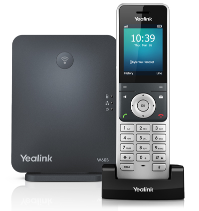 |
|||||
| Audio Conference | |||||
CP960 |
CP920 |
||||
Functions
innovaphone CTI ready
innovaphone Reverse Proxy ready
innovaphone WebRTC ready
Supported Codecs
DTMF Support
Supports RFC3261 Digest Authentication Scheme (Section 22.4)
Support LDAP Phonebook
Version
Product versions used for interop testing:
- 3rd-Pty-Product Version
- innovaphone V12r2sr24
Configuration
Summary
Contact
| CompanyName |
| ContactName |
| Street |
| ZIP City |
| Tel: |
| Mobile: |
| Mail: contactname@companyname |
