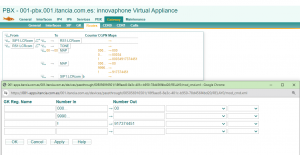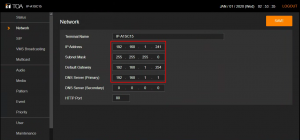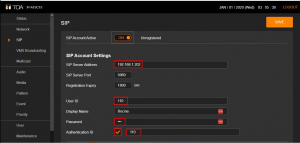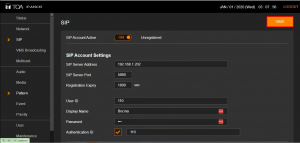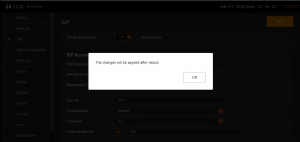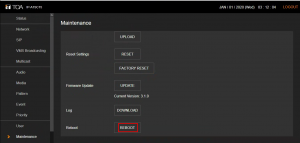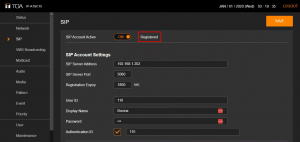Howto:ToaSpeakers - toa - 3rd Party Product
Product Name
Toa IP Horn Speaker IP-A1SC15
Toa IP Ceiling Speaker IP-A1PC238
Certification Status
Category
SIP hardware and software endpoints
Vendor
TOA offers worldwide innovative products and high-quality services as a specialist manufacturer in the field of sound solutions. Dr. Sound embodies the image, strategy and values of TOA, standing behind our slogan, “We supply sound, not equipment.” It is our goal to provide first-class sound to find the ideal acoustic solution for each of your projects. We supply solutions for excellent sound, not only equipment.
Description
Plug & Sound: Based on open standards, the IP-A1SC15 IP Horn Speaker plugs right into standard IP networks and can be easily integrated with your VMS or SIP-based system.
Based on open standards, the IP-A1PC238 IP Ceiling Speaker plug right into standard IP networks and can be easily integrated into your video management system (VMS) or SIP-based communication system.
You can find technical documentation:
ip-a1sc15
ip-a1pc238
Functions
TOA’s extensive audio expertise can now be integrated into your IP network solution. Combine the possibilities and benefits of IP security systems and audio devices to help protect people and property. Turn your SIP telephone system into a network paging solution. Or provide your BGM installation with flexible and feature-rich network audio equipment. The applications are manifold.
innovaphone CTI ready
- Initiate outgoing call (automatic call with no manual intervention, update of called party, correct call direction in call list) - no
- Answer incoming call - no
- Hold/Retrieve - no
- Transfer - no
innovaphone Reverse Proxy ready
- STUN - no
- TURN - no
- ICE - no
- SIP/UDP - yes
- SIP/TCP - no
- SIP/TLS - no
innovaphone WebRTC ready
- Codec G.711u/a - yes
- Codec OPUS - no
- DTLS encryption - no
Supported Codecs
- G.722 - yes
- G.711 A-law - yes
- G.711 y-law - yes
- G.723.1 - no
- G.729A - no
- Opus - no
DTMF Support
- RTP DTMF (inband) - no
- RFC 2833 RTP Event - yes
Supports RFC3261 Digest Authentication Scheme (Section 22.4)
- Supports RFC3261 Digest Authentication Scheme (Section 22.4) - no
Support LDAP Phonebook
- Support LDAP Phonebook - no
Version
Product versions used for interop testing:
- IP Horn Speaker IP-A1SC15 Version 3.1.0
- IP Ceiling Speaker IP-A1PC238 Version 3.1.0
- innovaphone V14r1sr4
Configuration
Innovaphone Configuration
1) create a user.
Toa Configuration
1) Networking settings
2) SIP Settings
3) Save
4) The changes will be applied after reboot
5) Reboot
6) after a minute we will see the device registered
Summary
For more info check https://www.toa.eu/
Contact
| TOA Electronics Europe GmbH |
| Celia Garcia Aguayo |
| Süderstraße 282 |
| 20537 Hamburg Germany |
| Tel: +49 (0) 40 25 17 190 |
| Mob: +34 627 698 745 |
| Mail: cgarcia@toa-eu.com |