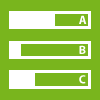Howto:Appinion - MediaRunway - Partner App
Product Name
MediaRunway Appinion
Certification Status
Category
Vendor
MediaRunway is an ITC enterprise that provides its customers with contemporary IT services in all areas - Your business, our solution.
Description
Appinion can facilitate decision-making processes by quickly and easily asking myApps users for their opinion. You can determine yourself how many answer options you offer the user to choose from. The creator of the poll sees the voting result in percent, as well as how many votes were cast. An app that every company should have installed.
MediaRunway - About this application
Functions
Here you see how to publish an Appinion post. The user has publisher rights:
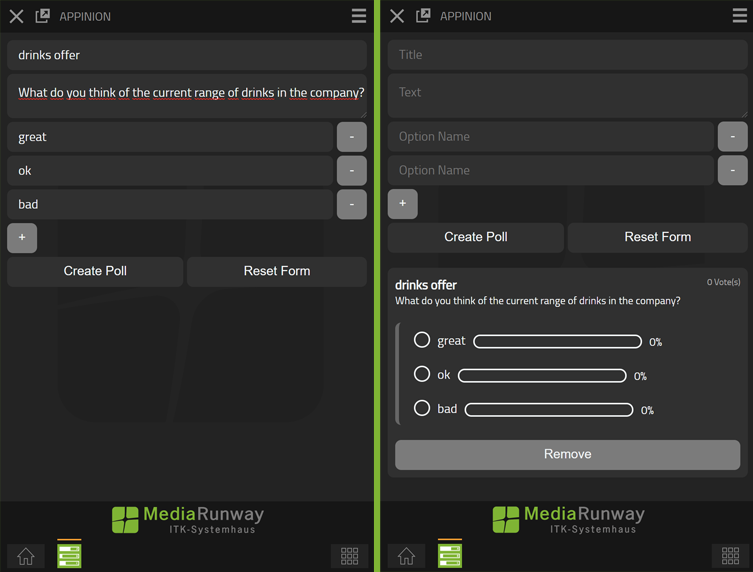
Here you see the published post in the Appinion App, when the user has no publisher rights:
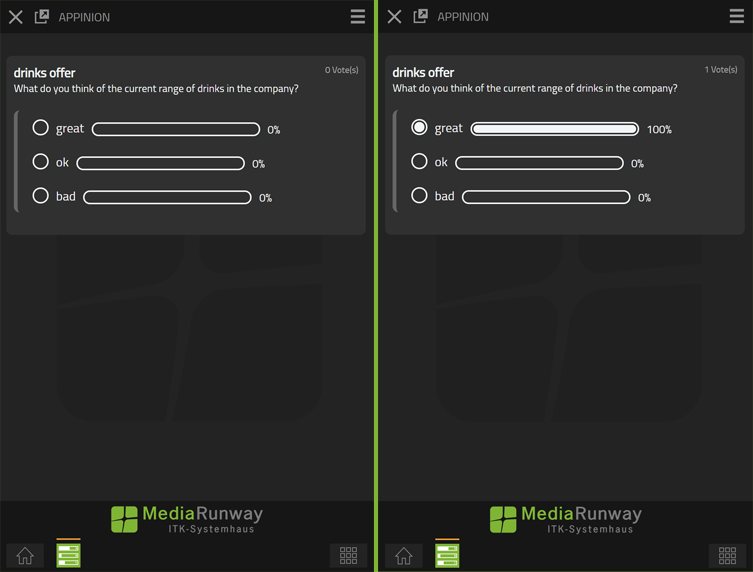
Here you see how you can give a user the publisher rights (if the user is green checked, then the user has publisher rights). It is possible, that more then one user has publisher rights:
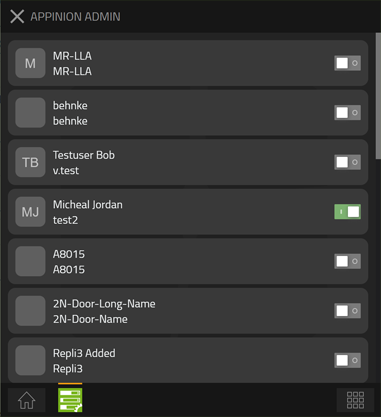
Licensing
License: Free
Prerequisites
None (at least knowledge about installing an App and adding the App Object for the users and the App Object for the admin)
Versions
Compatible innovaphone firmware versions
- MediaRunway Appinion 1.0 (132xxx sr12)
- innovaphone V13r2
Application versions used for interop testing
- MediaRunway Appinion 1.0 (132xxx sr12)
- innovaphone IPVA V13r2sr12
Configuration
Install the App and add the App Object for user and admin.
Go to the administration area of the app and mark which users are allowed to create new polls. Everyone else who has been given access to the app can participate in the polls.
Contact
| MediaRunway GmbH & Co. KG |
| Venloer Str. 8 |
| D-41569 Rommerskirchen |
| Tel: +49 2183 80628-0 |
| Mail: myApps-sales@mediarunway.com |
| Support: myApps-support@mediarunway.com |
| Website: MediaRunway.com |
For any questions please refer to our contact page.