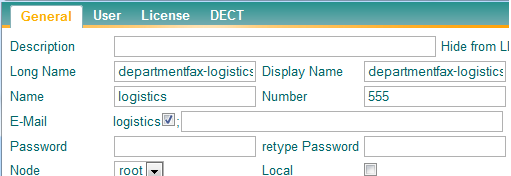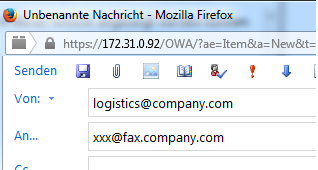Howto:Department fax with Faxserver application and MS Exchange
This document explains the configuration for a department fax device at the innovaphone fax solution with Exchange.
Summary
This acrtilce explains how to configure a department fax for all incoming/outgoing faxes (e.g logistics department) in cooperation with the Faxserver application and MS Exchange
Applies To
This information applies to the innovaphone firmware V10 final and Linux application innovaphone Fax V10 final.
Configuration
First step is to create a user object called logistics. No Port license is needed but you have to set the Fax license at the License tab. The E-Mail address is an important part of the configuration. The E-Mail address has to be the same address as the Distribution group at your Exchange. If you have a group called logistics@company.com it would be advisable to name your user object logistics and activate the Email flag. Together with the System name (if use as domain is activated) the PBX creates as E-Mail URI called logistics@System name. If the system name is company.com the result will be logistics@company.com. But you could also configure any other E-mail Address at the free text array next to it.
The next step has to be configured at the Exchange Server considering the Fax application is up and running. Your normal user (let’s call him John) has to be part of the Distribution group logistics. Open the Exchange Management shell and execute this statement.
This allows the user John to send outgoing Mails as logistics. The User will have the possibility to change the From Header to logistics@company.com
As a result the PBX will send an outgoing fax with the CGPN of the department fax user object.
Related Articles
Reference: Linux Application Platform